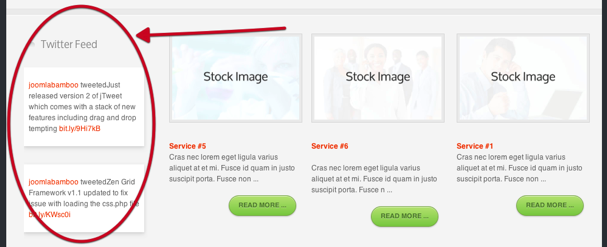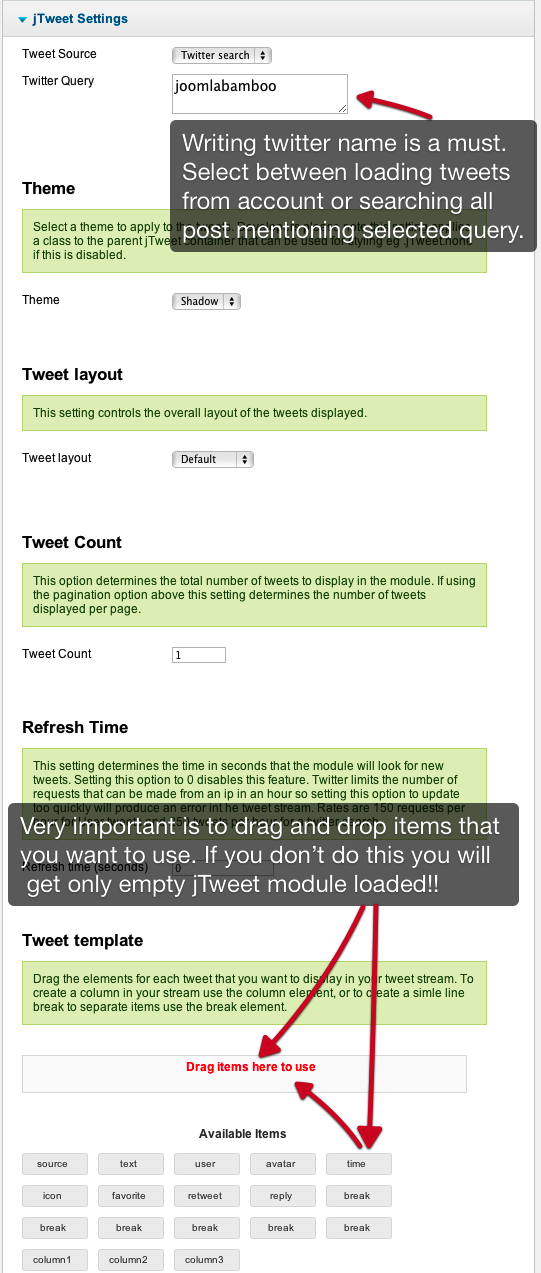Please note that due to changes in the twitter API, jTweet is no longer available. This page is an archive of the original jTweet functionality.
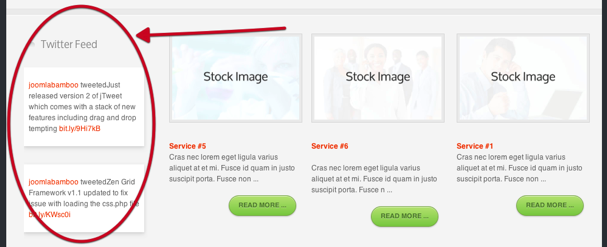
Setting Up instructions
General Module Settings
- Twitter source : If set to displaying tweets the module will feed off recent tweets from selected twitter accounts, if set to twitter search, all recent tweets returned for that query term.
- Twitter Theme : There are 3 available themes. None, Shadow and Bubble. Select such a theme that suits your template best.
- Twitter Layout : Select your desired twitter layout...default, pagination or scroller.
- Twitter Query : is the query term for twitter whose search results are displayed in the module
- Tweet Count : This option determines the total number of tweets to display in the module. If using the pagination option above this setting determines the number of tweets displayed per page.
- Refresh Time : This setting determines the time in seconds that the module will look for new tweets. Setting this option to 0 disables this feature. Twitter limits the number of requests that can be made from an ip in an hour so setting this option to update too quickly will produce an error int he tweet stream. Rates are 150 requests per hour for User tweets and 250 tweets per hour for a twitter search.
- Tweet Template : is most important setting. Drag the elements for each tweet that you want to display in your tweet stream. To create a column in your stream use the column element, or to create a simle line break to separate items use the break element.
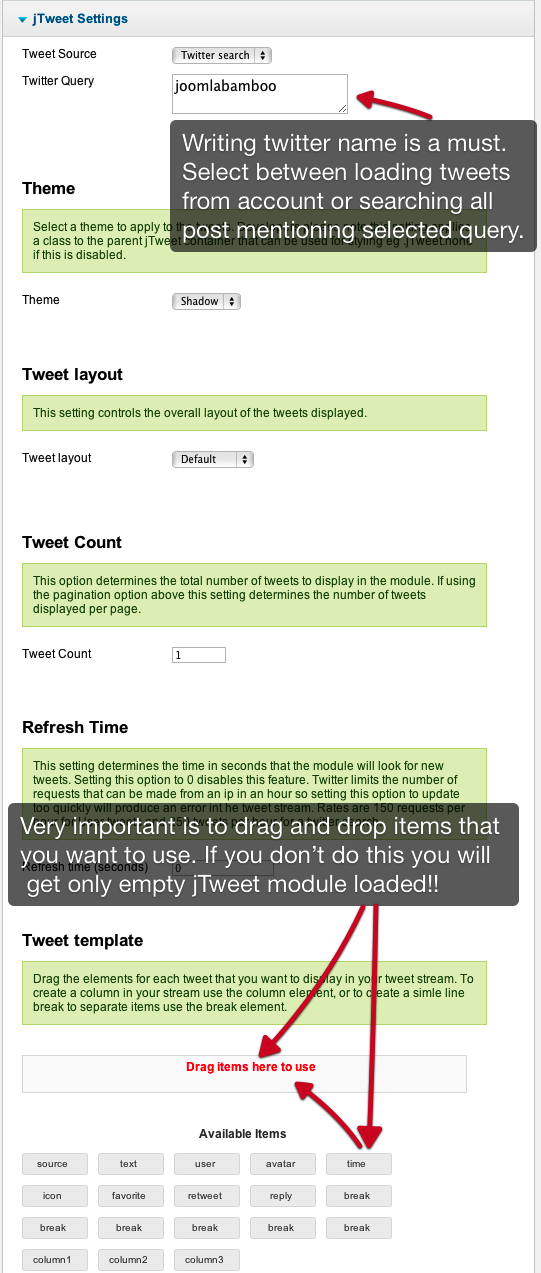
Troubleshooting
I installed the module, but cannot see it?
When you install the module, it is setup in the module position 'left' and also disabled. Check that you have moved it to the appropriate module position, and that it is enabled.
Do I need jQuery?
Yes, the module requires it. You can use the free JB Library plugin, our Zen Grid Framework plugin or another third party extension that loads jQuery.
Tweets are not loading, I see empty module, why?
This is possible for a few reasons. Most probably you didn't drag and drop avaiable items. Also if there is an incorrect user, then it may not display anything. Also, make sure you don't have your tweets protected, or else there is no way to get them from Twitter since they are blocked for public access.