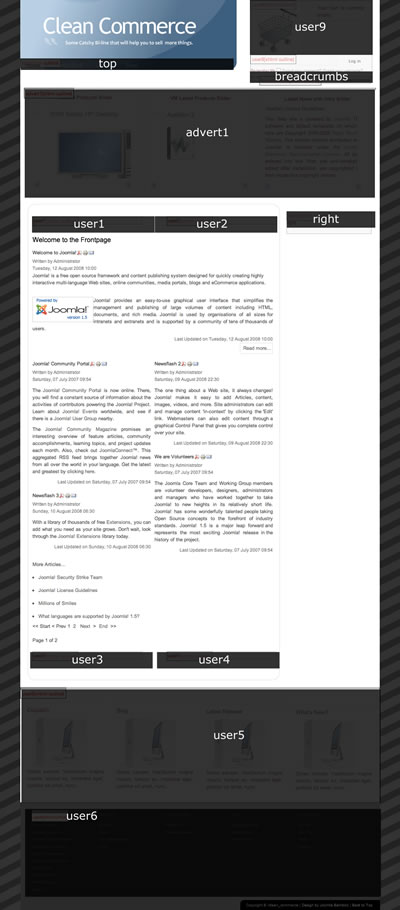Please ensure that you read the getting started articles in preparation for working with this template.
When installing the quickstart package with Virtuemart there is one extra step in the process that needs to occur before your Joomla?Virtuemart simple shop is ready to be populated. Virtuemart stores the site url in a file called virtuemart.cfg.php - this site url does not update in some cases and so the VM config file needs to be edited. You can find this file in the administrator/component/com_virtuemart folder for your joomla installation.
1. Open the file and scroll down to lines 35 and 36. Where you may see a reference to the localhost. Replace this text with the url of your site.
eg: http://192.168.1.5:8888/joomla/quickstart/J158_simpleshop/ should become http://www.yoursite.com/
Once this occurs and the setting takes hold the images for the quickstart will appear and you will be able to successfully navigate through the Joomla installation.
In the Template Manager, you are able to set the colour scheme for the template as well as the speed for the drop in menu.