
Please ensure that you read the getting started articles in preparation for working with this template.
Extensions used on the demo site include:
You can easily change the theme variation, as well as the width of the template here.
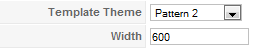
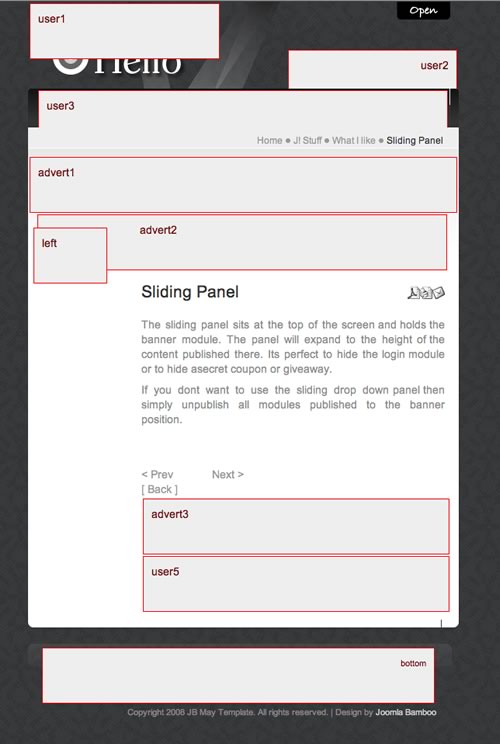
The sliding panel sits at the top of the screen and holds the banner module. The panel will expand to the height of the content published there. Its perfect to hide the login module or to hide a secret coupon or giveaway.
If you dont want to use the sliding drop down panel then simply unpublish all modules published to the banner position.
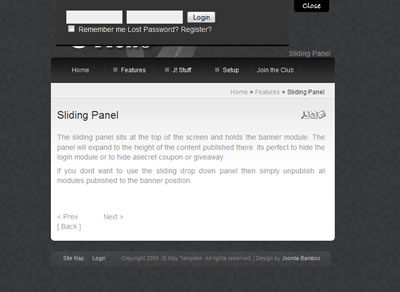
The trigger for the panel automatically appears at the top right of the screen whenever any of these positions have modules published to them.