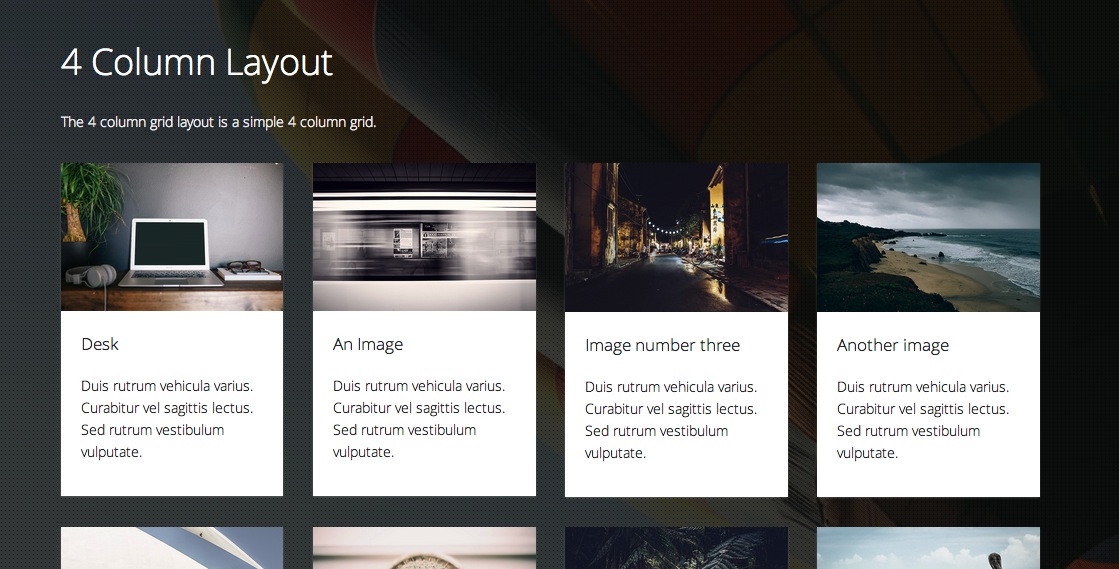The Presto theme comes with a number of different grid based layouts: grid-1, grid-2, grid-3, grid-4 and marginless.
If your Presto grid based layout contains images that have uneven heights and therefore create a non-uniform grid, you need to create a new cached image for the image in question.
As you can see in the screenshot below the third image is shorter than the other images in the row. This results in the grid looking misplaced.
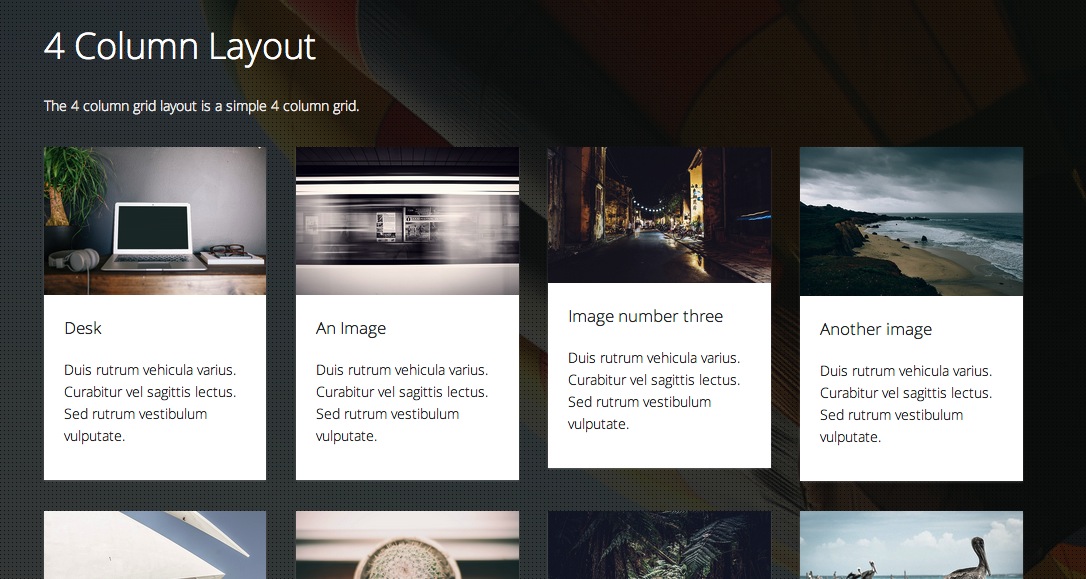
This normally occurs if you use images with a different aspect ratio and do not also use the crop image resize ratio when resizing the images. In order to fix this we need to reprocess the images and we achieve this by doing the following.
1. Edit the gallery that contains the image you want to resize.
2. Ensure that the image resize option is set to crop.
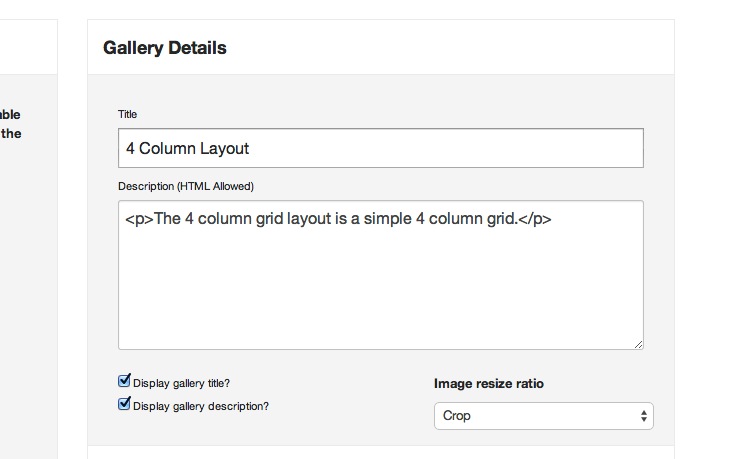
3. Scroll down to the image in question and click the green refresh button.
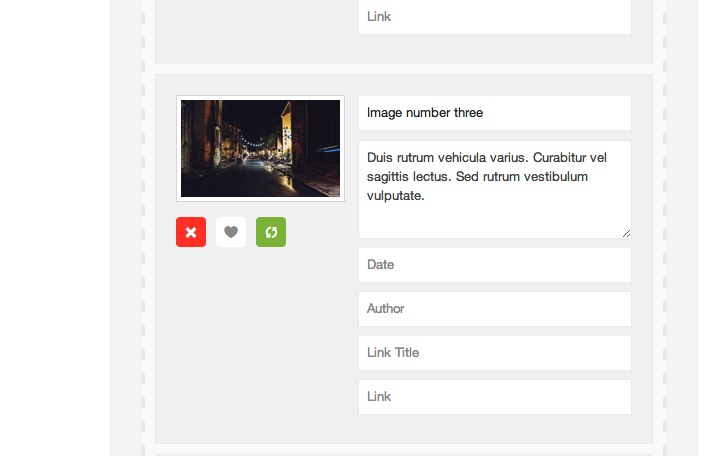
4. Save your gallery.
Now visit the front end of your site and you should see the updated and uniform grid layout.