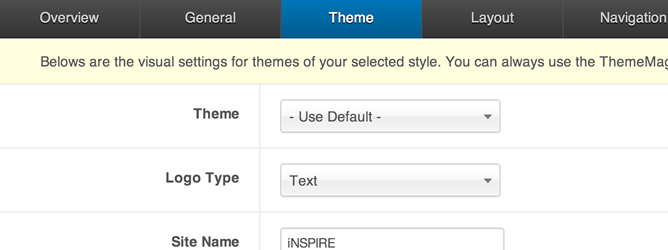 The theme panel displays settings relevant to the colour of the Joomla template, the logo and the menu.
The theme panel displays settings relevant to the colour of the Joomla template, the logo and the menu.
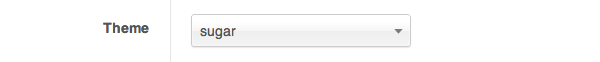
The theme used by the template.
(Previous Zen Grid Framework users please note that the theme option is the same as the hilite option.)
Files for each theme are located in the following locations:
development mode enabled: templates/your template / less / themes / your theme
development mode disabled: templates/your template / css / themes / your theme
Choose from image or Text.
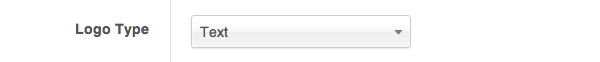
Logo as Text options
Site Name. The text to be used for the logo.
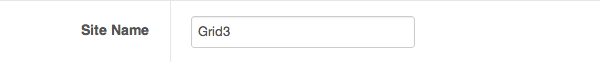
Logo Size. The font-size to use for the logo
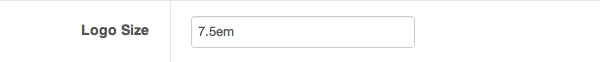
Logo Class. The class to wrap around the logo text.
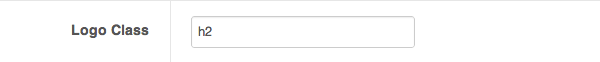
Logo Font-Family. The font-family to use for the logo.
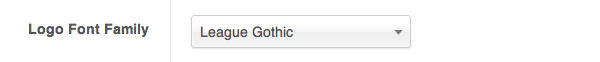
Logo as Image options
Logo Image. Image uploader that uploads the file you want to use for the logo.
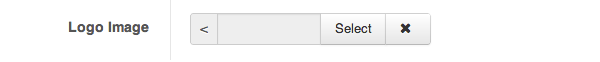
This file can be any type of image file and is uploaded to templates/your template/images/logo folder.
General Logo options
Logo Alignment. The alignment applied to the logo within the actual logo container.

Slogan. The tagline for the site which sits under the logo.
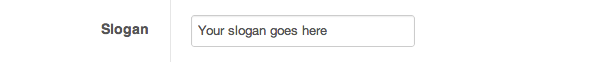
Menu Alignment.
The alignment of the menu within the parent menu container.

Developer note.