For all Joomla 3+ templates built using the Zen Grid Framework v4 (any theme after October 2014) please refer to the Zen Grid Framework v4 documentation.
Typekit is an amazing resource for embedding fonts into your website via a simple combination of javascript and css. The Zen Grid Framework makes it easy for you to add any of the fonts from the Typekit library by simply adding your typekit id in the appearance > fonts panel as per the screenshot below.
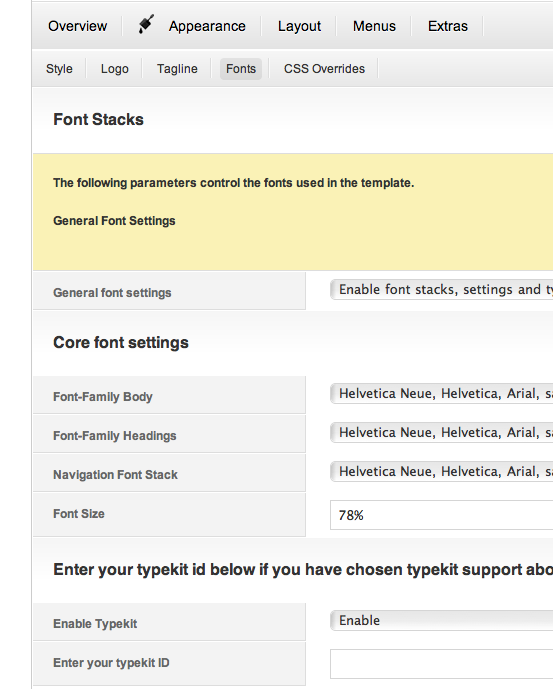
In order to include the code necessary to use Typekit fonts on your site you need ensure that:
The typekit instructions when setting up the fonts for your site are very helpful and their guides will be able to walk you through the typekit setup.
In general though you can use the following classes in your typekit setup for Zen Grid Framework templates.