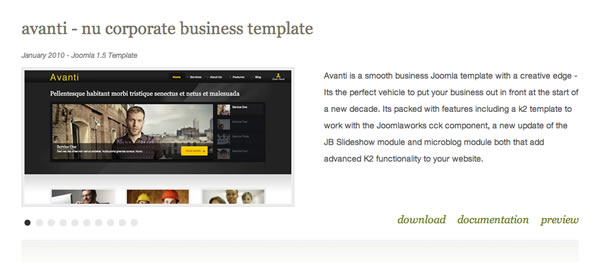
One of the lesser used and perhaps lesser known features of Joomla is the ability to have different text in the blog category view from the text that is displayed when you view the full item. When you install Joomla the default content shows you the intro text in the blog category view and when you click the read more button you get the intro text and the full text. In some instances you may want to have different teaser text that doesnt appear on the subpages as well. Its possible to filter this simply by setting the introtext to no in the menu settings for the blog category or blog section settings.
As an example on the Joomlabamboo site here we have slightly different content in the blog view as opposed to the main item view. The main difference is that we have the template image in the blog view and then in the main view we replace the image with an instance of our prettySlider module. You can see that in the screenshots below:
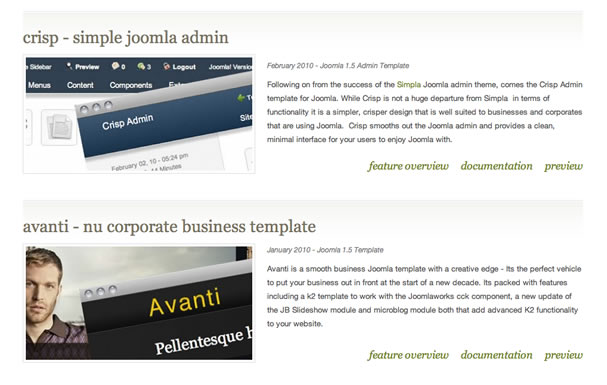
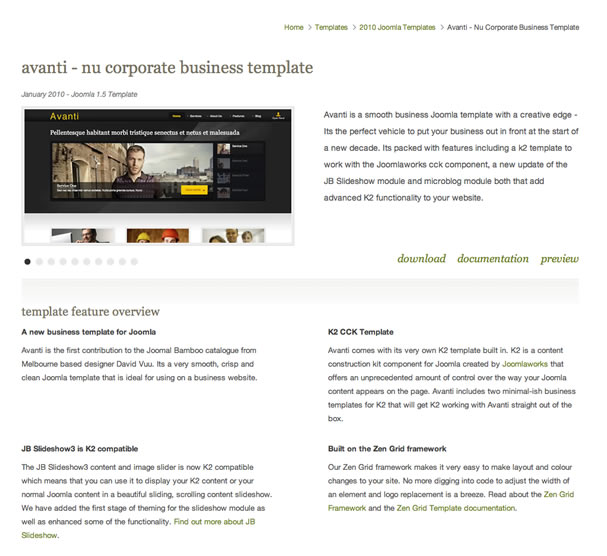
Creating different text displayed using the blog > category or blog > section view is as simple as changing the introtext setting to hide as per the settings below.
1. Make sure that the menu type is either a blog category or blog section menu item.

2. Ensure that you set the introtext to hide in the parameters > component accordion on the right when editing the menu item.
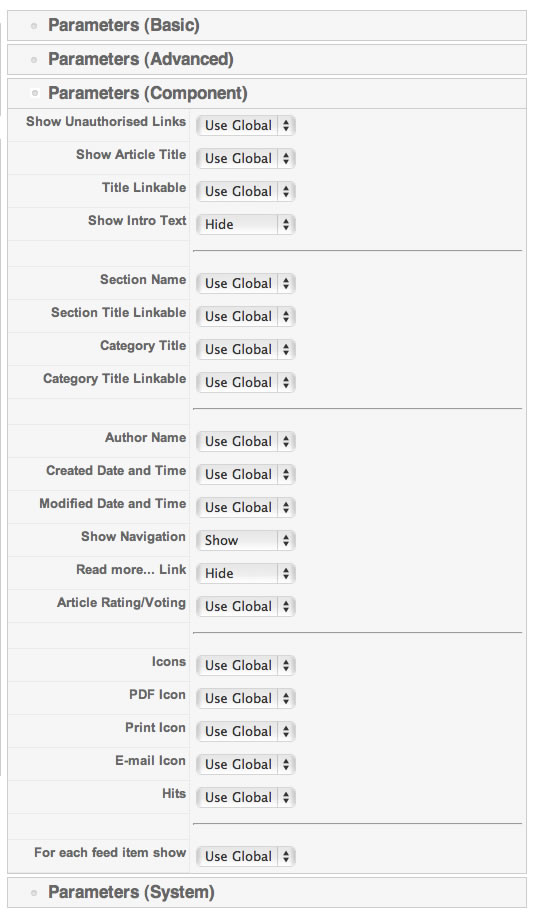
There are a multitude of different uses for this Joomla feature and I think it's one of the keys to mixing up your content and creating interesting layouts. I think one of the challenges in Joomla is to try and get away from the cms / templated feel and when you have a different introtext to the text in the main view its certainly a small step towards creating a uniquely setup Joomla website.