Error reporting is a useful option to enable in Joomla when attempting to troubleshoot php errors on your Joomla site. These php errors generally result in a compeltely blank page or a partial page load.
Once error reporting is enabled the error will give you some clue as to which part of your Joomla setup is causing the issue.
Navigate to your sites administrator via yoursite.com/administrator and login.
Once you have logged in then you need to navigate to to your site's global configuration
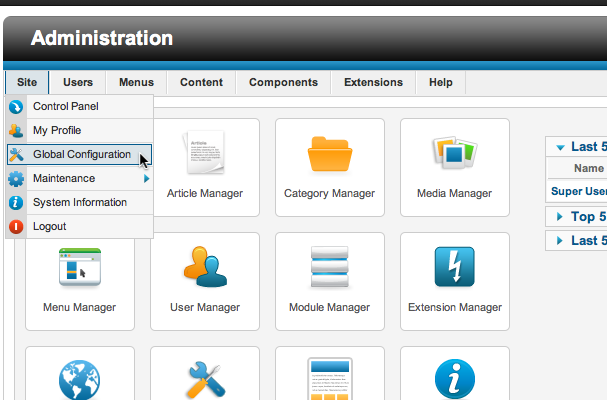
Please note that the developer setting for error reporting is a little overwhelming and will prvide too much information. Setting the status to maximum is ideal for trackign down php related issues.
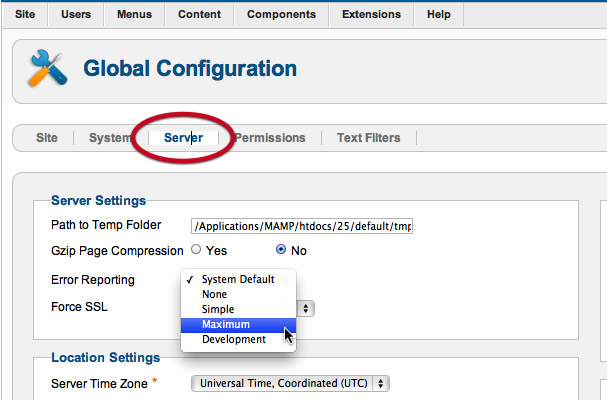
Once enabled the frontpage should now load a new message describing the issue on your site. Determining what to do next requires a little more skill however the errors can often be searched on the the Joomla forum; or in the case of errors with Joomlabamboo templates and extensions it is possible to paste the error for us in your support ticket or forum post so we can investigate the issue further.
In the example created for this tutorial the error I received is:
Parse error: syntax error, unexpected $end in /Volumes/Media/sites/qs/17/Newstream/templates/zengridframework/index.php on line 1156
With this information it is now possible to see the file that is causing the issue and then investigate what is causing the error.