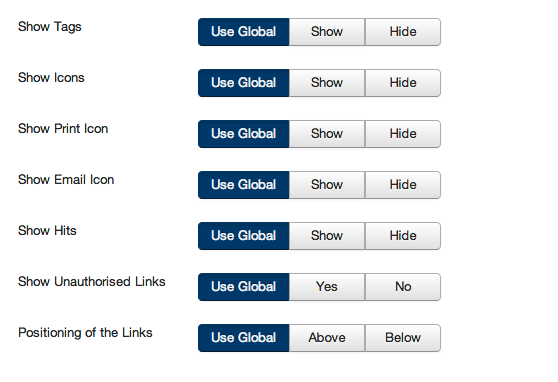Joomla comes with the ability to display the number of hits that an article has received. This is known in the Joomla settings as "hits". In some cases you may want to stop this kind of information from being displayed and due to the flexibility inherenet within the Joomla CMS there are more than a few ways to do this.
1. Firstly navigate to the Article manager in your Joomla administrator.
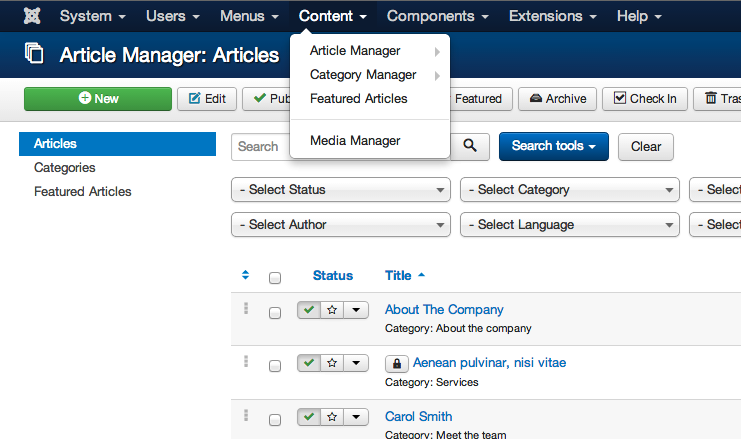
2. Click on the button labelled options with the gear icon in the top right hand corner.
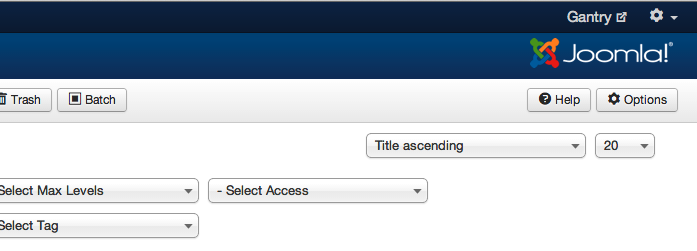
3. Scroll down the page and set the option to "Show Hits" to hide.
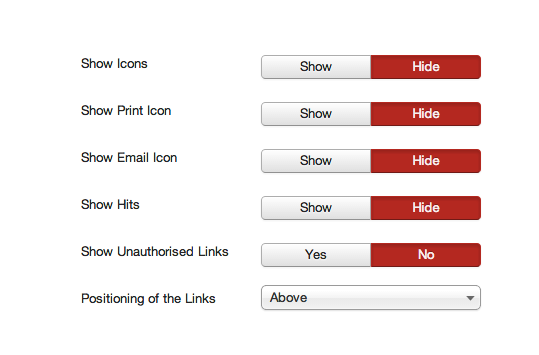
This setting can be overridden on an article by article basis.
1. Navigate to the admin screen of the article you want to display the hits on.
2. Click on the options tab in the toolbar menu.
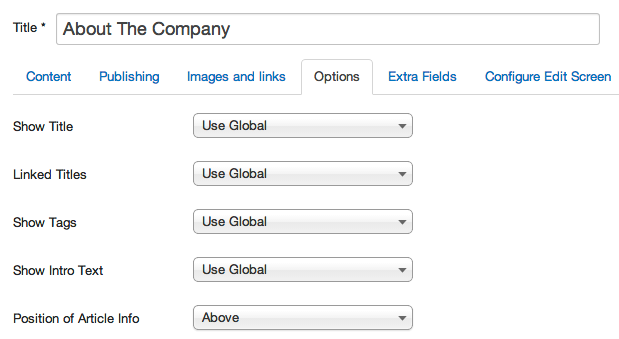
3. Scroll down the page and select the display type for the hits setting.
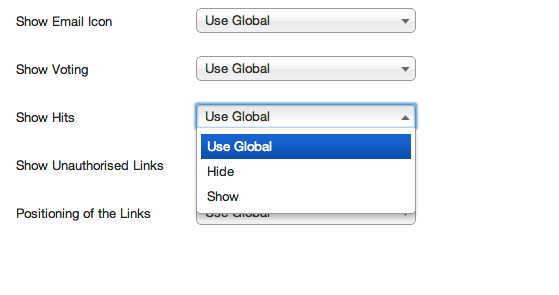
In addition to the global and article levels it is possible to also set the display of the hit counter via the menu item.
1. Navigate to the menu item you want to apply the change to.
2. Hit the options menu item in the menu parameter page.
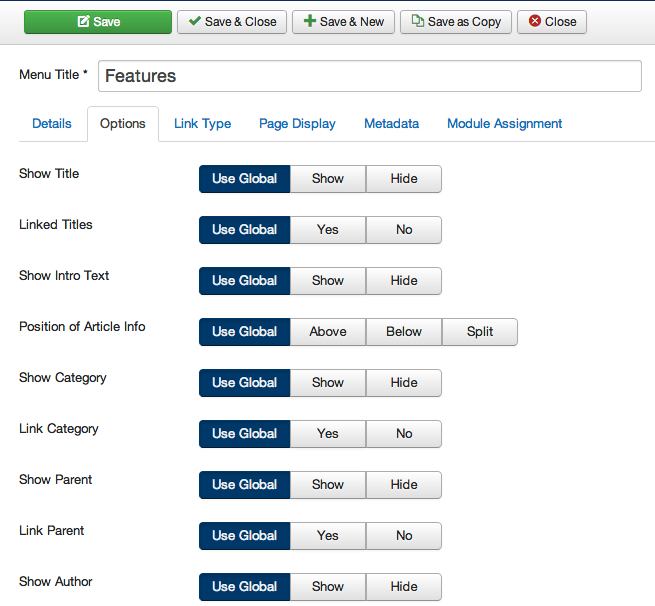
3. Scroll down the page and adjust the setting for the hits.