Rasa2 Front Page setup
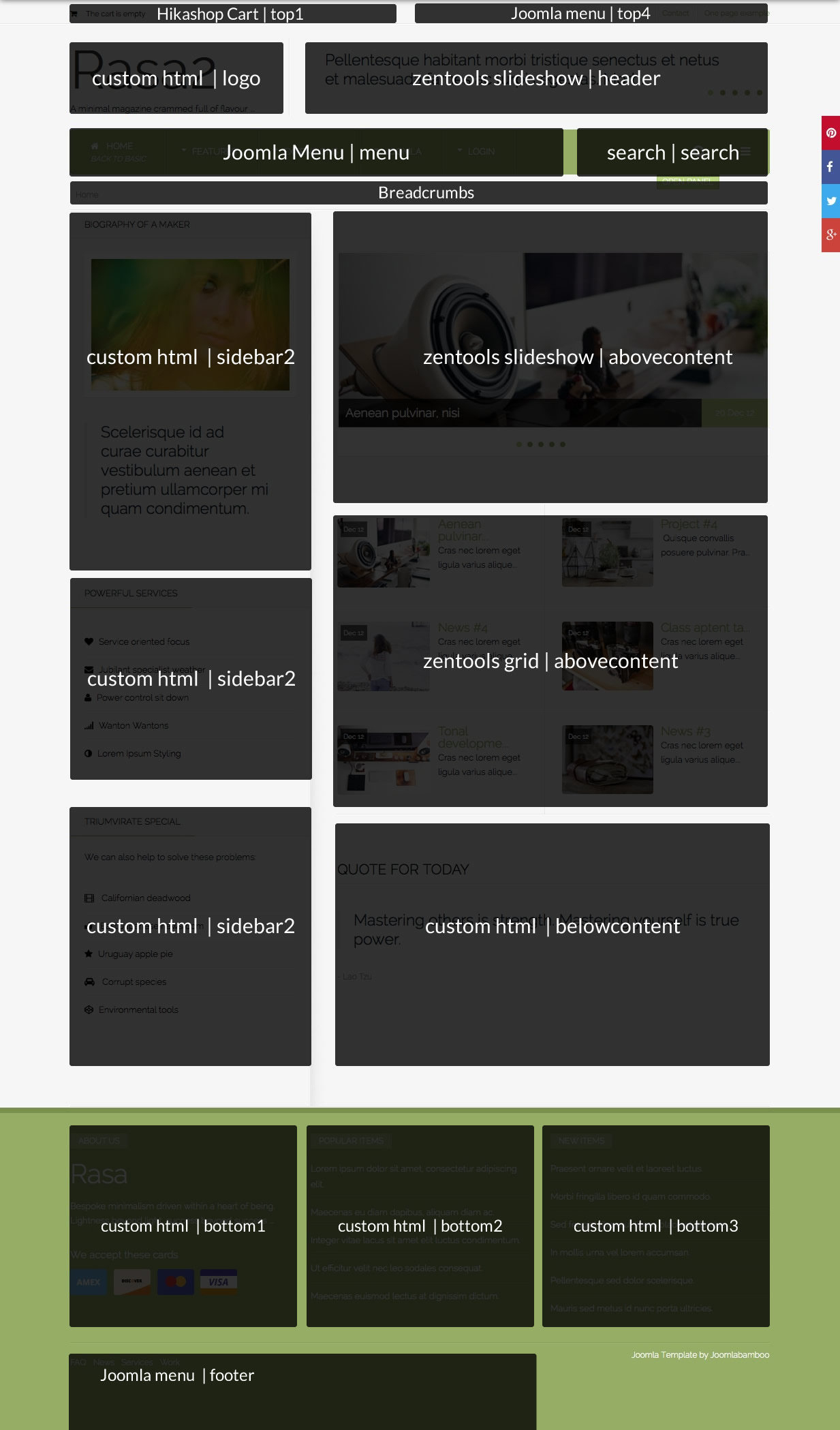
Shopping Cart
A hikashop cart module is published to top1 using the minicart mode.
Top right menu
A Joomla menu module is published to top4.
Logo and tagline
A custom html module is published to the logo position.
Top right Slideshow
A Zentools slideshow is published to the header position.
Main Menu
A Joomla menu module is published to the menu position. The menu displays icons, subtitles columns via the Zenmenu plugin.
Search
A search module is published to the search position.
Sidebar Content
Three custom html module is published to the sidebar2 positions (Biography of a maker, Powerful Services, Triumvirate Special).
Slideshow with images
A zentools slideshow is published to the abovecontent position.
Grid of news items
A zentools grid is published to the abovecontent position.
Quote for today
A custom html module is published to the belowcontent position. (Quote for today)
Rasa about us
A custom html module is published to the bottom1 position.
Popular Item
A most read Joomla module is published to the bottom2 position.
New Items
A Latest items module is published to the bottom3 position.
Footer menu A core Joomla menu is published to the footer position.
