Responsive2 Front Page setup
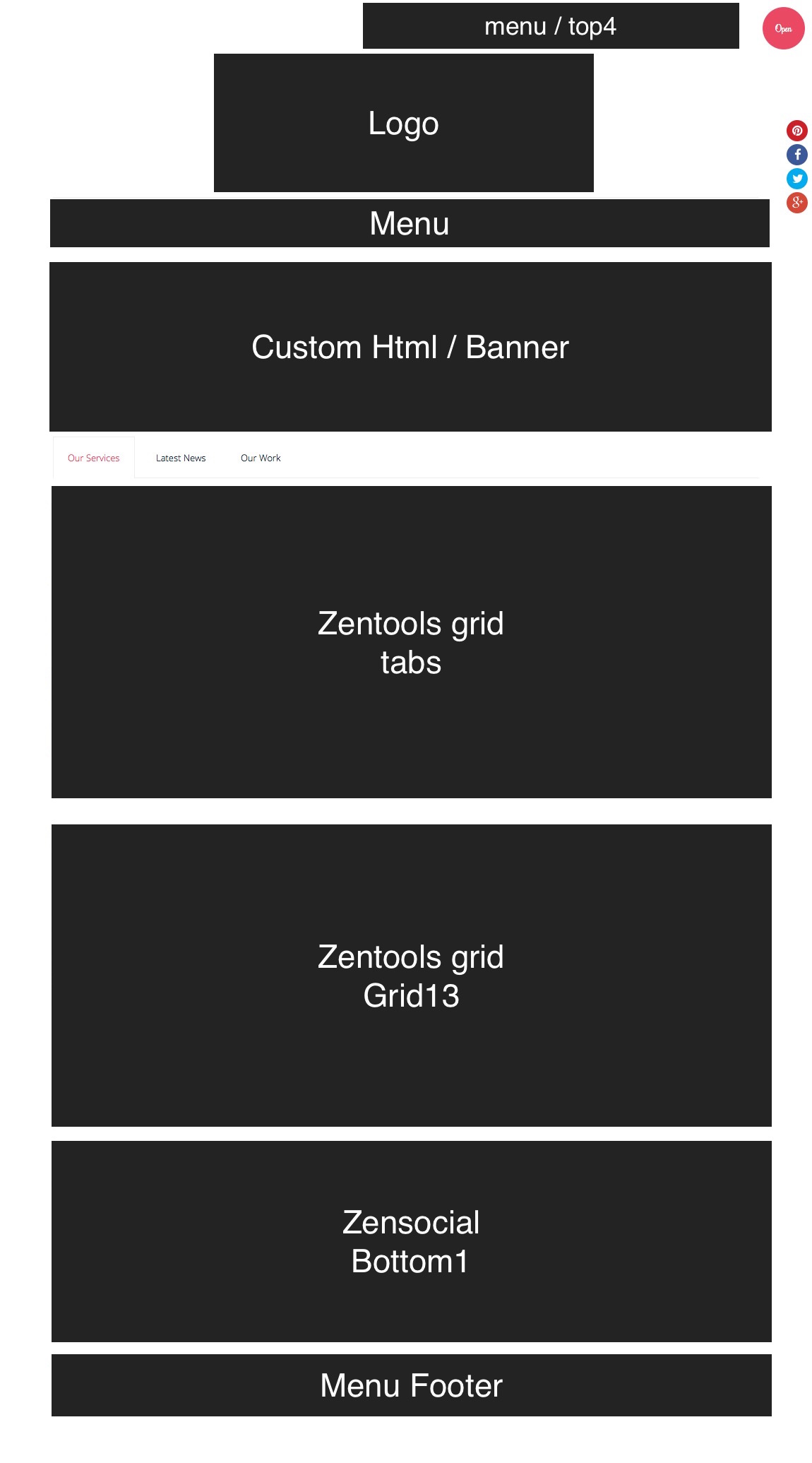
- The top right menu is a core Joomla menu module published to the top4 position
- The logo is published to the logo position. It is using the Rochester font.
- The text "A super fast and lightweight minimal Joomla Template." is a custom html module published to the banner position.
- Our services, Latest News, Our Work are three instances of the zentools module using a grid layout published to the tabs position.
- More of our work. Zentools grid published to grid13.
- Social icons module - Zen Social module published to the bottom1 position.
- The bottom left menu is a core Joomla menu module published to the footer position.
![]()
- The three bars in the menu bar is the trigger for the offcanvas menu. This is automatically positioned there when you publish a module to the offcanvas position or use offcanvas as the option for you collapse navigation.
- The social icons to the right of the page are rendered via the template. Go to the social panel in the template admin to adjust those settings.
