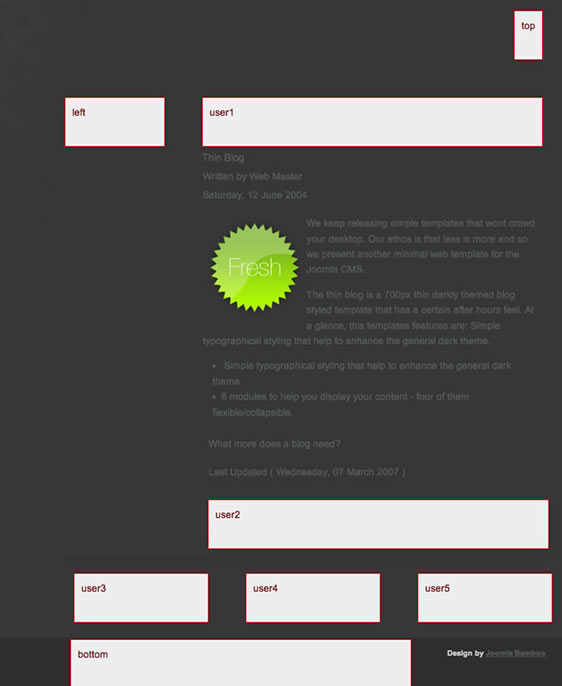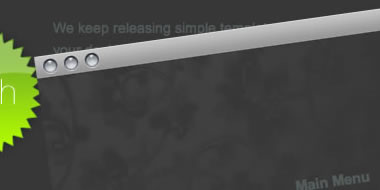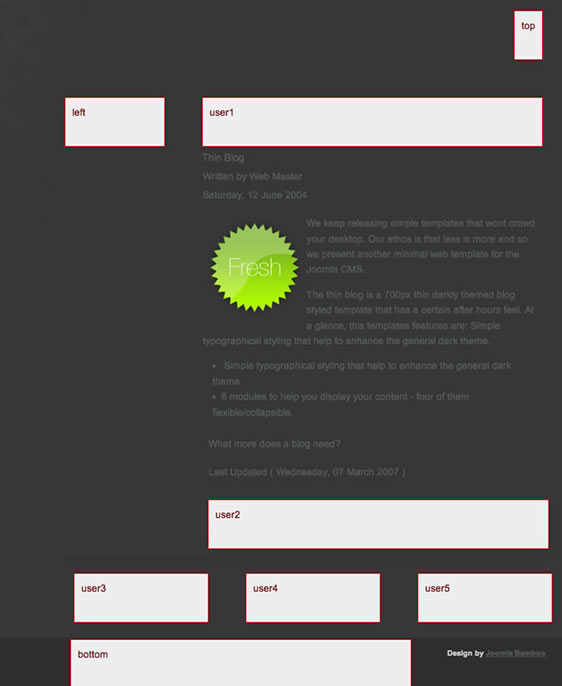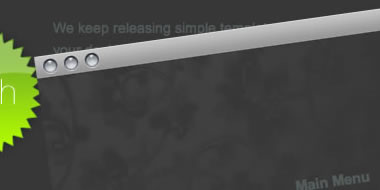
Getting Started
Please ensure that you read the getting started articles in preparation for working with this template.
Layout and module positions
The module positions are fairly straight forward in this template. There are eight modules in total and four of them are collapsible.
The modules are placed in the following positions:
- Top holds the top menu and uses the module class -top_menu
- Left holds the main menu and uses the module class -menu. this menu collapses to give you some full width main content.
- User 1 sits above the main content.
- User 2 sits below the main content
- User 3, User 4 and User 5 are placed below the main content and the left menu column. They are all collapsible.
- Bottom sits in the footer and a menu here uses the module class -footer.
Here is an image of the module positions: