Please ensure that you read the getting started articles in preparation for working with this template.
This template also uses the Zen Grid Framework which makes controlling widths, colours and sub themes for the Joomla template a breeze. Please make sure that you familiarise yourself with the documentation for working with the Zen Grid Framework before you get started.
Simple Shop is built on the Zen Grid Framework and has the same flexible and dynamic module positions layout.
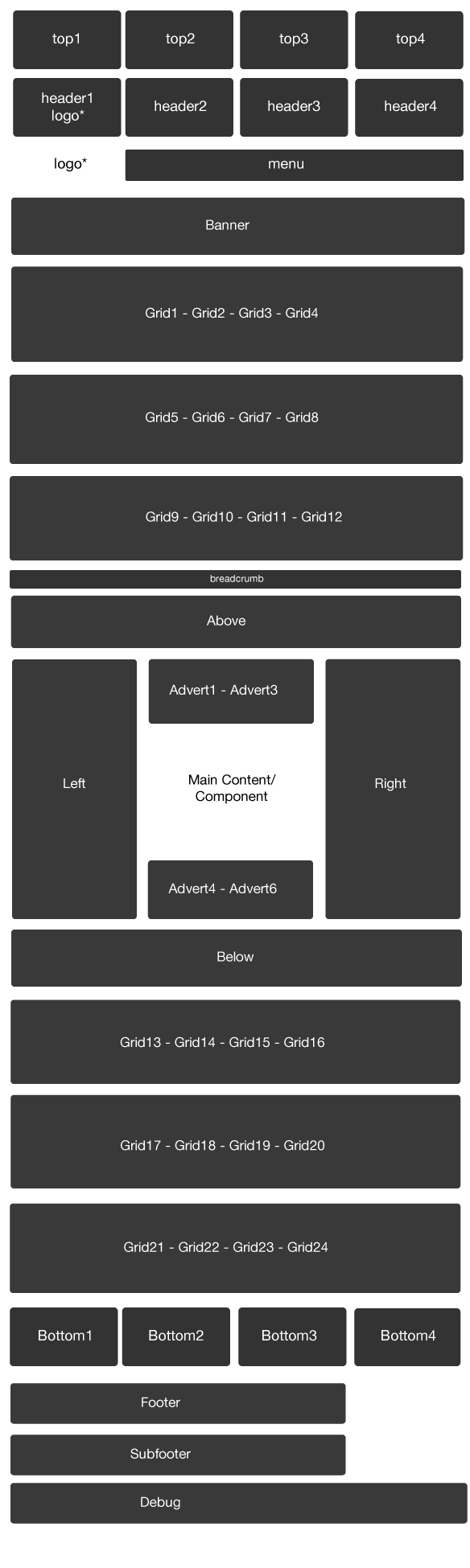
=
Module allocation on the front page of the Simple Shop template.
The Simple shop demo shows the template setup with:
The Zen Grid Framework allows for flexibility within individual templates while maintaining the same core codebase. The following are the specific variations to the Simple Shop template.
Layout Overrides: Simple Shop has a number of layout overrides to help fine tune the layout. You can find these files in the templates/zensimpleshop/layout folder. In general you do not need to touch these files but if you need to make some changes to any of the following areas, then this is where you need to make them:
Simple Shop comes with overrides, but allows you to rely on the default styles of Tienda if you wish. The way to enable the Simple Shop overrides are to set the layout overrides in the category and products edit page. Currently there isn't a global override option, so its best to do this while you add your items from the start.
In order to select the Simple Shop template for Tienda you just need to make sure that the Simple Shop - category and the Simple Shop - product templates are assigned within the Tienda category setup as per the screenshot below.
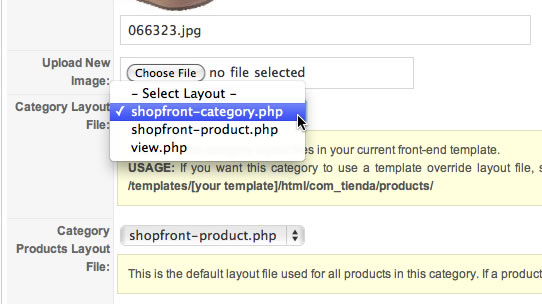
Tienda Template Assignment Overview
Tienda also provides an overview of which templates are assigned to your products int he category manager. A great way to save time.

Tienda in the quickstart package.
If you are new to Tienda and want to use it, we suggest trying out the quickstart package to get a store that is somewhat prebuilt. That way you have some basis for building the rest of your store with it.
The future of Tienda and where to get support.
Tienda currently comes in a Community version, but soon an Enterprise version will be available that will include many more features. If you have issues related to Tienda outside of the way that things appear in the Simple Shop template, you should direct those questions to Dioscouri. They provide support plans for both versions of Tienda, which would be well worth the investment to get your store up and running flawlessly.
K2 from Joomlaworks is a complex beast to say the least and this little snippet will help you to get started using the Simple Shop template in K2 but for more in depth help we recommend using the forum over at the K2 forum for Joomlaworks for K2 specific requests or by posting questions on our forum for issues related to the template.
Simpleshop uses the same K2 template that was released with the Avanti template. Assigning the Simple Shop template is very simple thanks to the way K2 has implemented its templating system. Once Simple Shop is set as the default template on your site you should see two templates available to assign within the category and menu item parameters. You will also see what other templates are available for K2 on your site in the dropdown list as per the image below.
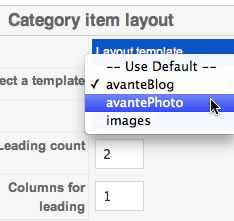
Parse error: syntax error, unexpected T_STRING, expecting T_OLD_FUNCTION or T_FUNCTION or T_VAR or '}' in /homepages/26/d171984212/htdocs/tradenet/templates/zengridframework/includes/yth.php on line 36
This error means that your server is using php v4 while the Zen Grid Framework needs php5 to function properly. Often changing to php5 is a matter of adding a rule to the htaccess file on your site but it's best to ask your host for help in determining the best way to use php on your server.
{/jb_six}