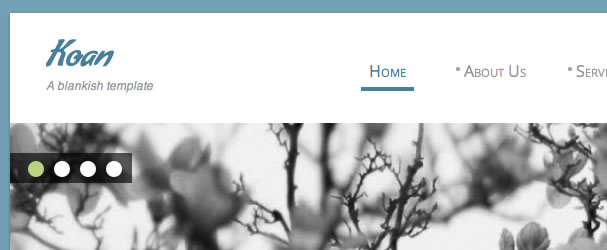
The Koan template is available in Joomla 1.5, Joomla 2.5 and Joomla 3 versions. The Joomla 2.5 and Joomla 3 versions of Koan use the T3 framework and have improved features and functionality.
The following instructions relate to the older version of the template specifically for Joomla 1.5.
Please ensure that you read the getting started articles in preparation for working with this template.
This template also uses the Zen Grid Framework v2.0+. Please make sure that you familiarise yourself with the documentation for working with the Zen Grid Framework before you get started.
Koan template use similar content like Standard template. Therefore here are covered only differences. Please, do not forget to read Standard template documentation before continuing here. Thank you
The image below highlights the module positions available in this joomla template.
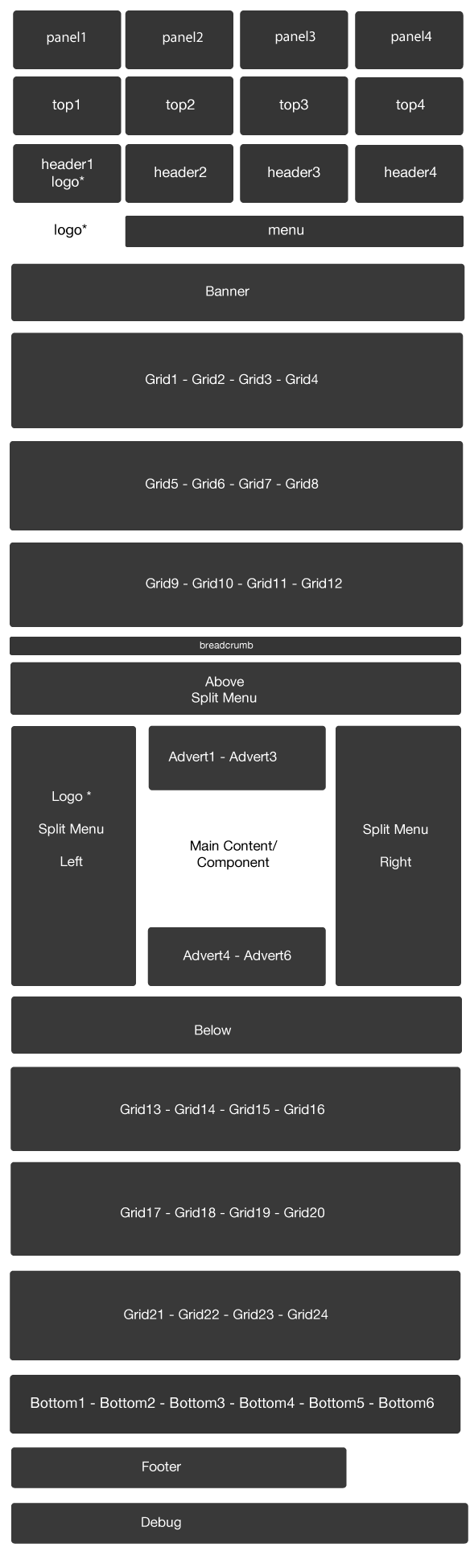
Please note that this template uses some module positions that differ slightly from our other themes.
The Zen Grid Framework allows for flexibility within individual templates while maintaining the same core codebase.
Layout Overrides: This template uses the Zen Grid framework layout overrides to help create the unique layout that you see on the Standard demo site. You can find these files in the templates/jbStandard/layout folder. In general you do not need to touch these files but if you need to make some changes to any of the following areas, then this is where you need to make them:
If you need to edit or change the layout across any of these areas of the template then you will need to edit the files in the layout/ folder. You can also disable the layout overrides in the template by navigating to layout/overrides panel in the template administration.
Rebranding
Please note that the zen grid framework provides the ability to easily replace the Joomlabamboo copyright in the admin of your template. In order to do this you still need to have either a developer membership or have purchased rebranding. Please ensure that you look at the documentation for the framework for how to use this new feature. You can read more regarding this in the Zen Grid Framework knowledgebase.
All of the extensions available from Joomlabamboo are compatible with this template. Not all are required for the running of the template and only some are featured as a part of the demo site.
The modules used on the demo site include:
IMPORTANT: if you are switching from older JoomlaBamboo template to newer one, do not forget to update ALL extensions as it is very likely that older extensions will not work or look well in new template. This is very often issue with ZenTools.
Please see below in the frontpage setup for screenshots of the modules as they are setup on the demo site of this template.
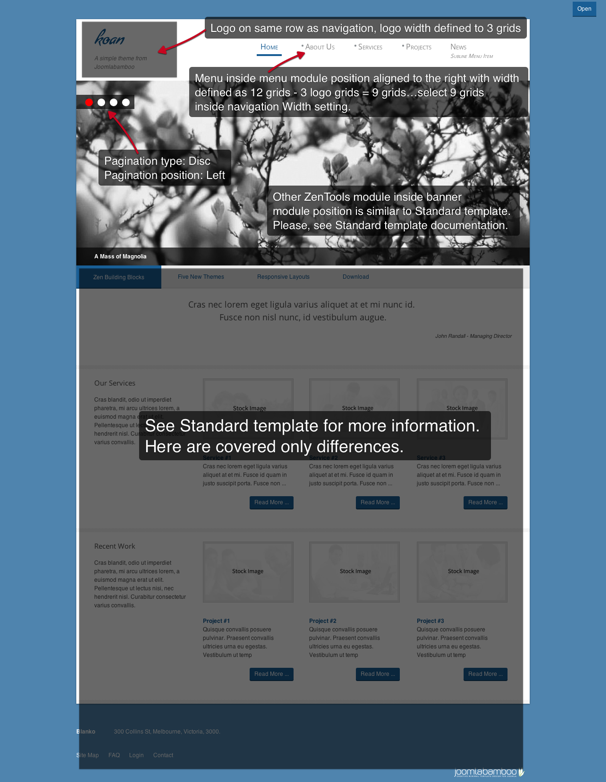
Difference compared to Standard template. ZenTools has enabled pagination aligned to left.
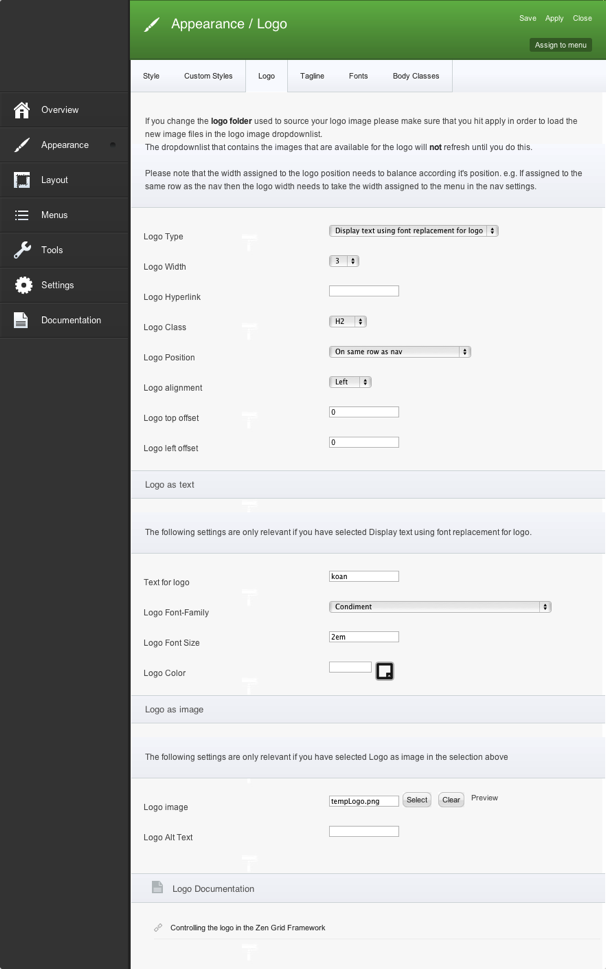
Logo is displayed in between of header and nav module positions and is created with text. Text is using font replacement for logo.
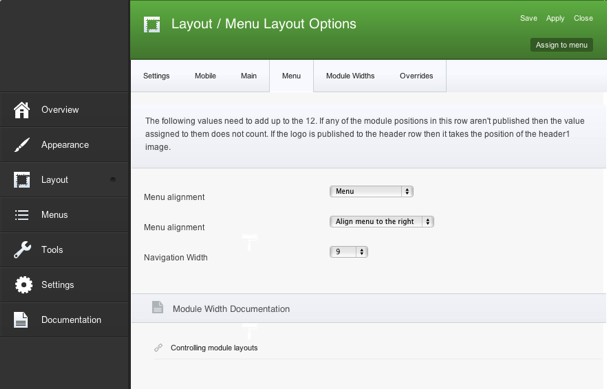
Menu is located inside menu module position, aligned to the right. Proper menu width you need to calculate: Total 12 grids available - 3 grids for logo = 9 grids free for menu. So I can define menu width as 9 grids and align it to the right.
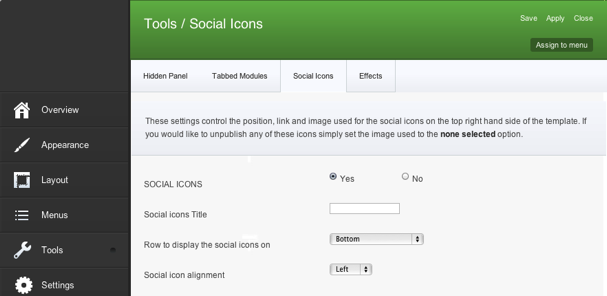
Social icons and their position.
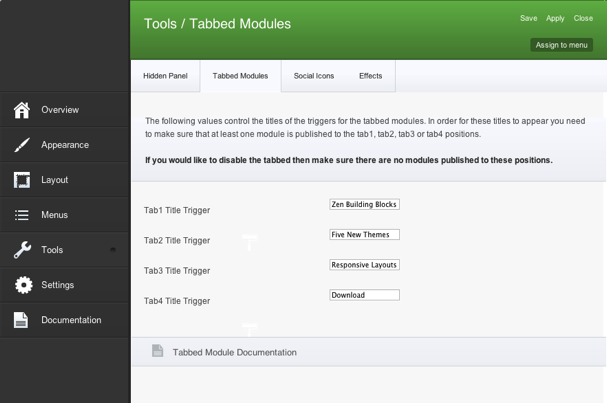
Tabs names are defined inside template setting > Tools > Tabbed Modules.
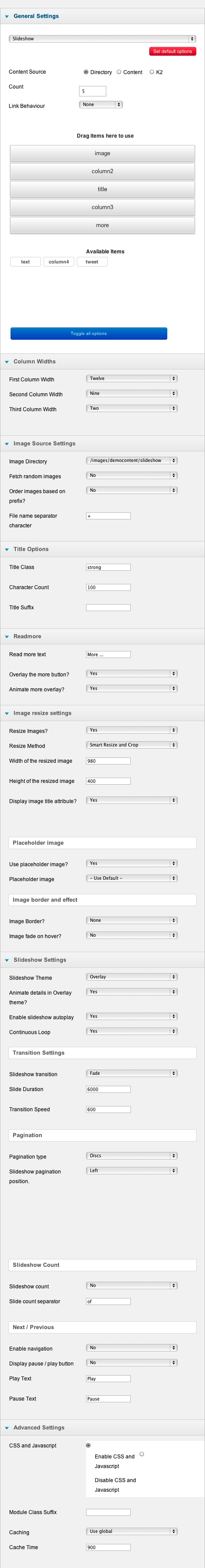
Last image is screenshot of ZenTools setting used inside banner module position on frontpage.
Although this Joomla template is a relatively simple design the default Joomla sample data doesnt quite do it justice and so here are a few steps to do if you are installing this Joomla template into a default Joomla installation.
Please note that the follow instructions refer to Joomla 2.5.
Elements to install.
Essential Elements
k2 installation note
Please, as for all JoomlaBamboo templates, after you install k2 don't forget to switch off loading of jQuery library on frontend inside k2 parameters.
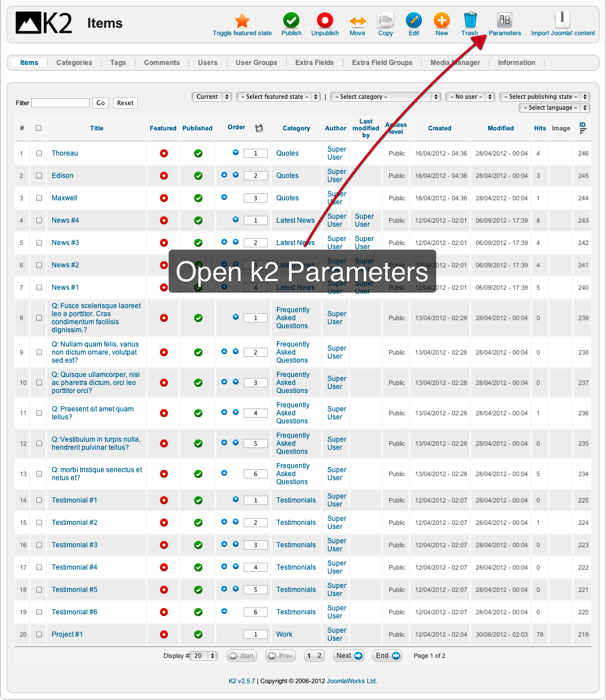
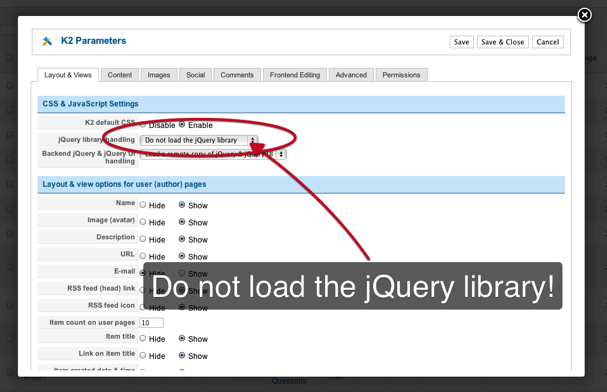
For experienced Joomla! users, the following list of tasks should be enough for a proper installation of the template and all extensions into Joomla. Mind principle of already having the latest Joomla version installed on your site and follow these basic instructions:
If the frontpage content of your site does not show, please ensure that the option to hide the main content on the front page is disabled.
You can find that setting in the layout > general panel in the template admin. For more information about this setting look here: http://docs.joomlabamboo.com/zen-grid-framework-v2/hiding-the-main-content-area-on-the-front-page