Galleries are ordered in the Presto template via the drag and drop interface on the galleries tab. The order that you see the galleries appear in the admin determines the order they appear on the front end of your site.
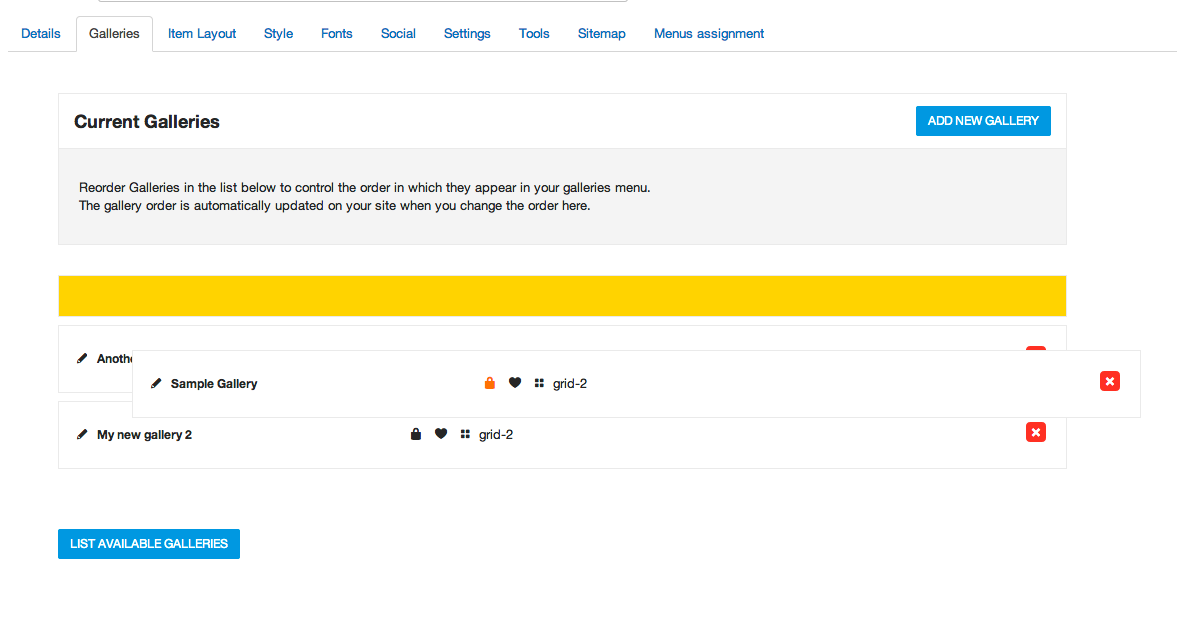
To change the order that a gallery appears in simply grab the gallery by click and holding the mouse button.
Once you have hold of the gallery drag it and drop it at the place in the gallery you want it to appear.
The order of the galleries here determine the order that the galleries appear in the menu as well as their order when using the pagination links between galleries. When a gallery is moved a yellow placeholder appears to show you where the gallery can be moved to.