Presto provides the ability to lock or feature specific galleries.
When a gallery is locked it means that the content of the gallery is only viewable to users that are currently logged in.
1. To lock a gallery click the lock icon next to the gallery you wish to lock. Once the icon is clicked the galelry is intsantly locked on the site's front end.
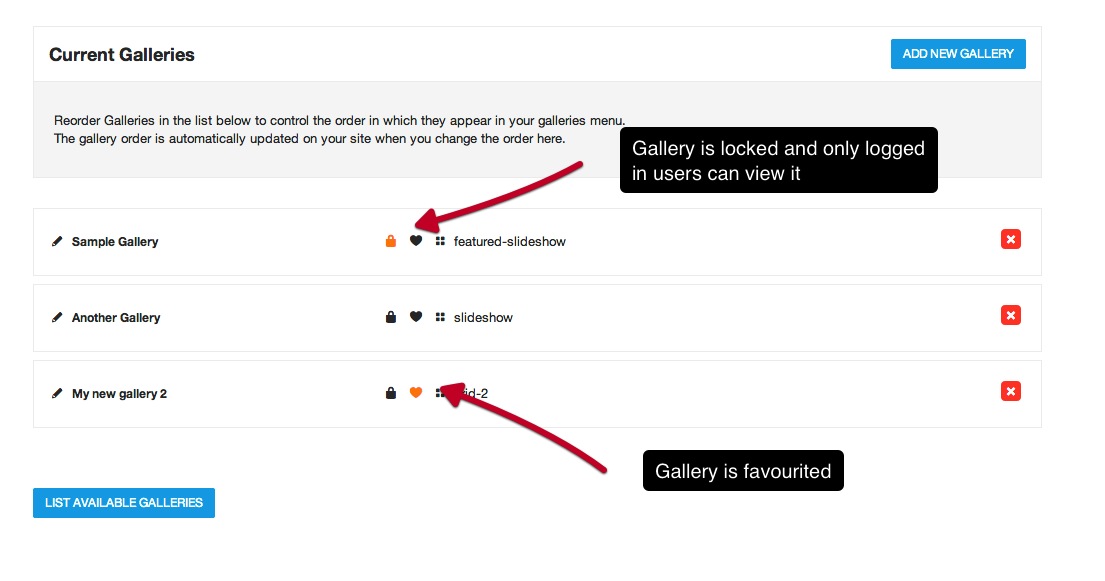
Presto also provides the ability to completely hide the gallery if it is locked or to show the first thumbnail in the gallery list. If the hide gallery if locked option is disabled it means the user will be presented with the notallowed layout. You can publish a module (such as a login or register module) on the notallowed layout by publishing it to the position called notallowed.
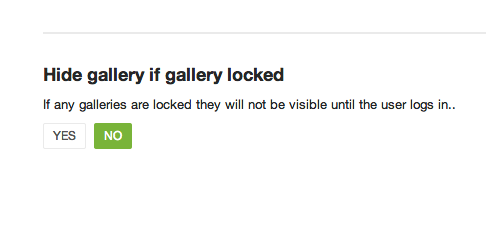
The heart icon next to the gallery controls the relative featured / not featured state of the gallery. This option becomes relavant for only some of the home page layoust used in the template.
In the Photoset Home page template if the gallery is featured it means that the galelry image will be 100% of the width of the content area. Any gallery that is not featured is forced into a grid on the preceding or next line after the featured gallery. The number of columns in that gris is determined by the number of galleries that site between the first featured gallery and the next featured gallery. eg if there are 3 not featured galleries between the first and the next featured gallery in the gallery list then a row containing a grid of 3 gallery images will be displayed.
In the featured slideshow layout any featured gallery is shown in the slideshow at the top of the page. Whereas any not featured galleries will be shown in a 3 column grid that sits underneath the slideshow.