For all Joomla 3+ templates built using the Zen Grid Framework v4 (any theme after October 2014) please refer to the Zen Grid Framework v4 documentation.
The tagline is the small snippet or slogan that you see next to the template's logo. This is a span that is hardcoded into the template and is positioned according to where you have placed the logo on the previous section.
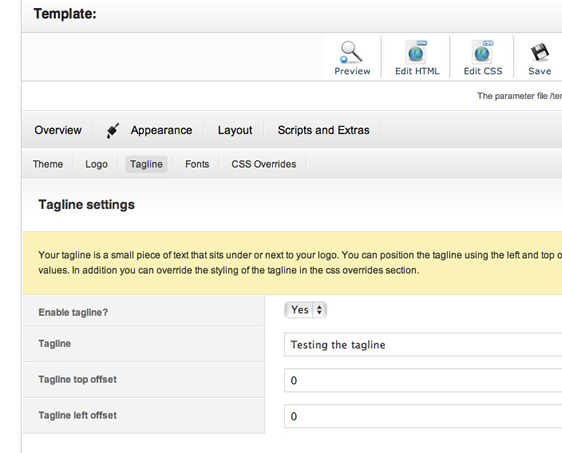
Options:
Enable tagline?: This setting determines whether the tagline is enabled or disabled on the site.
Tagline: This is where you can place the tagline for your site.
Tagline top offset: This is the absolute value for the top offset for the tagline. Please note that you need to specify this value as a PX value.
Tagline left offset: This is the absolute value for the top offset for the tagline. Please note that you need to specify this value as a PX value.
Please note that if you would like to apply a style to this tagline you can do that in one of two ways. In the template administrator you can set a specific CSS class for the span that surrounds the tagline in the CSS overrides. While you can simply add to the existing CSS in the core template CSS file which is found at the following path:
templates/[your template name]/CSS/template_CSS.CSS