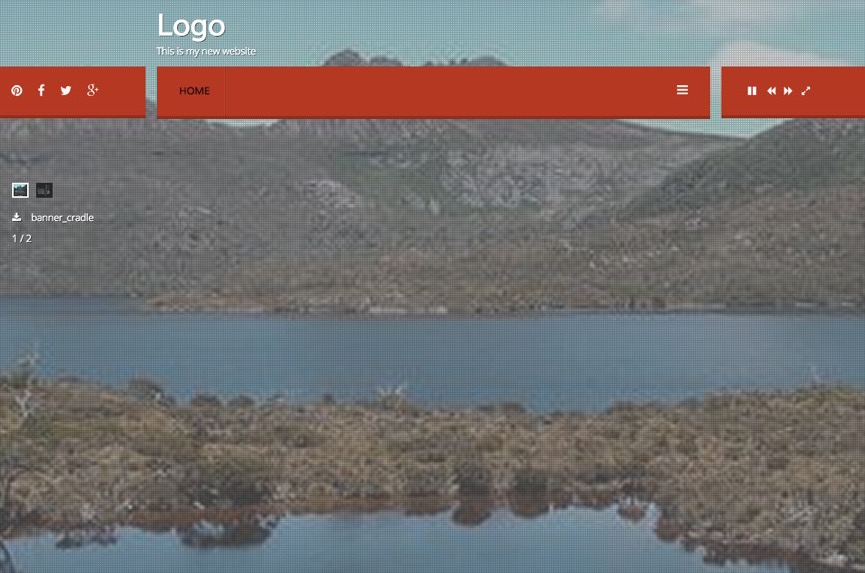Installing Focus2 in a fresh Joomla 3 installation
We generally advise using a quickstart package if using a template in a new installation. However these are the steps to follow to install Focus2 in a fresh Joomla installation if that is somehow not possible.
Items to install
- Install the Focus2 template
- Install the Zenmenu plugin
- Install the shortcode plugin
- Install the Zentools module
- Install the JB Maps2 Module
- Install the Skillset module
- Install SP Quickcontact (optional) Download
Elements to publish / Unpublish
- Set the Focus2 template as the default template in the template manager.
- Edit the Focus2 template and save settings to update the current configuration.
- Publish the zenmenu plugin via the plugin manager
- Publish the Zen Shortcode plugin via the extensions manager.
Change the position for the following items and adjust some settings
- Change the main menu module position to menu.
- Disable the menu module title.
- Set it to display on all pages.
Elements to create
- Create your logo. Please see the adding your logo article for help with this.
Result
After following the steps above the default installation of Joomla should look like the screenshot below.
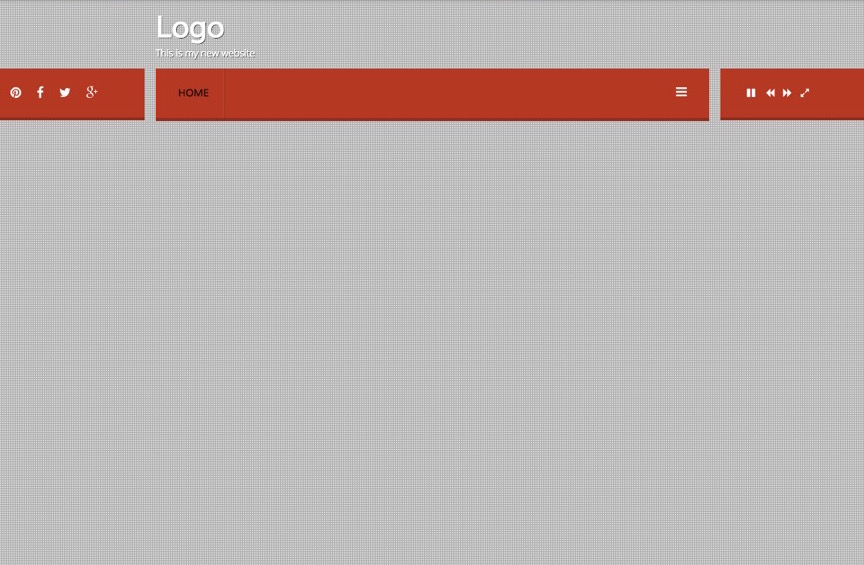
Adding a background image
The next is to assign the background images in your template. To do this please read the documentation regarding either the slideshow or using background images.