Controlling the Focus2 background images
Focus2 comes with the functionality to create a single fullscreen slideshow with thumbnail control as well as up to 7 background slideshows without thumbnail control. The following refers to controlling the background images without thumbnail control.
Selecting background images to be displayed
The Focus2 template allows the user to display fullwidth background images across 7 rows of content on the page. Each row consists of a series of grid positions:
- Grid-block-1: grid1, grid2, grid3, grid4
- Grid-block-2: grid5, grid6, grid7, grid8
- Grid-block-3: grid9, grid10, gri11, grid12
- Grid-block-4: grid13, grid14, grid15, grid16
- Grid-block-5: grid17, grid18, grid19, grid20
- Grid-block-6: grid21, grid22, gri23, grid24
- Bottom: bottom1,bottom2,bottom3,bottom4,bottom5,bottom6
Each image or group of images is selected from a single folder via the template settings.
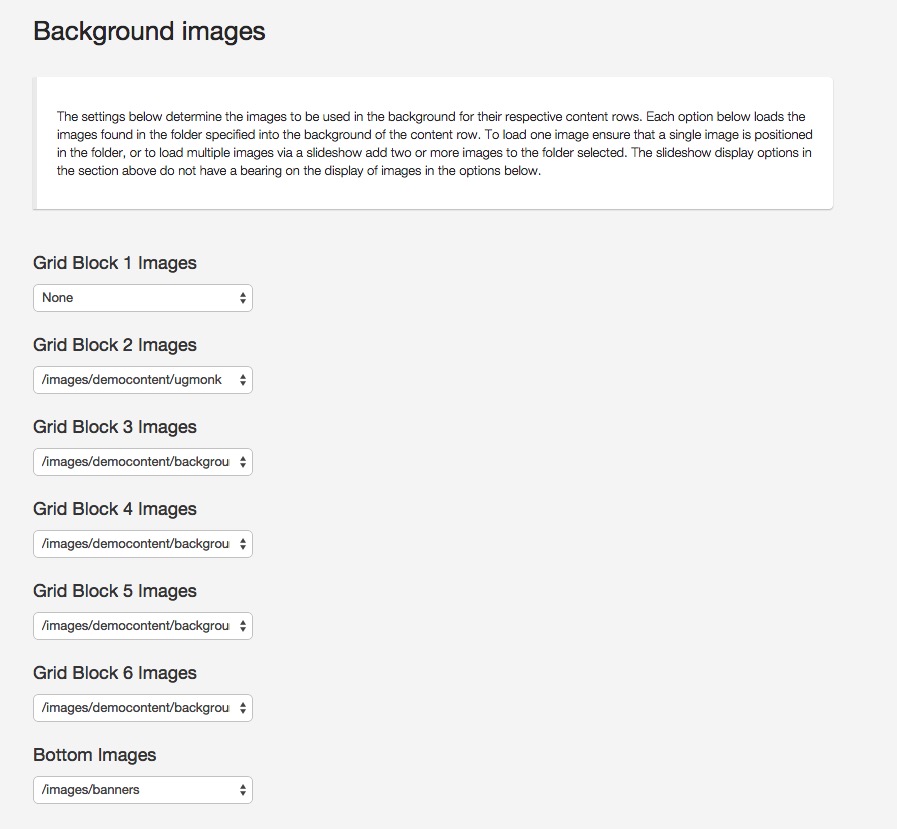
To disable the background image set the corresponding option to none.
Background images are only used if the corresponding row has a module published to it.
Displaying a single image
To display a single image in the background simply select a folder that contains a single image.
Displaying multiple images
To display multiple images in a fading slideshow simply select a folder that contains multiple images.
