Gazetta Front Page setup
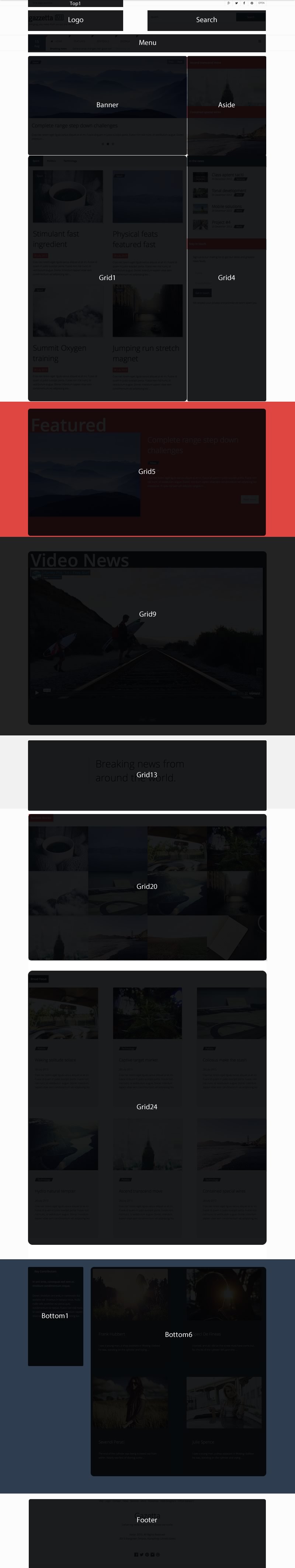
Description
One page example
The top left menu with the one page example link is a core Joomla menu module published to the top1 position.
Social Icons
The social icons at the very top of the page are generated from within the template. To modify their behaviour go to the social panel in the template administrator.
Open Text
The open text is the hidden panel trigger and is automatically shown on the page when the user publishes a module to the panel position. The text for the hidden panel can be changed int he theme panel int he template settings.
Logo
The logo is published to the logo position. It is using the News Cycle google font.
Search
The search module is published to the search position and appears to the right of the logo area.
Date in menu
The date that sits to the left of the main menu is controlled via the template settings. It uses the Joomla data for the current language. The date can be disabled in the template settings by going to the Menu panel, where you will see the disable date in menu option
Menu
The menu is a core Joomla menu module published to the menu position.
Breaking News
The breaking news module is an instance of the zentools2 module using a slideshow layout published to the news position. The breaking news text is the title of the module.
Banner slideshow
The slideshow is an instance of the Zentools2 module using the slideshow layout published to the banner position.
Images to the right of the slideshow
The two content items that sit to the right of the slideshow are an instance of the zentools2 module using a one column grid published to the aside position.
Tabbed modules - sports, politics and technology titles
The three titles sports, politics, technology are the titles of three zentools2 modules published to the grid1 position. They have the module chrome style zentabs which means that they are rendered using our tabbed interface.
It is important to note that all modules published to the grid1 position also require the zentabs module chrome to be selected (via the advanced tab in the module settings) otherwise the module content will be hidden from view.
In the news
The In the News module is an instance of the zentools2 module using the list layout published to the grid4 position. It uses the module class suffix: secondary compact flat. The secondary controls the colour of the module title, compact means that the items are all tightly spaced and flat means that the module title colour fills the entire module title area.
Stay in Touch
The Stay in touch module is a custom html module published to the grid4 position. It uses the following module class to render the display as seen on the demo - "primary1 compact flat". The contact form itself is a mock form used to show how input fields and buttons will render here.
Featured
The content item with the title Featured is an instance of the zentools2 module using the featured module class. The full colour row that stretches across the width of the browser is controlled in the template via the row styles settings in the template admin. The demo uses the Primary row style.
When any row styles are applied like this in the template the entire row of modules and the container receives the colour specified by the row style. eg if you use the row style primary then it will inherit the primary colour defined in your template's theme panel.
The module published here is an instance of the zentools2 module that uses the grid layout. It's set to display a single item in a two column layout.
Video News
The video news module is an instance of the Zentools2 module that uses displays video that has been embedded in the introtext of your content item.
When adding video to slideshows like this it is advised to disable the autoplay setting in the slideshow module to avoid the slideshow progressing while a video is playing.
Breaking news from around the world
This text is a custom html module published to the grid13 position. It is an h2 level heading that has the class "headline".
Random Stories
The random stories module is an instance of the zentools2 module using the Caption layout. It uses the caption style7 and a maximum 4 column grid.
Broad Focus
The Broad Focus module is an instance of the Zentools2 module using a max column grid of 3. The module uses a boxed layout.
Key Contributors
The row with the content titled Key Contributors is two modules published to the bottom1 and the bottom6 positions. A custom html module is published to the bottom1 position.
An instance of the Zentools2 module using Joomla contacts as a content cource is published to the bottom6 position. The module is set to display 4 items in 2 columns.
Footer area
The footer area is comprised of 3 separate modules.
The menu is a core Joomla menu module published to the footer position.
The text "Gazetta" followed by the copyright information is a custom html module with all of it's elements text-aligned center.
The social icons at the bottom of the page are an instance of Zen Social module published to the footer position.
