Installing Gazetta in a fresh Joomla 3 installation
We generally advise using a quickstart package if using a template in a new installation. However these are the steps to follow to install Gazetta in a fresh Joomla installation if that is somehow not possible.
Items to install
- Install the Gazetta template
- Install the Zenmenu plugin
- Install the shortcode plugin
- Install the Zentools2 module
- Install the JB Maps2 Module
Elements to publish / Unpublish
- Set the Gazetta template as the default template in the template manager.
- Edit the Gazetta template and save settings to update the current configuration.
- Publish the zenmenu plugin via the plugin manager
- Publish the Zen Shortcode plugin via the extensions manager.
- Publish the zentools2 ajax and system plugin by going to the extensions > plugin manager in your admin
Change the position for the following items and adjust some settings
- Change the main menu module position to menu.
- Disable the menu module title.
- Change the position of the search module to search.
- Set it to display on all pages.
- Disable the search module title
- Enter a space in the search label option
- If you require the main content to be output on the front page of your site enable it in the template's layout settings.
Elements to create
- Create your logo. Please see the adding your logo article for help with this.
Adding your content
After following the steps outlined above you will have a basic frame of a site using the Gazetta template. From here you need to start adding your content and publishing modules.
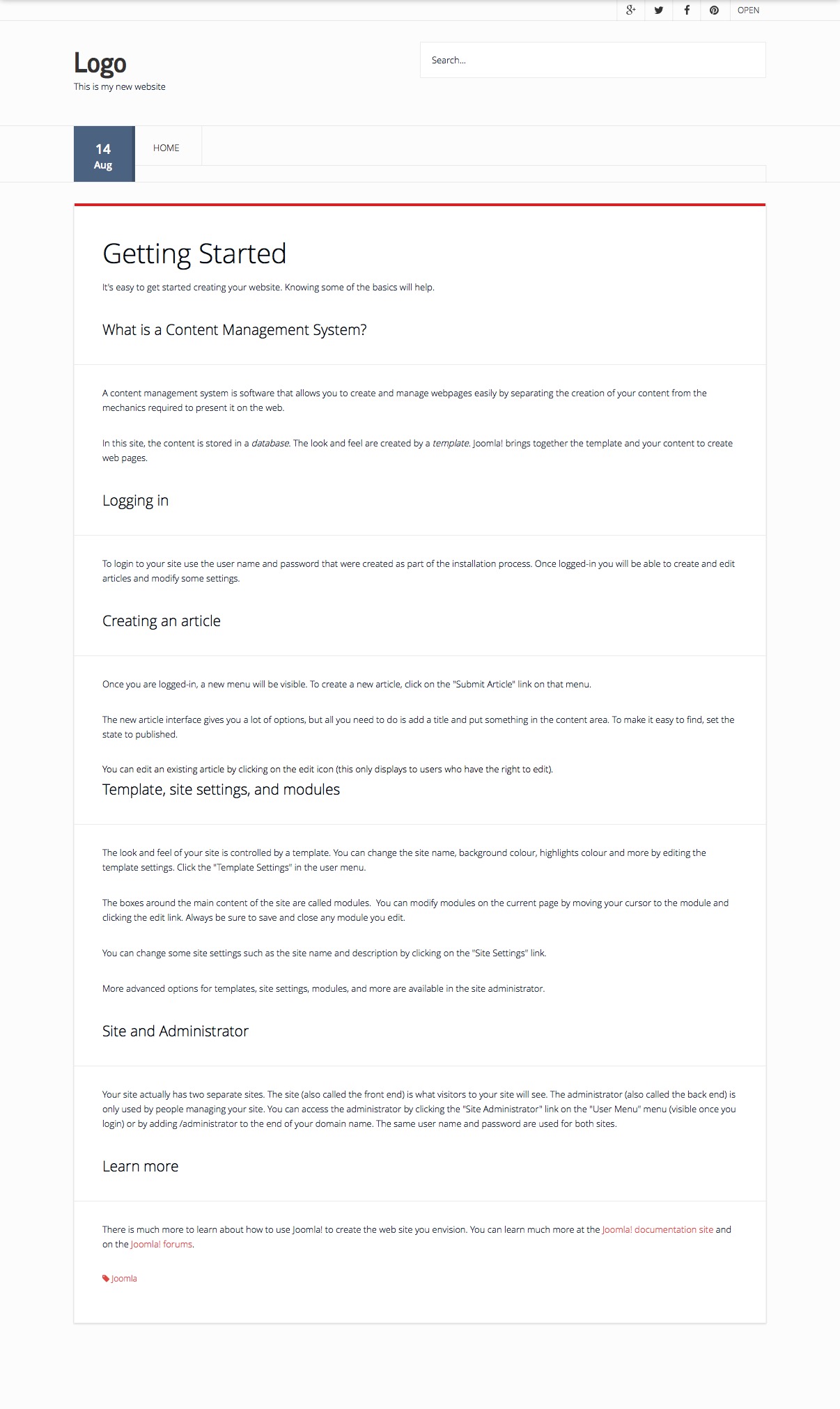
The front page setup article details which modules we have used in the theme to create the demo content.
Please see these further steps for recreating the demo
- Setting up the news ticker / zentools2 slideshow positioned under the menu
- Populate the text in the offcanvas position
- Recreate the banner slideshow
- Create the display of the items to the right of the front page banner
- Create the tabbed content eg sports, politics, technology
- Create the In the news module
- Create the Featured module content
- Create the Video news content
- Create the random stories grid of image
- Create the broad focus block of content
- Create the Key contributor block
- Recreate the footer content
