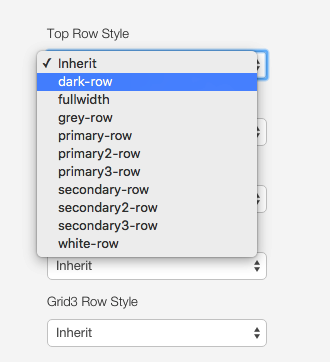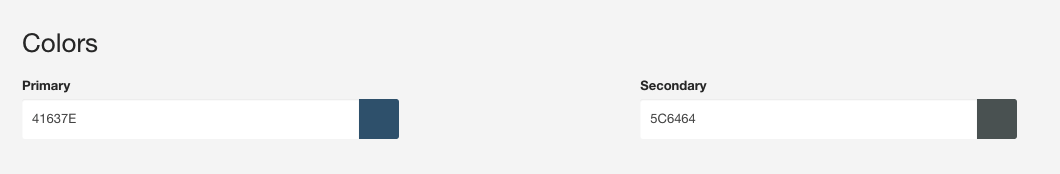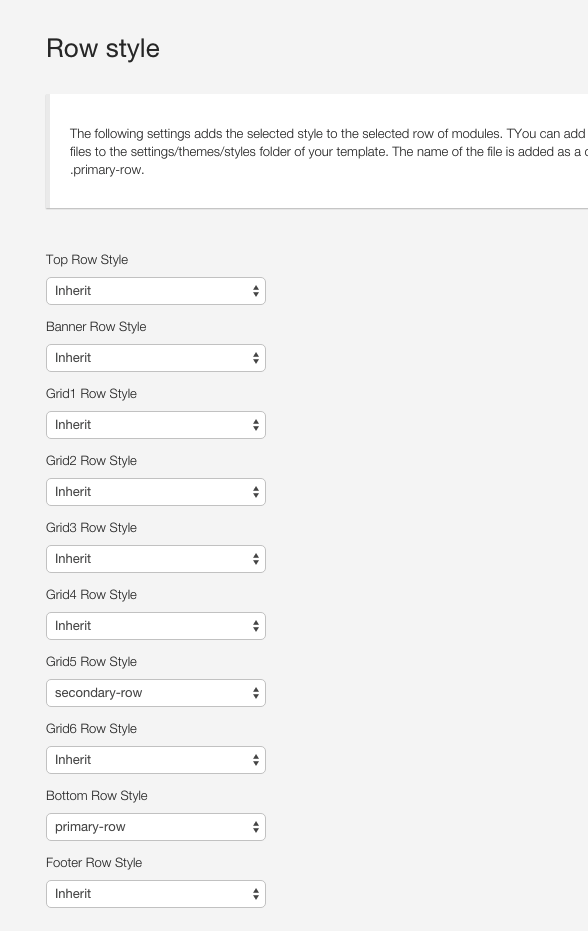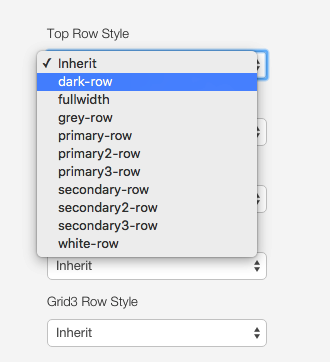Row Styles
What are row styles?
Row styles allow the user to change the background of an entire row of modules.
There are typically a selection of row styles available in each template that have a relation to the primary and secondary colours specified in the template.
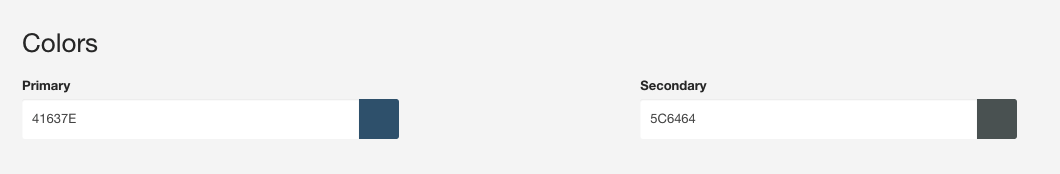
Which modules do the rows refer to?
The rows refer to the following module groupings.
- Top row - top1,top2,top3,top4
- Banner row - banner
- Grid1 row - grid1,grid2,grid3,grid4
- Grid2 row - grid5,grid6,grid7,grid8
- Grid3 row - grid9,grid10,grid11,grid12
- Grid4 row - grid13,grid14,grid15,grid16
- Grid5 row - grid17,grid18,grid19,grid20
- Grid6 row - grid21,grid22,grid23,grid24
- Bottom row - bottom1,bottom2,bottom3,bottom4,bottom5,bottom6
- Top row - top1,top2,top3,top4
Where do you set the row style?
The row style is applied to a row of modules grouped by their respective rows in the theme panel of the template.
Row Styles in the template settings
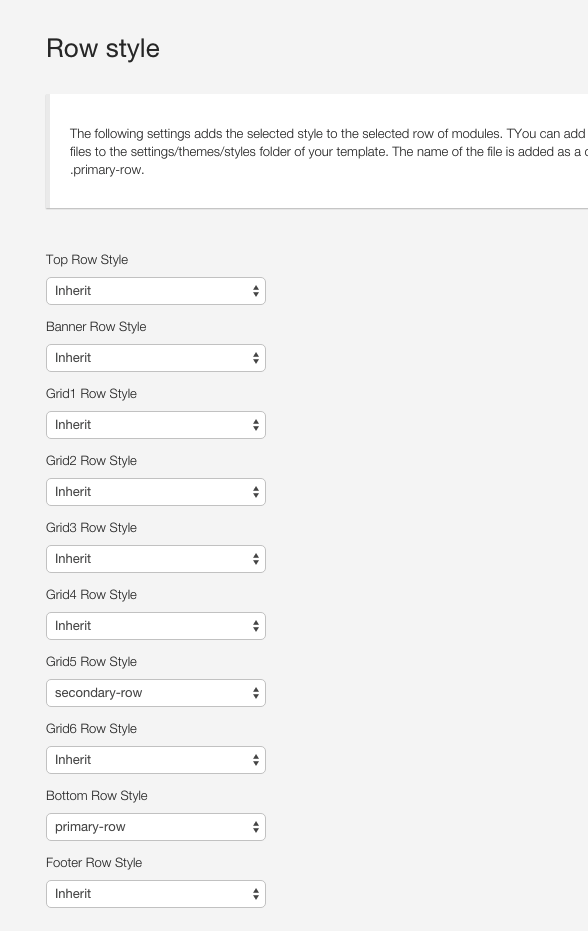
Example Options