The content that sits to the right of the main content eg we make stuff with the shadow that sits on top of the slideshow banner. The content in this position is generated by a collection of custom html modules published to the sidebar2 position.
Please note that the shadow will only appear on the page when a module is published to the sidebar2 position and the sidebar 2 is positioned to the right of the main content in the template's layout settings. Any layouts where the sidebar is to the left of the main content or the sidebar2 module is not used, will result in the shadow not being displayed on the page.
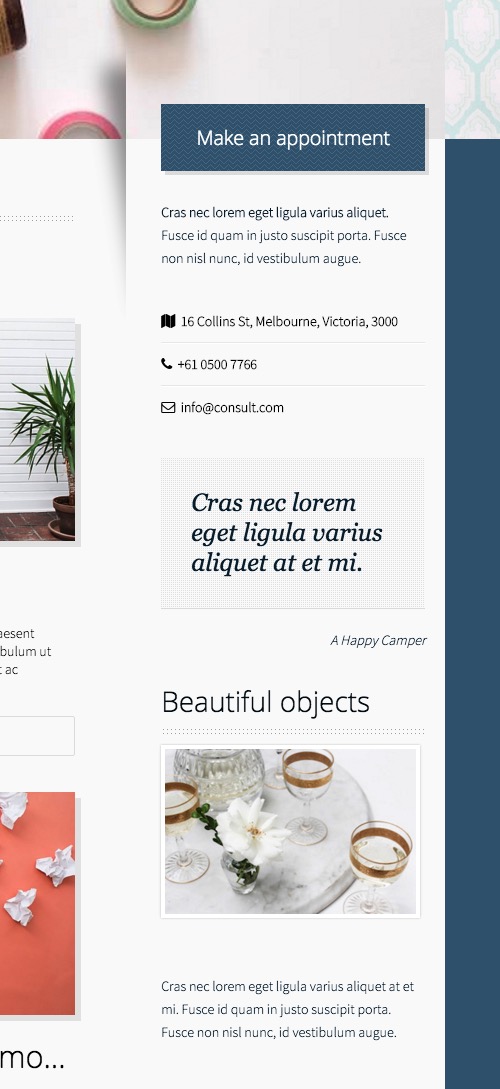
The three blocks of content located here have 3 different instances of the custom html module.
The first module in the sidebar uses the module class suffix " highlight" in order to render the blue background and pattern beneath teh module title.
Module Manager
Make an appointment
<p><strong>Cras nec lorem eget ligula varius aliquet. </strong><br />Fusce id quam in justo suscipit porta. Fusce non nisl nunc, id vestibulum augue.</p>
<ul>
<li>{zen-map}{/zen-map} 16 Collins St, Melbourne, Victoria, 3000</li>
<li>{zen-phone}{/zen-phone} +61 0500 7766</li>
<li>{zen-envelope-o}{/zen-envelope-o} [email protected]</li>
</ul>
Happy camper module
<blockquote>
<p>Cras nec lorem eget ligula varius aliquet at et mi.</p>
</blockquote>
<p style="text-align: right;"><em>A Happy Camper</em></p>
Beautiful Objects
<p><img class="border" src="images/Glasses_on_table-300.jpg" alt="" /></p>
<p>Cras nec lorem eget ligula varius aliquet at et mi. Fusce id quam in justo suscipit porta. Fusce non nisl nunc, id vestibulum augue.</p>