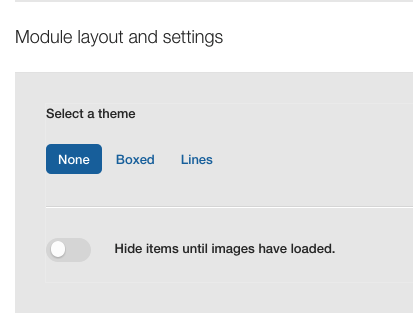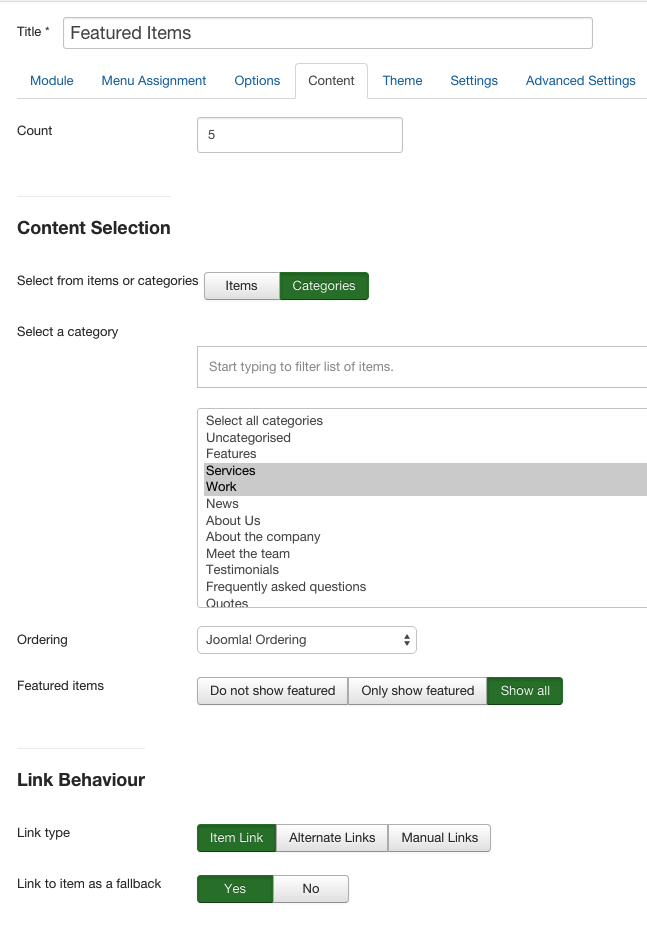Offcanvas
What is this?
The offcanvas position is a module position and responsive menu that is hidden off the page (either to the left or the right) and is displayed on the page when the user clicks on the offcanvas trigger button.
The Ascetn2 demo uses an instance of the Zentools2 module to display the content rendered in the offcanvas.
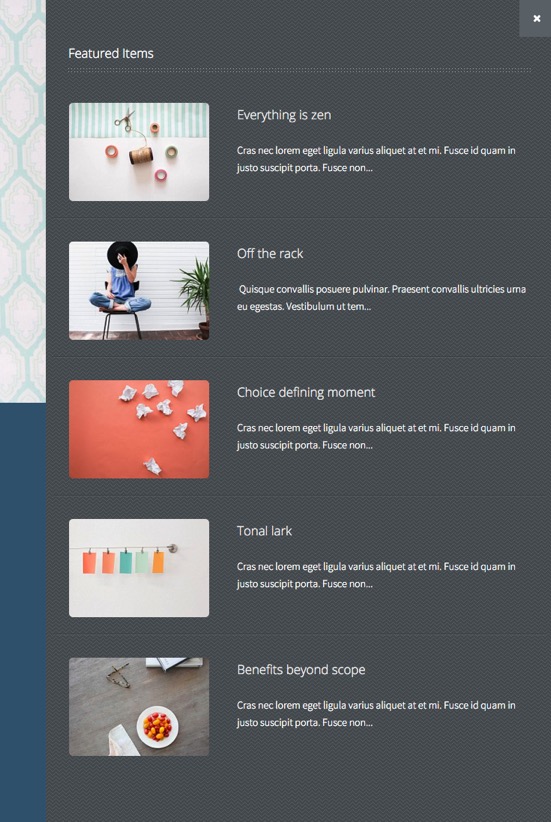
Offcanvas Trigger
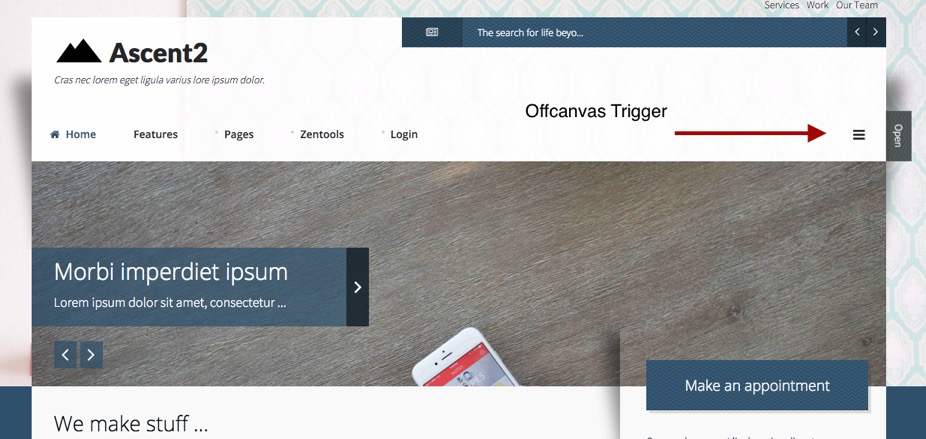
Steps to recreate this module
Module Manager
- Navigate to the module manager in your Joomla administrator via extensions > Module Manager
- Click new
- Select the zentools2 type module
- Give the module a name that you will remember eg like offcanvas
- Set the module title to hide
- Assign the module to a module position (offcanvas).
- Ensure the module is published
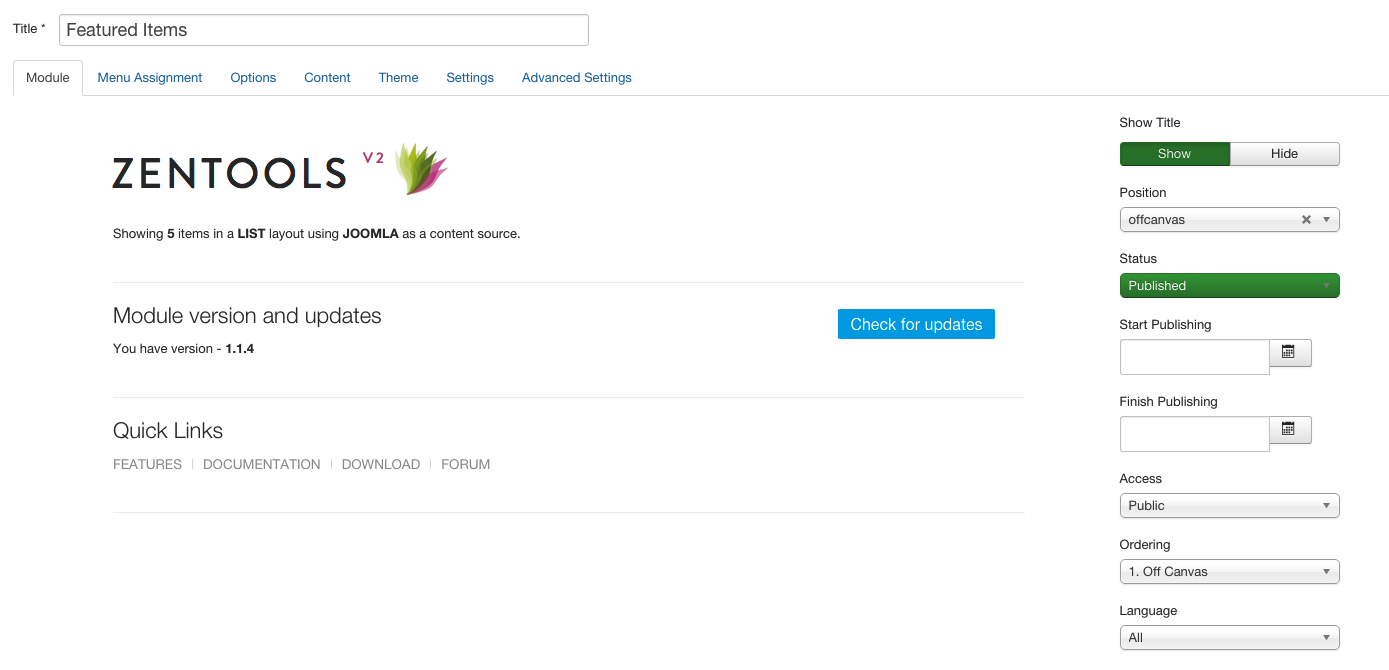
Options
- Select the filter layout
- Select your content source eg Joomla
- Set your layout tags eg image, title, introtext, readmore
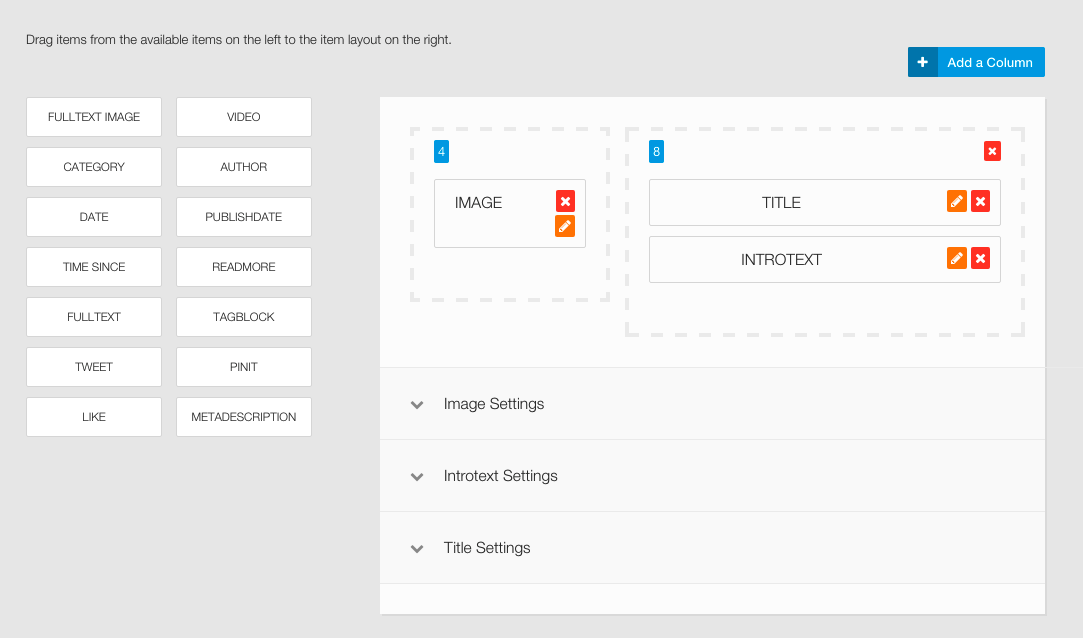
Image settings.
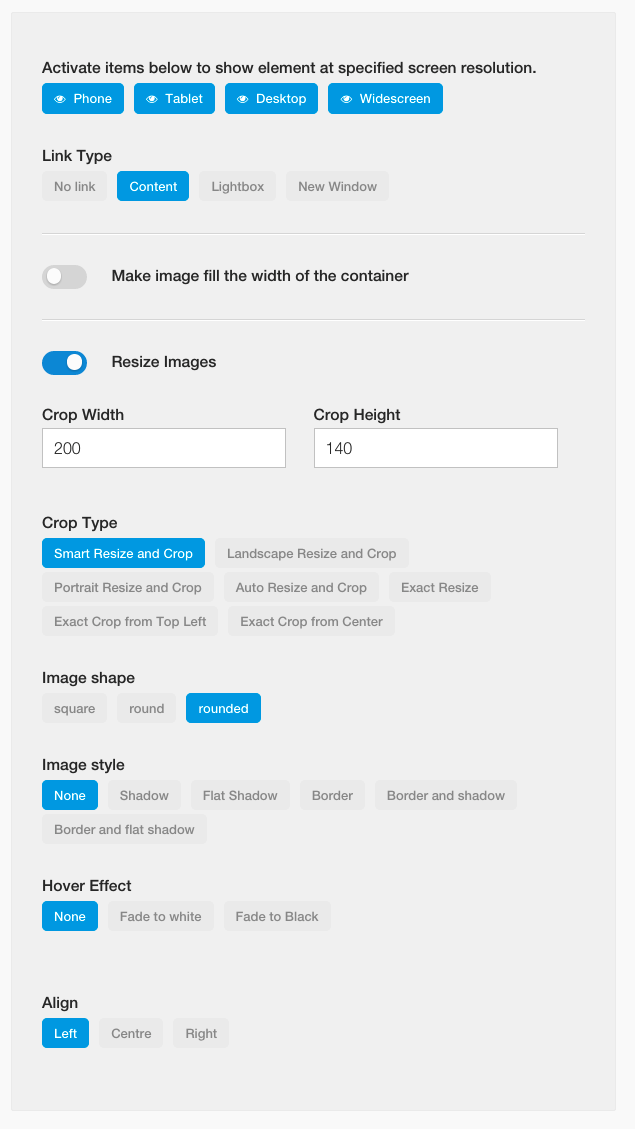 Title Settings
Title Settings
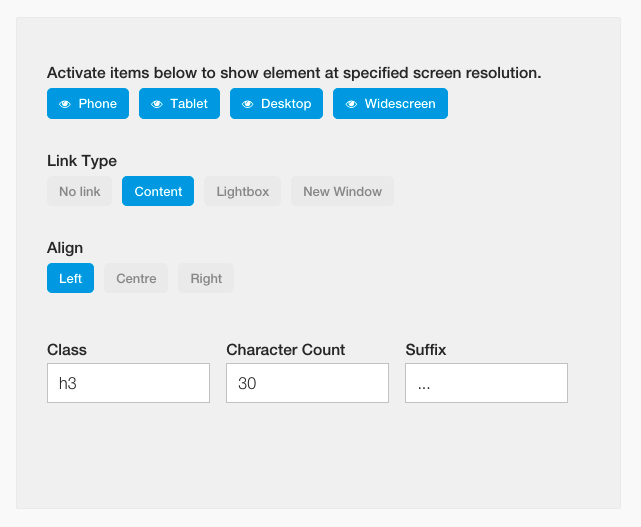 Introtext Settings
Introtext Settings
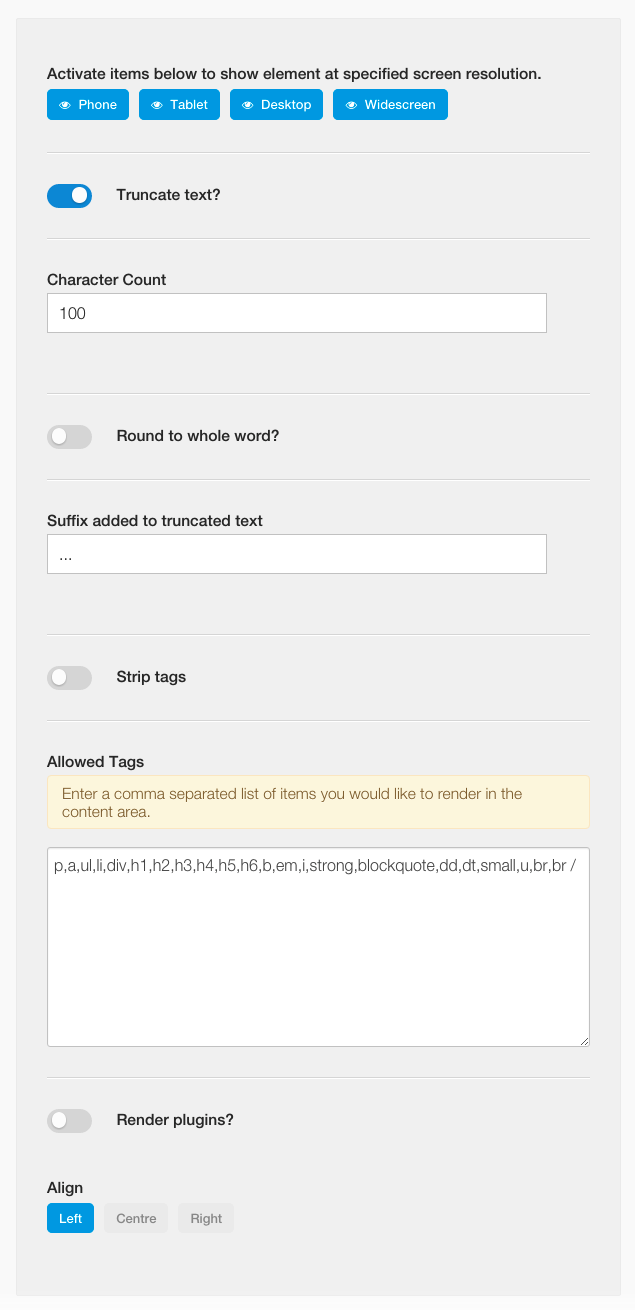 offcanvas
offcanvas
- Set your desired module settings eg slide duration etc
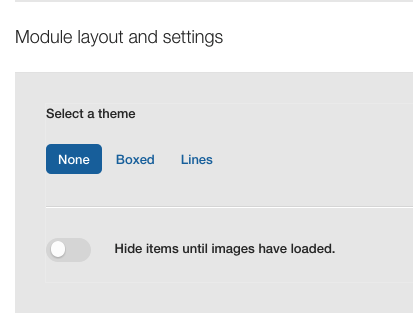
Content
- Go to the content panel
- Adjust the content settings so that the module shows the correct content
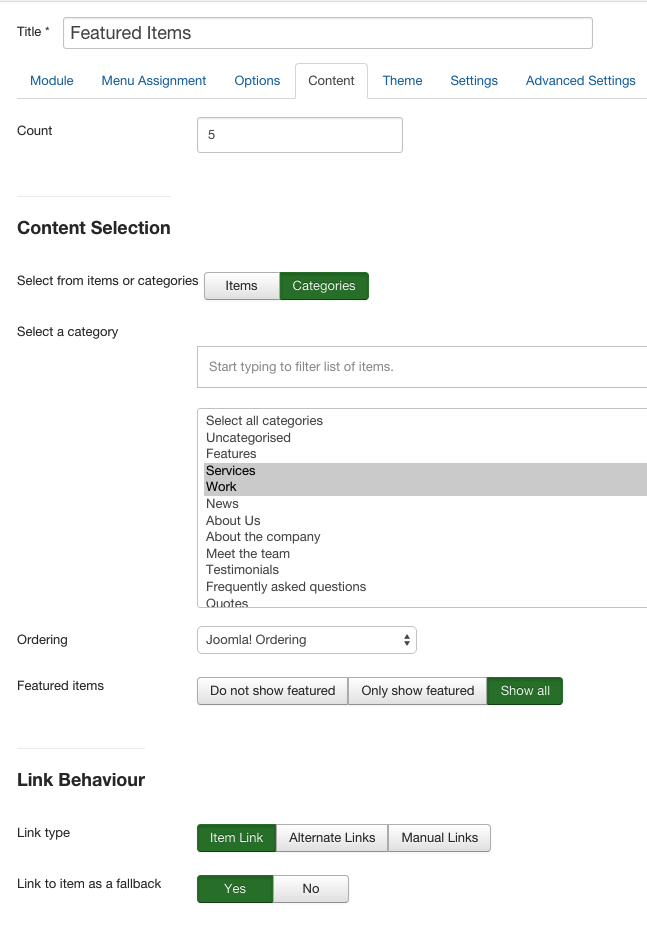
Save the module
- Click the save button in the top left of the page.
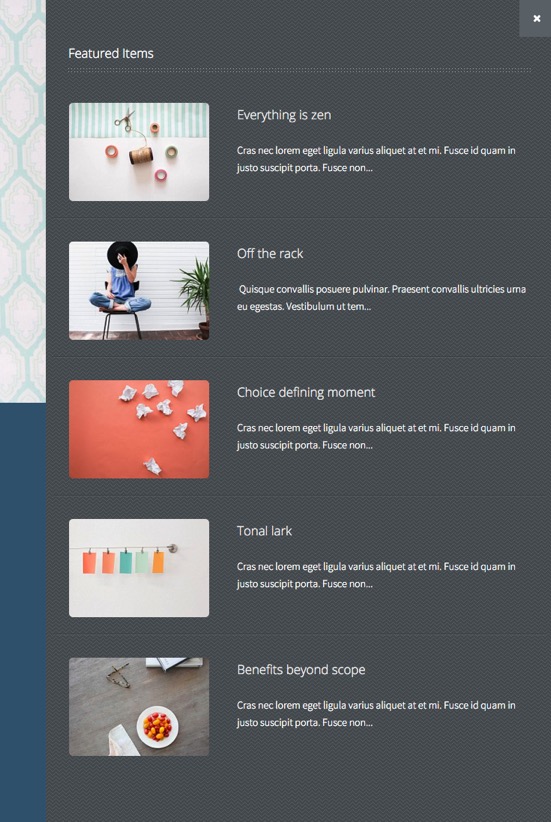
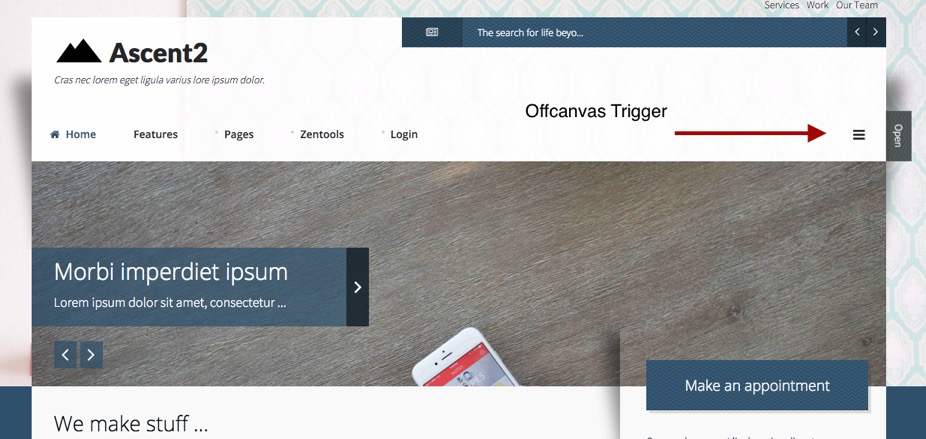
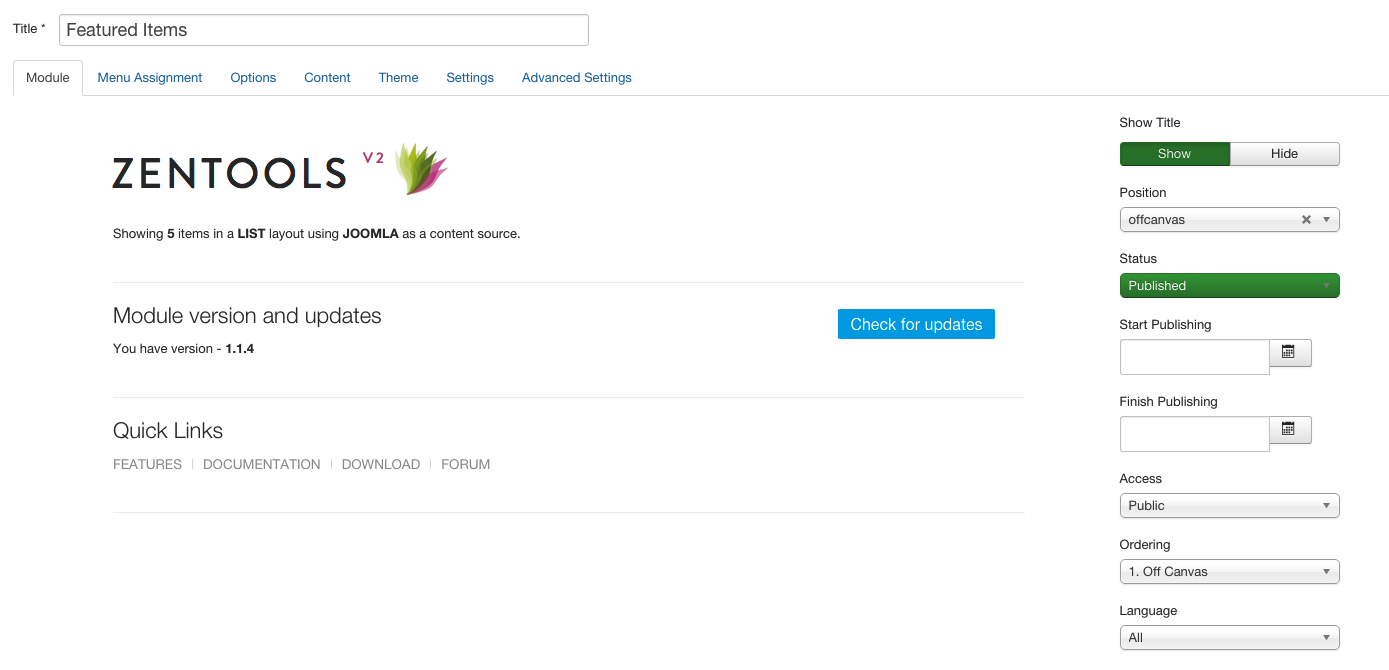
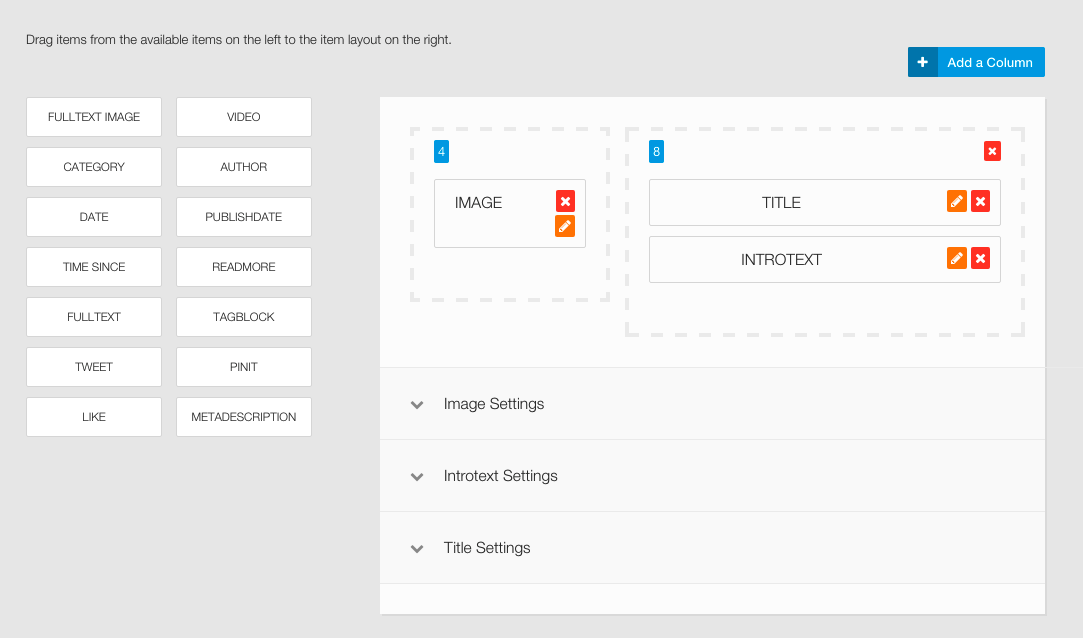
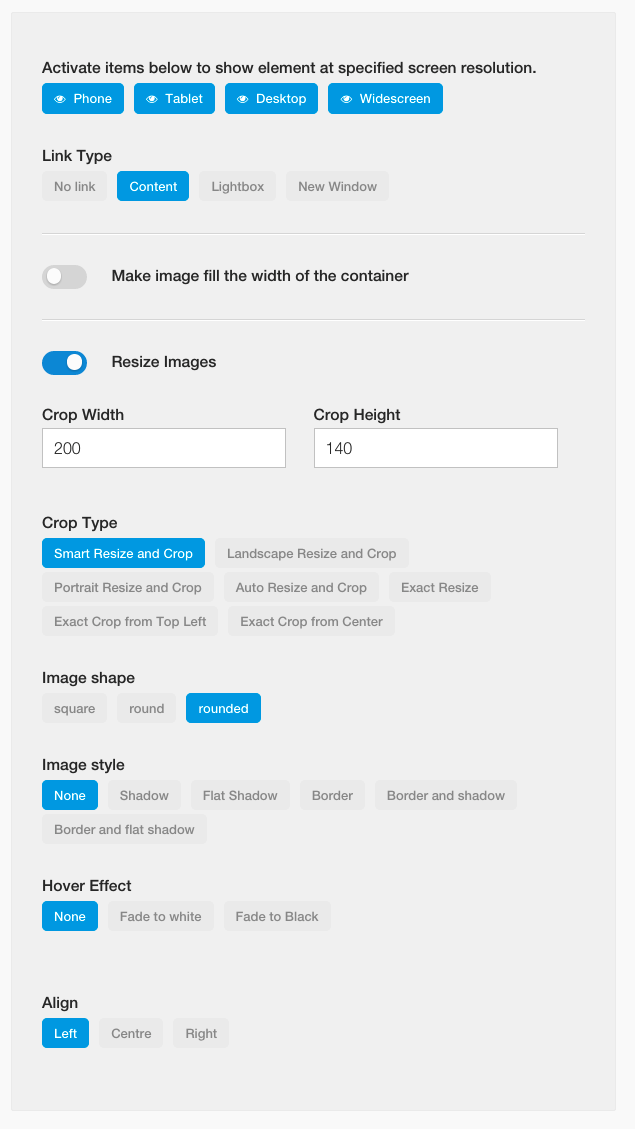 Title Settings
Title Settings
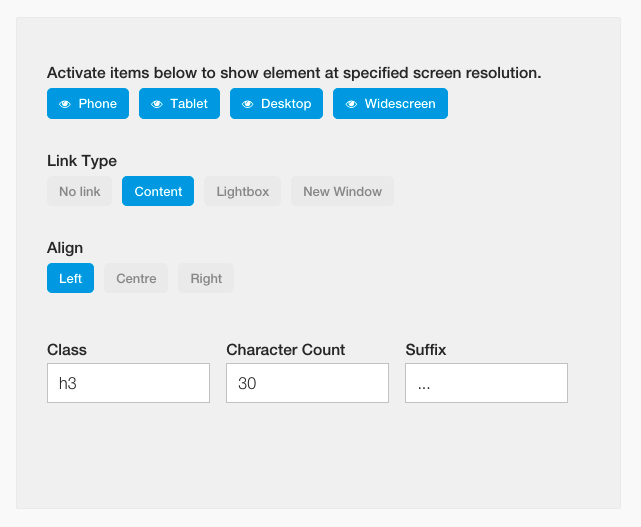 Introtext Settings
Introtext Settings
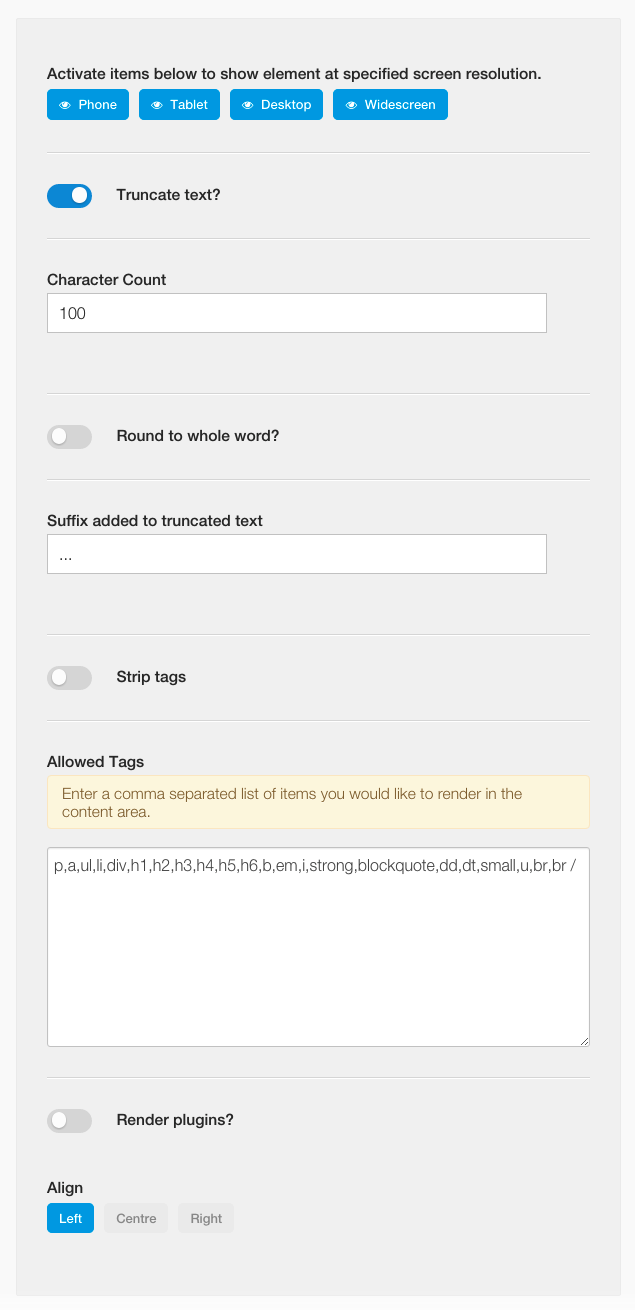 offcanvas
offcanvas