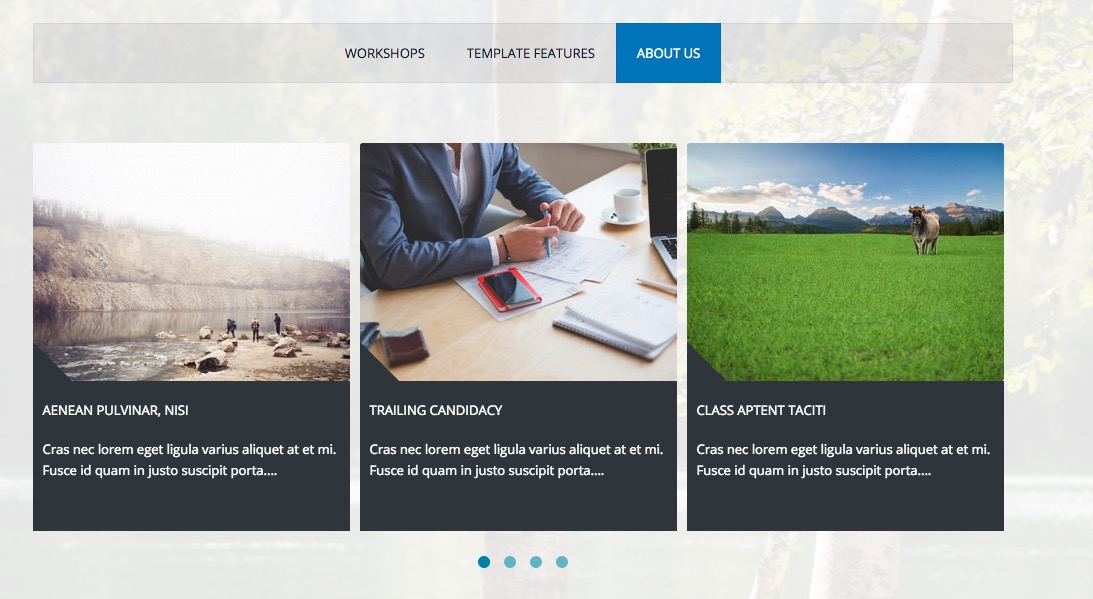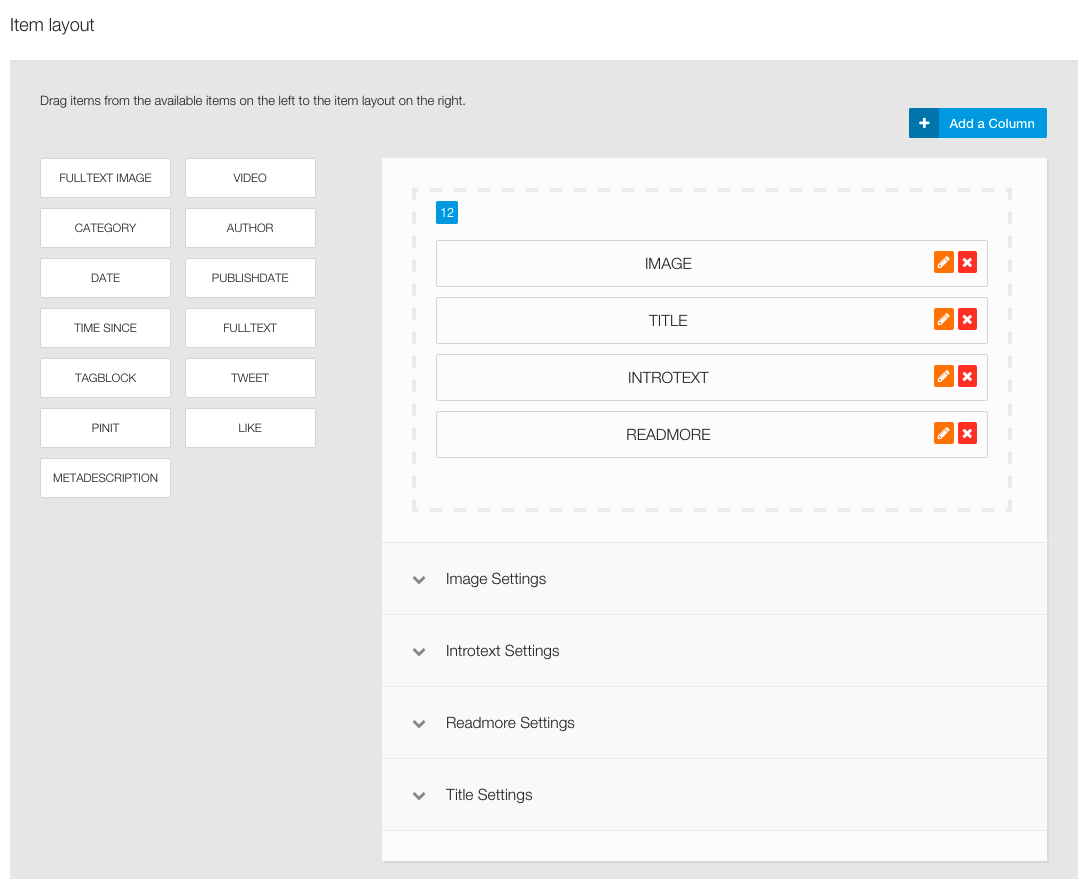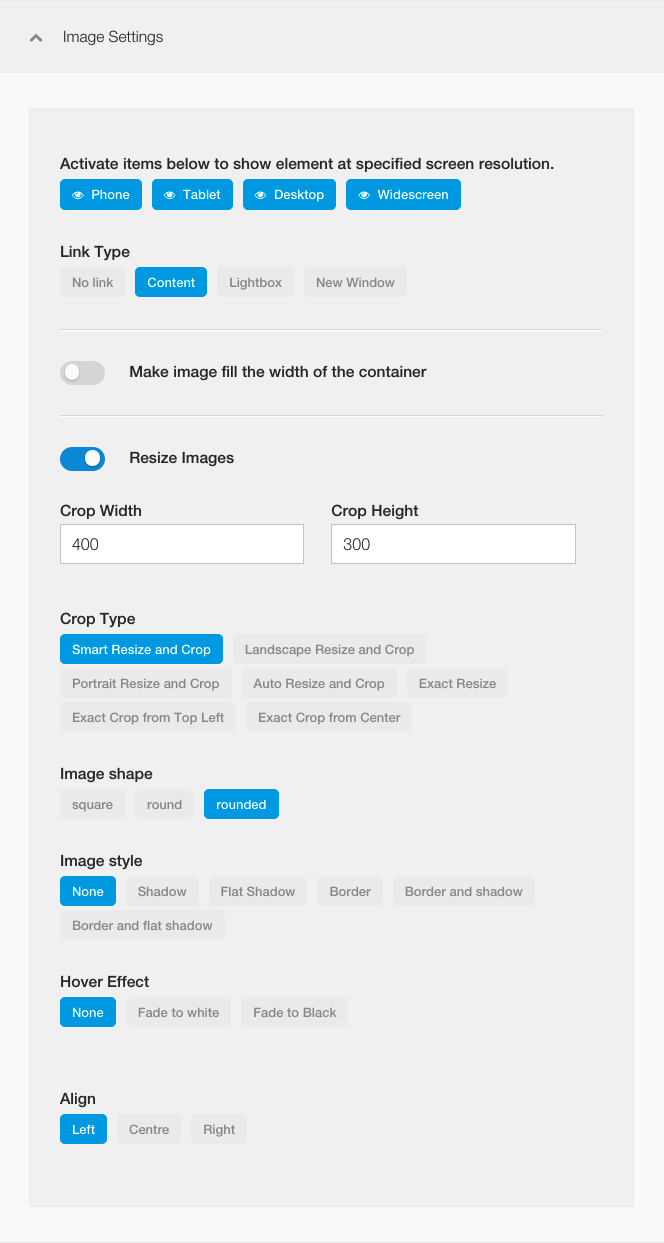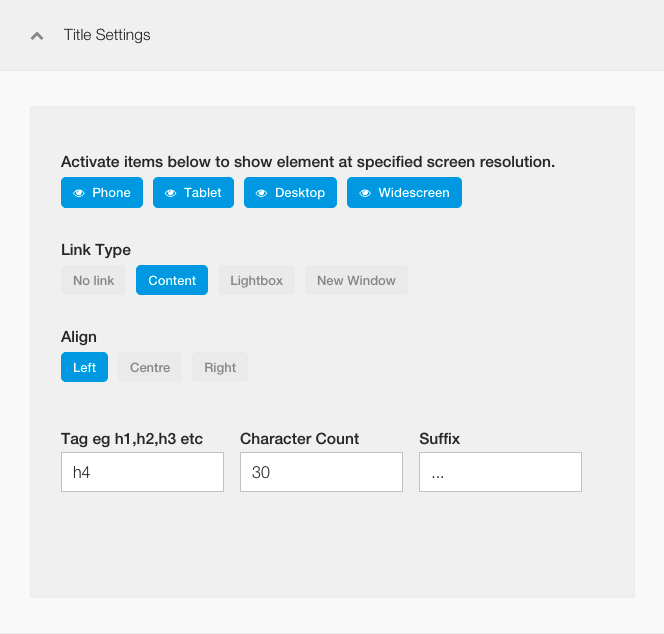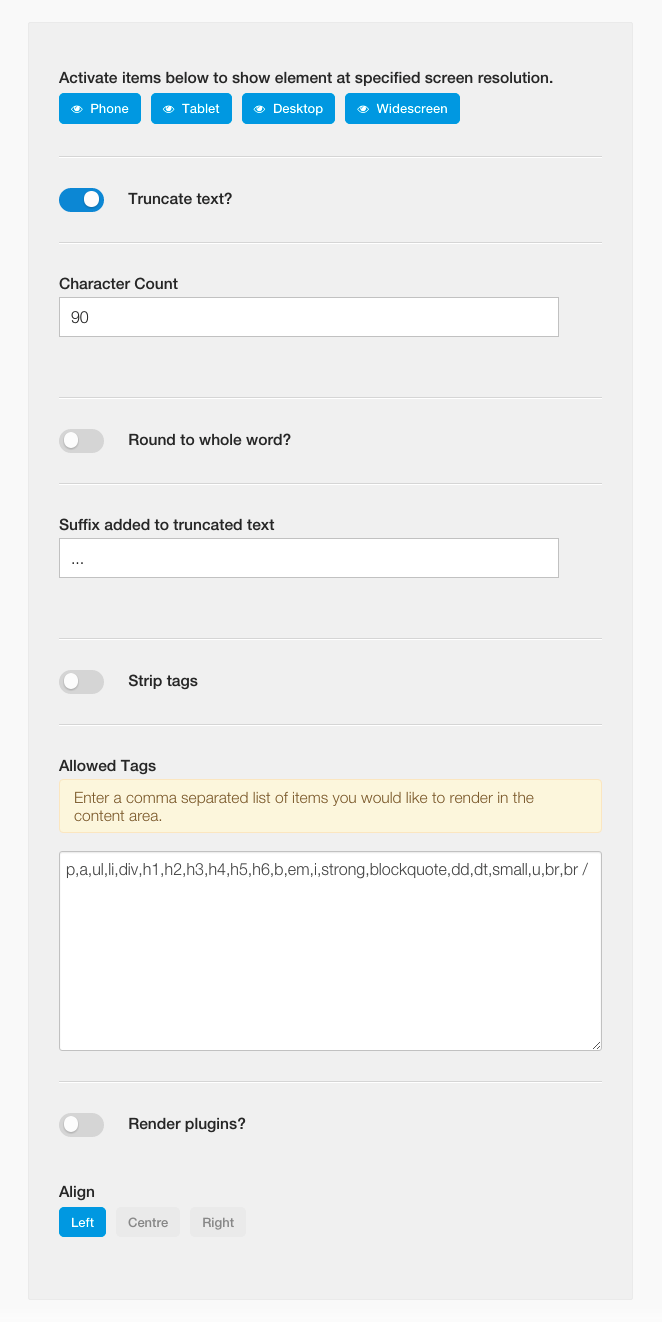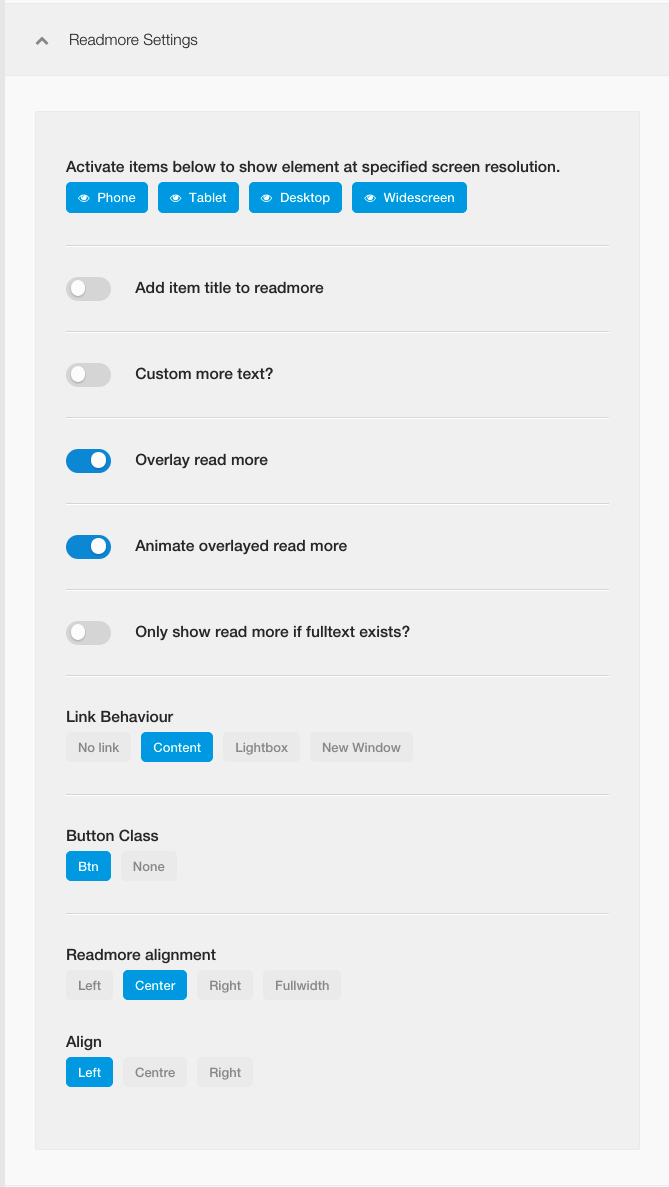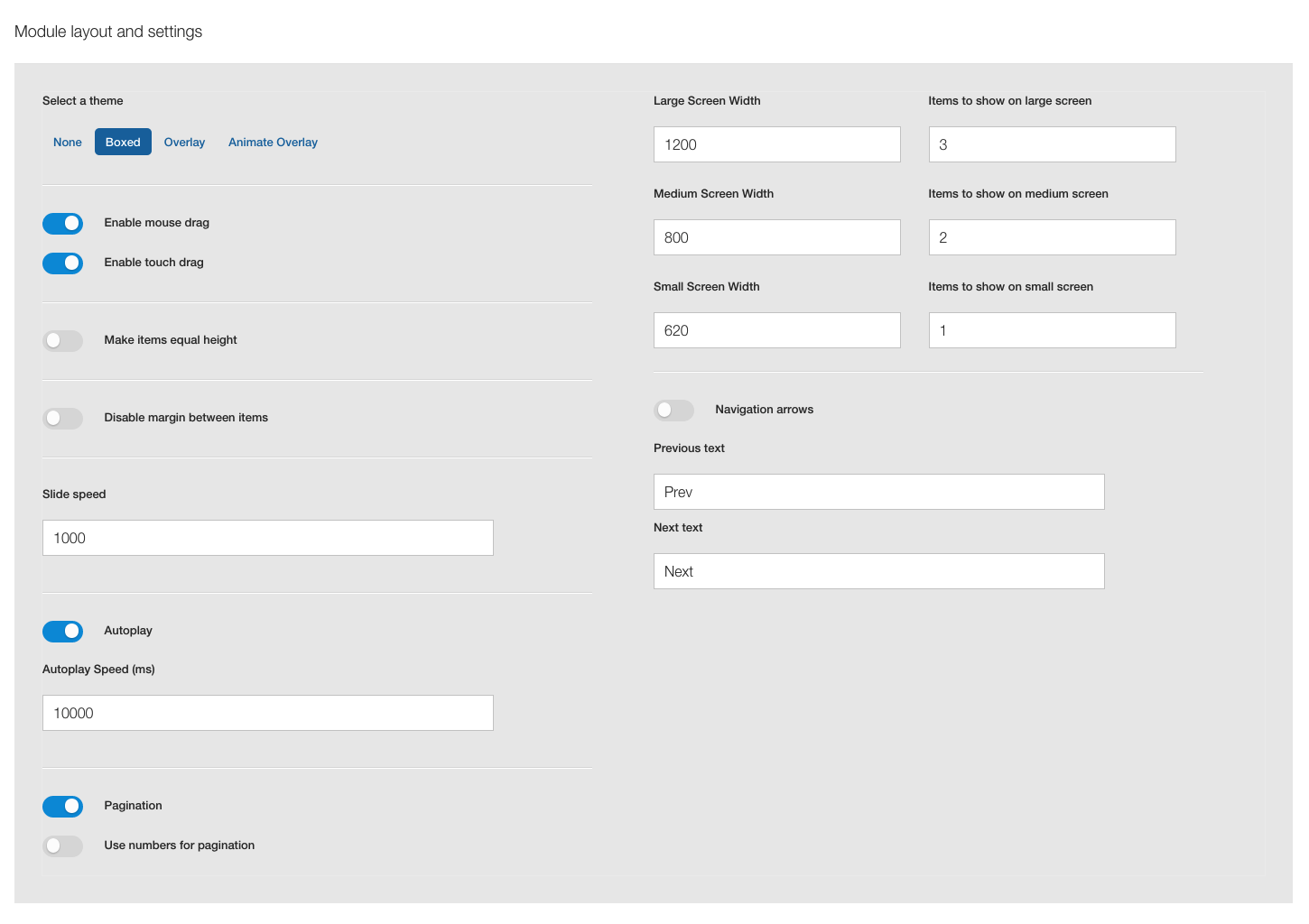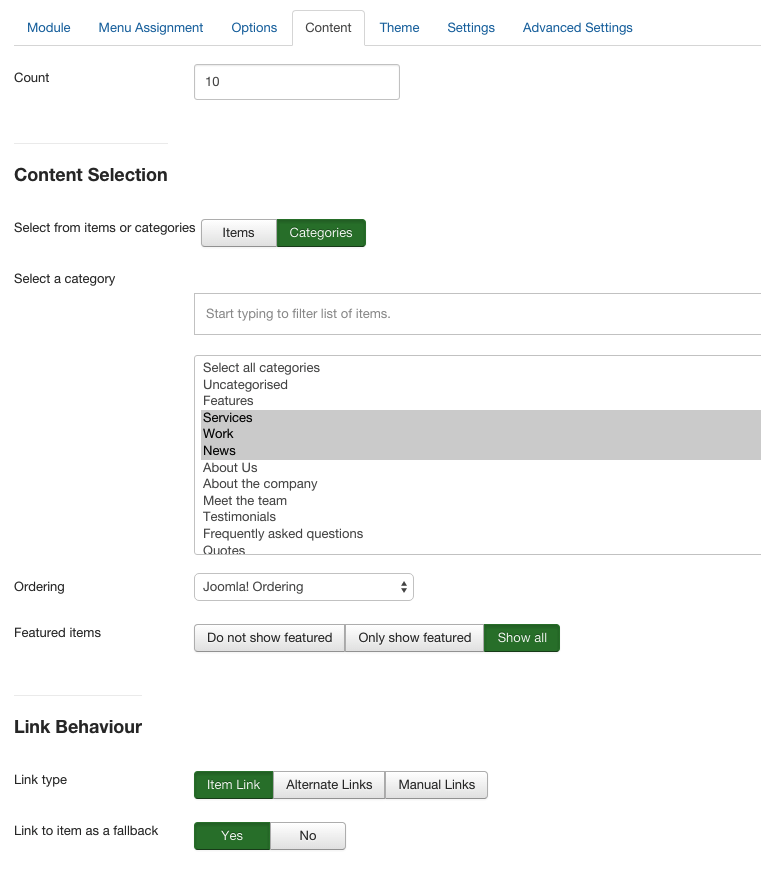About Us
What is this?
This is an instance of the Zentools2 module using the carousel layout. It is published to the tabs position.
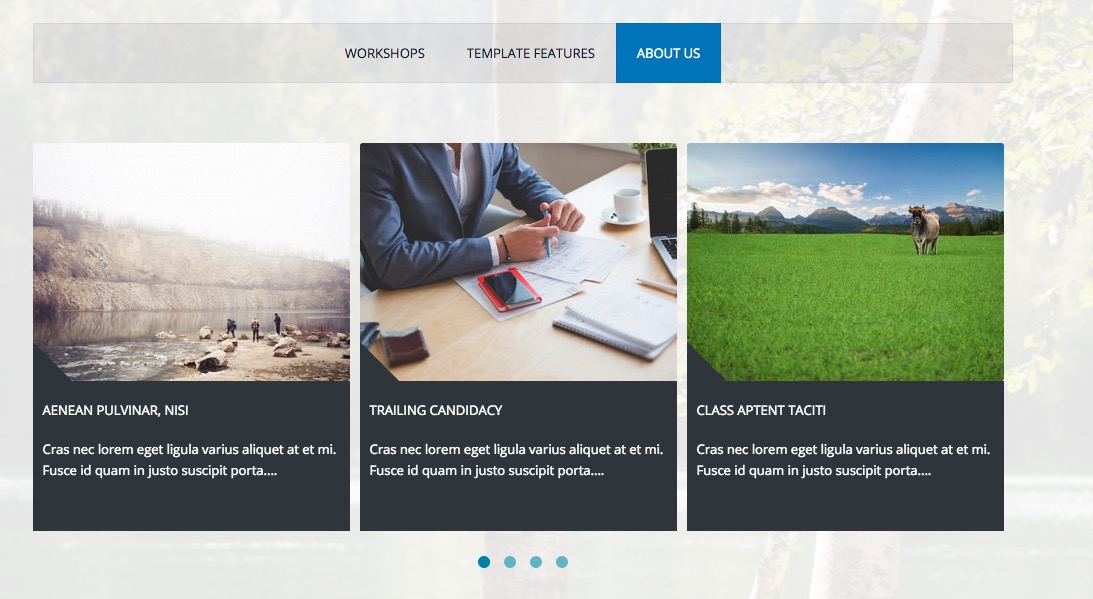
Steps to recreate this module
Module Manager
- Navigate to the module manager in your Joomla administrator via extensions > Module Manager
- Click new
- Select the zentools2 type module
- Give the module a name eg We make Stuff
- Assign the module to a module position (above).
- Ensure the module is published
Options
- Select the filter layout
- Select your content source eg Joomla
- Set your layout tags eg image, title, introtext, readmore
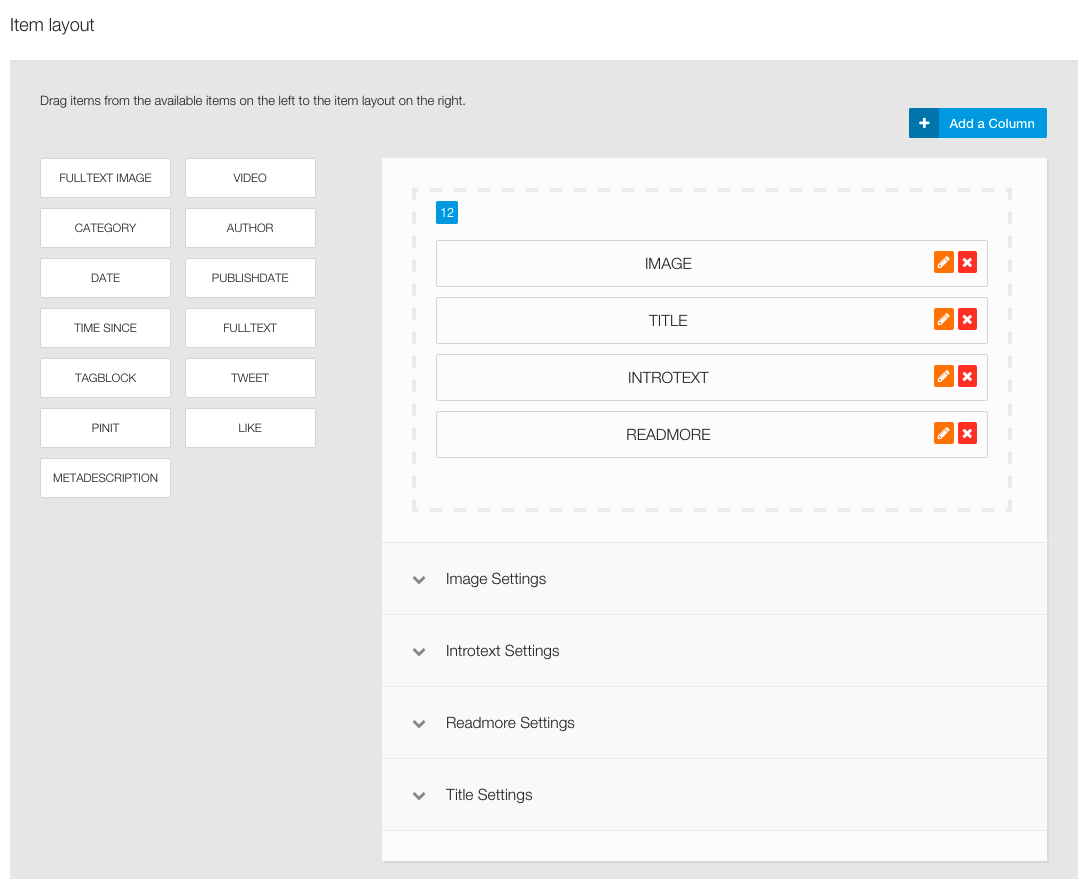
Image settings.
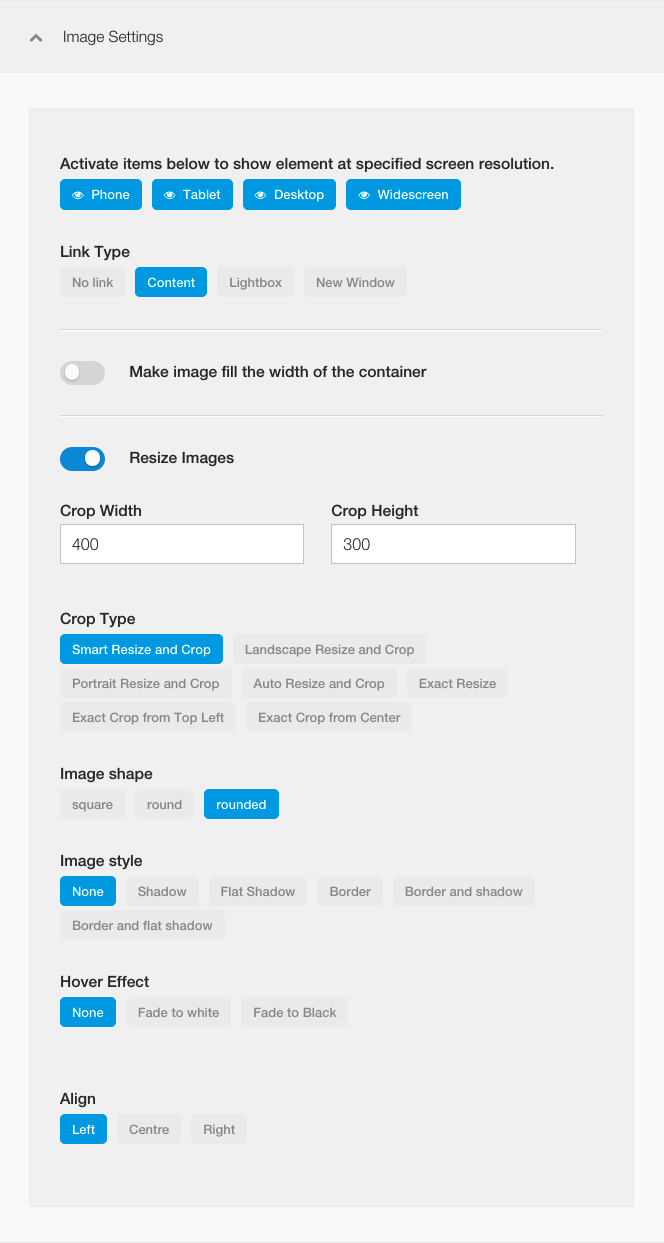
Title Settings
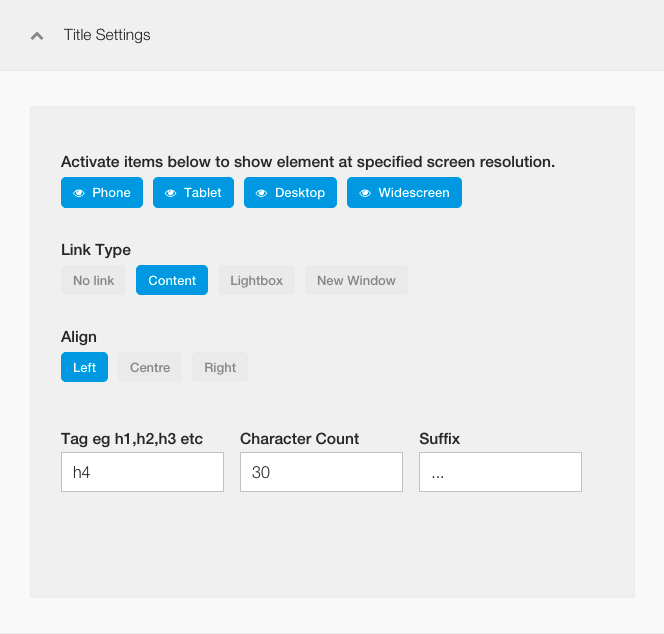
Introtext Settings
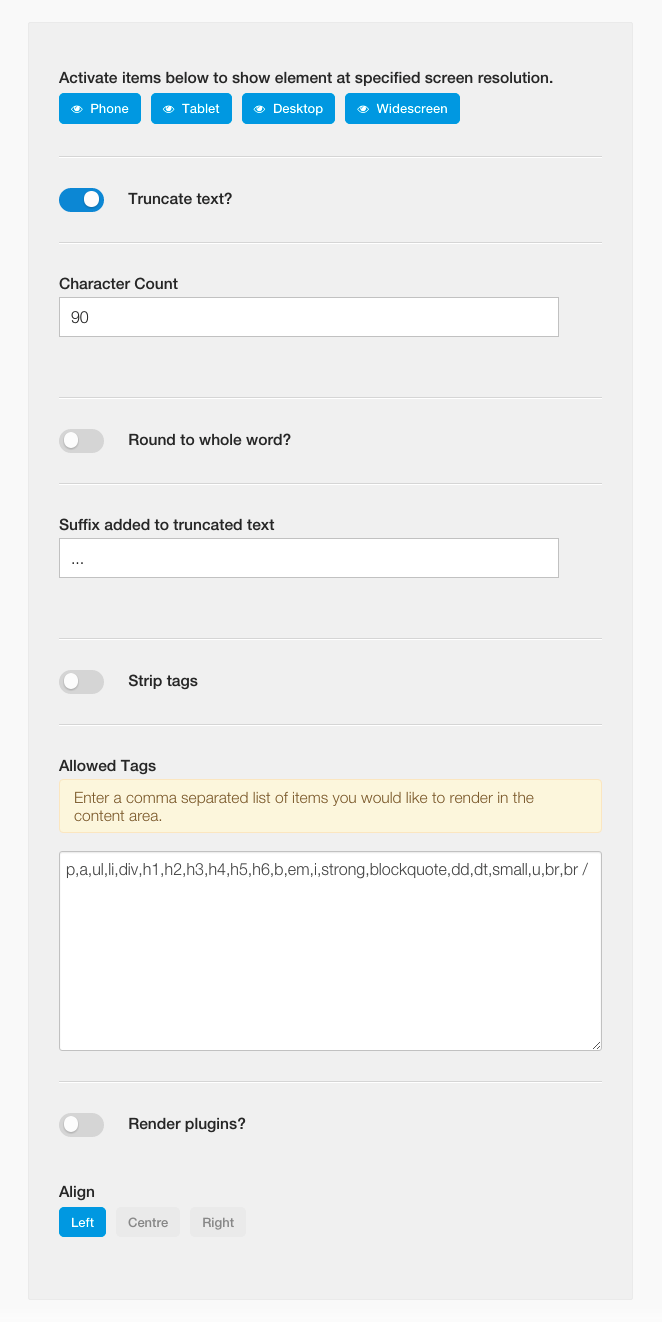
Readmore Settings
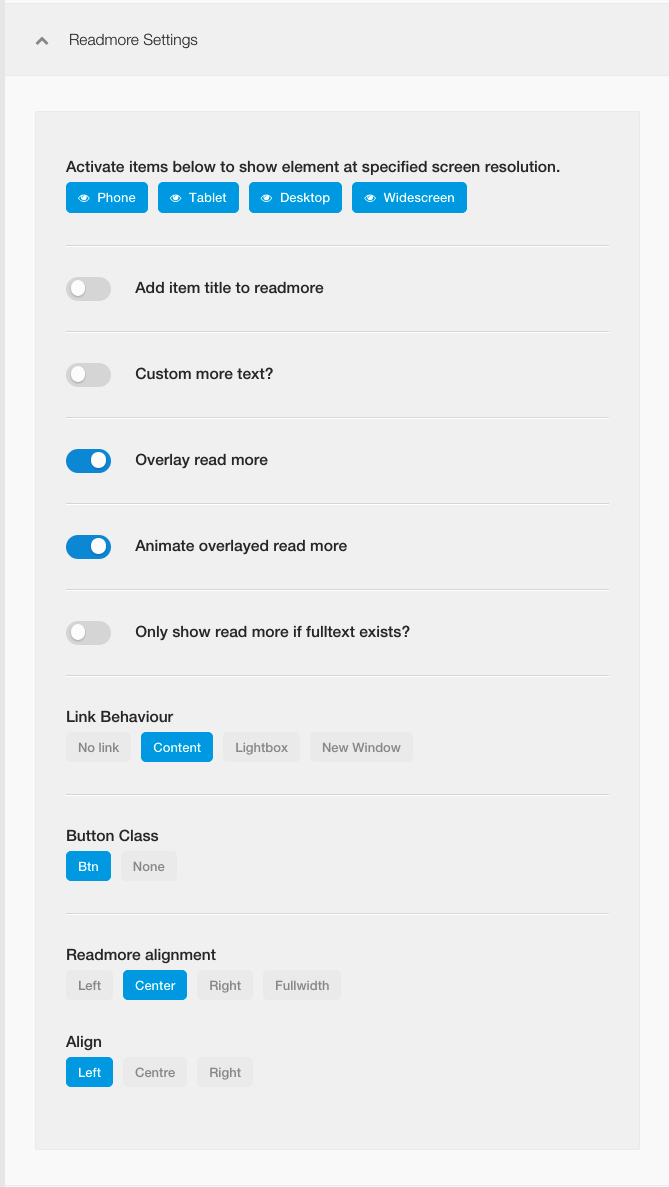
- Set your desired module settings eg slide duration etc
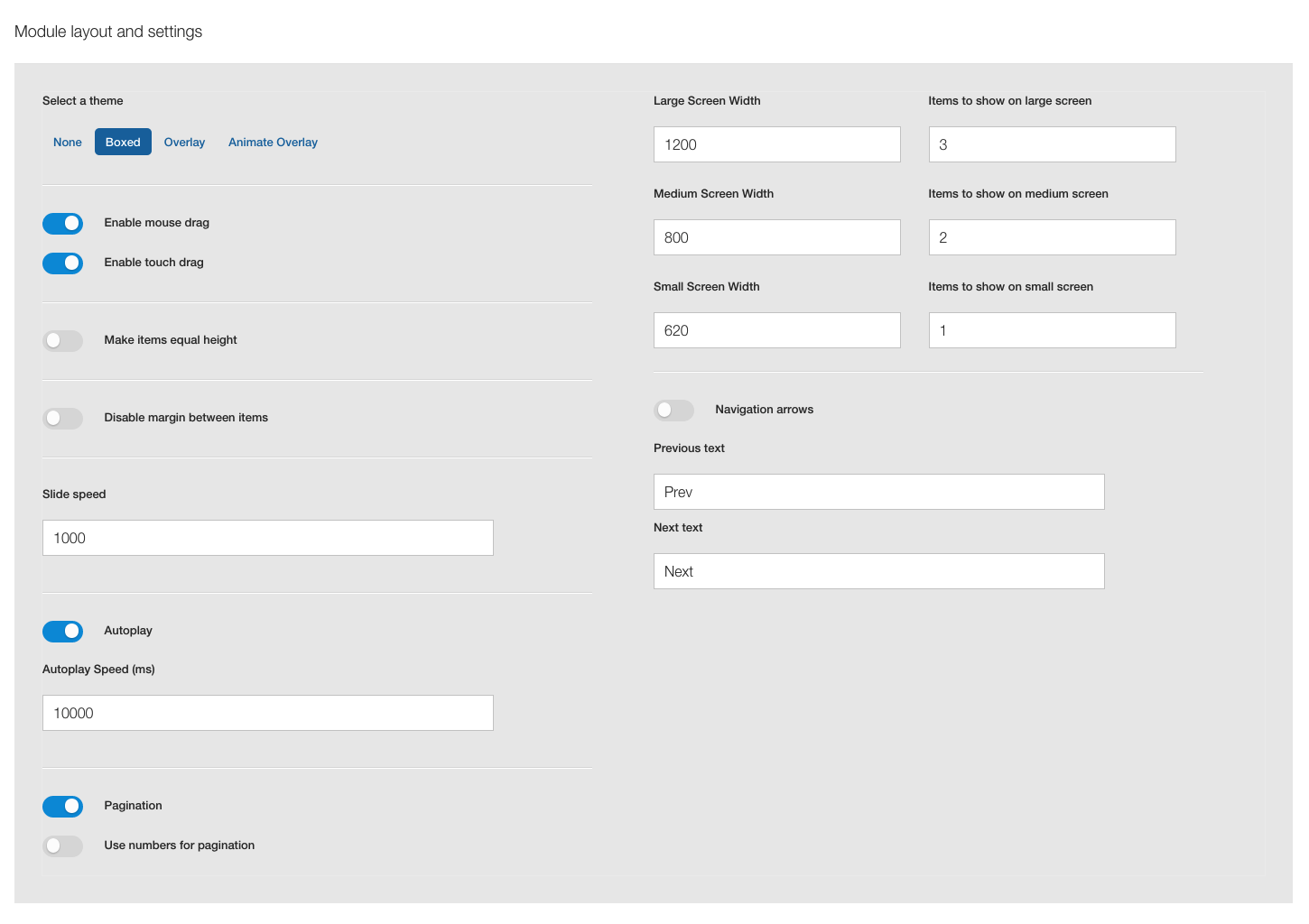
Content
- Go to the content panel
- Adjust the content settings so that the module shows the correct content
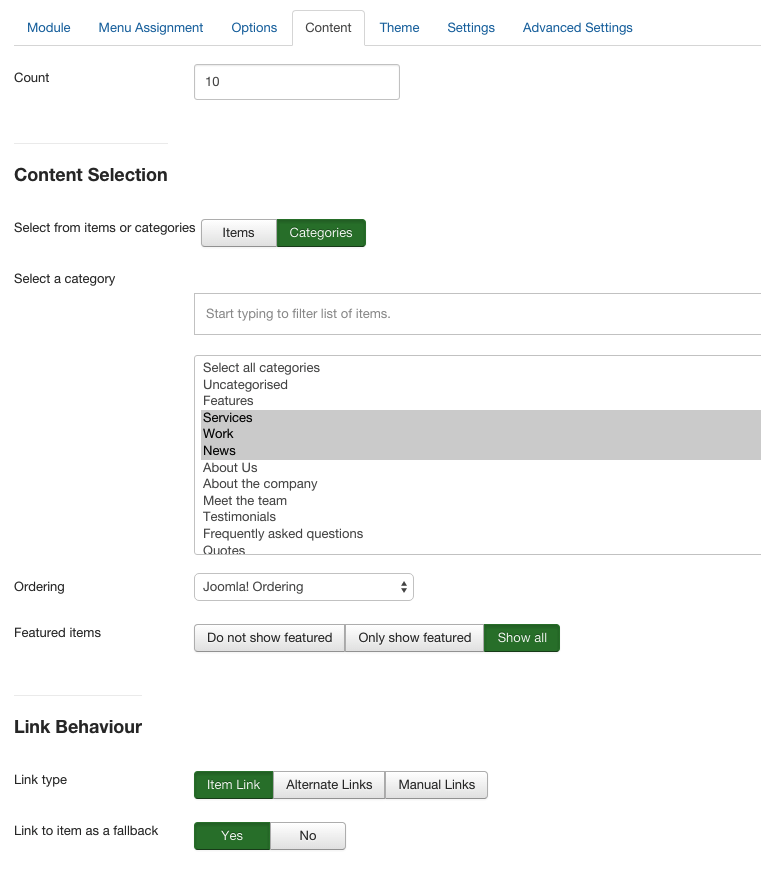
Save the module
- Click the save button in the top left of the page.