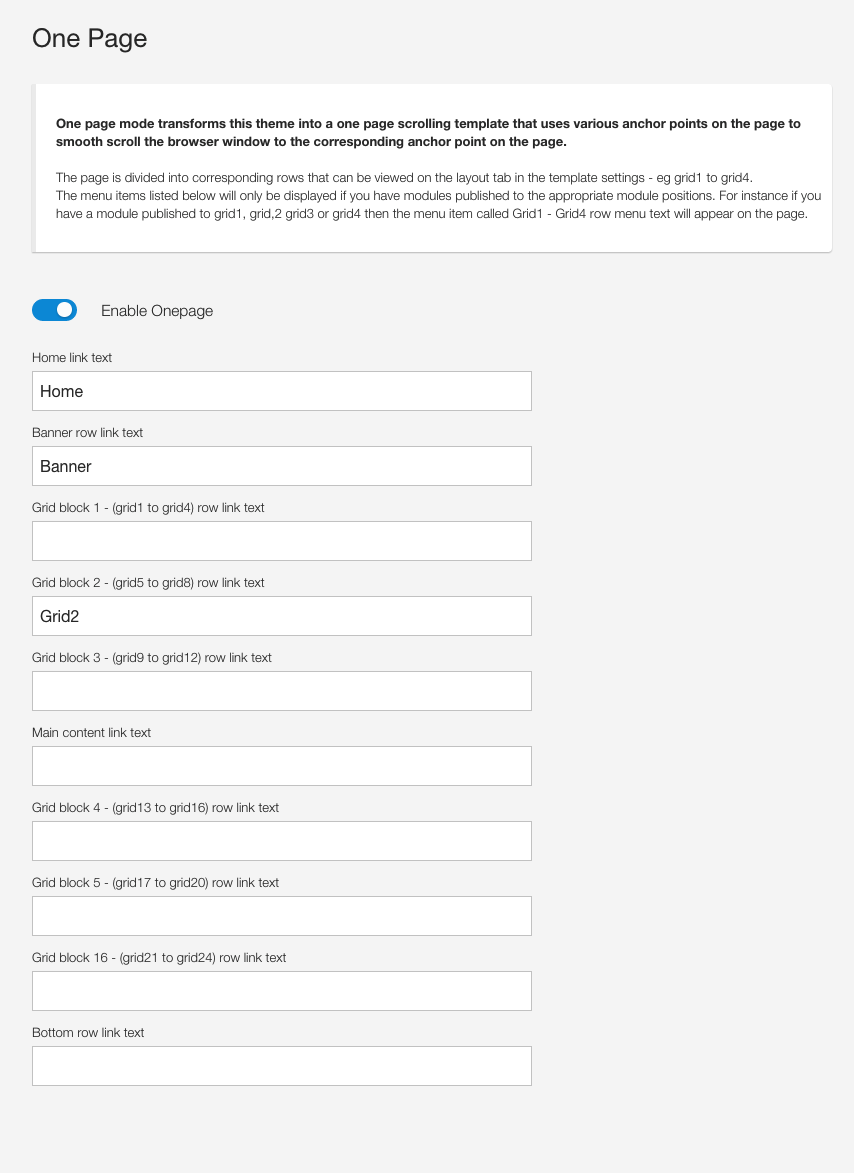All Zen Grid Framework v4 themes have the ability to render the main menu as a one page menu that allows the user to smooth scroll to the specific row of modules on the page.
When one page mode is enabled the main menu content is overridden and the one page menu is rendered.
The titles for the one page menu are found in the menus panel of the template settings under the one page section.
In order for a menu item to be visible on the page you need to ensure that:
In the screenshot below you can see that gridblock 1 does not have a menu item specified and even though there may be a module published to any of the positions on grid1, grid2, grid3 or grid4 that menu item will not render on the page.