Background slideshow
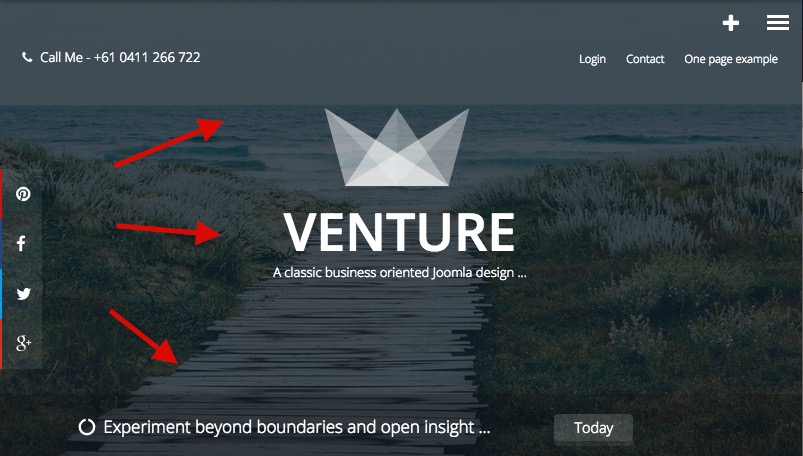
Venture features a background slideshow that sites underneath the top, logo, menu and banner on your site. The characteristics of this slideshow are controlled in the template settings under the effects panel.
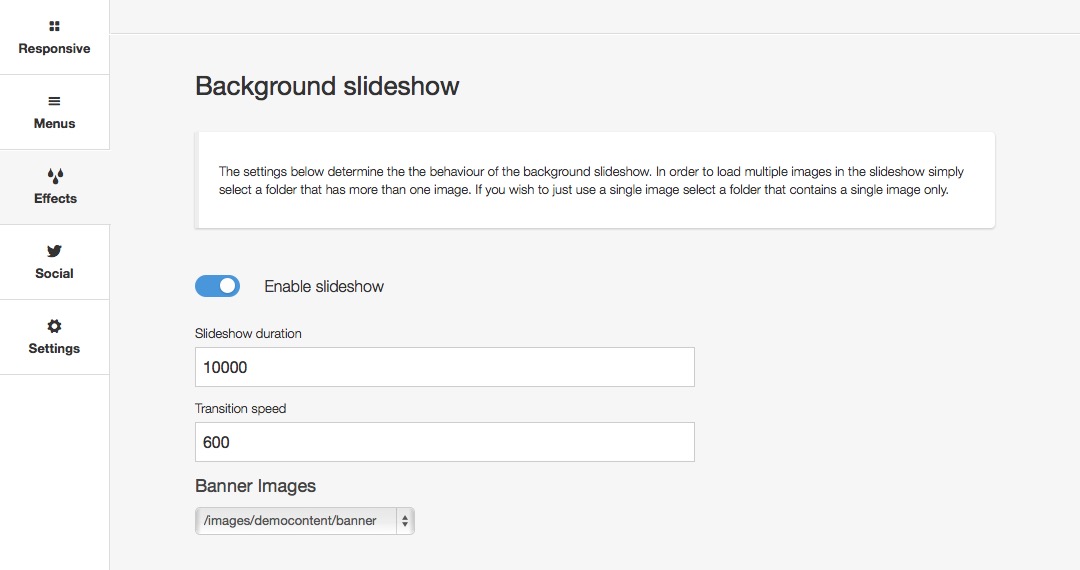
The template provides control over the images used in the slideshow, slideshow duration and the transition speed.
Slideshow Duration
Refers to the amount of time in ms that an image is visible on the screen for.
Transition Speed
Determines the time in which the slideshow takes to transition between images.
Folder:
Select the folder you want to reference the images for the slideshow from.
A folder with a single image will display a static image. A folder with multiple images will display a slideshow with multiple images.
