Colours
Determines the colours used as variables across the theme as well as basic colour settings for background, border, text and headings.
Colors
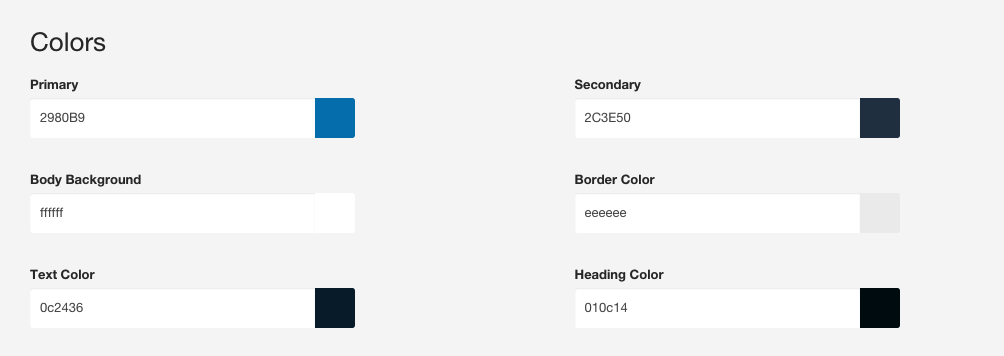
LESS Variables
@primary: #2980B9; // Can be re-used in other colour settings in the template
@secondary: #2C3E50; // Can be reused in other colour settings in the template
@body-bg: #fff; // Applies to the html, body and Zen-wrap divs in the template
@bordercolor: #eee; // Used as the base colour for borders in the template
@text-color: #333; // Color applied to all text elements that are not headings or otherwise specified in other settings
@headings-color: #999; // Can also use @heading-colorPrimary and Secondary colours
The primary and secondary colours are variables that are created based on the colours you assign to @primary and @secondary values. The template takes them and makes them 15% darker (@primary2 and @secondary2) or 15% lighter (@primary3 and @secondary3). This makes it possible to automatically spin new colours based on your @primary and @secondary variables and use them in your template, as in the screenshot below.
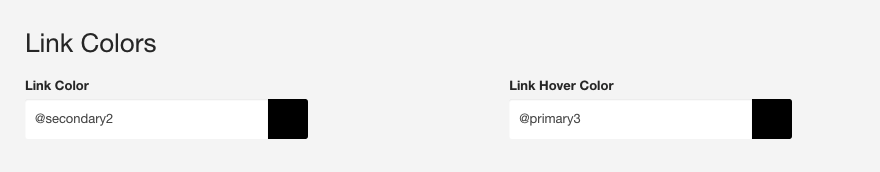
LESS Variables
// Primary colours
@primary2: darken(@primary, 15%);
@primary3: lighten(@primary, 15%);
// Secondary colours
@secondary2: darken(@secondary, 15%);
@secondary3: lighten(@secondary, 15%);