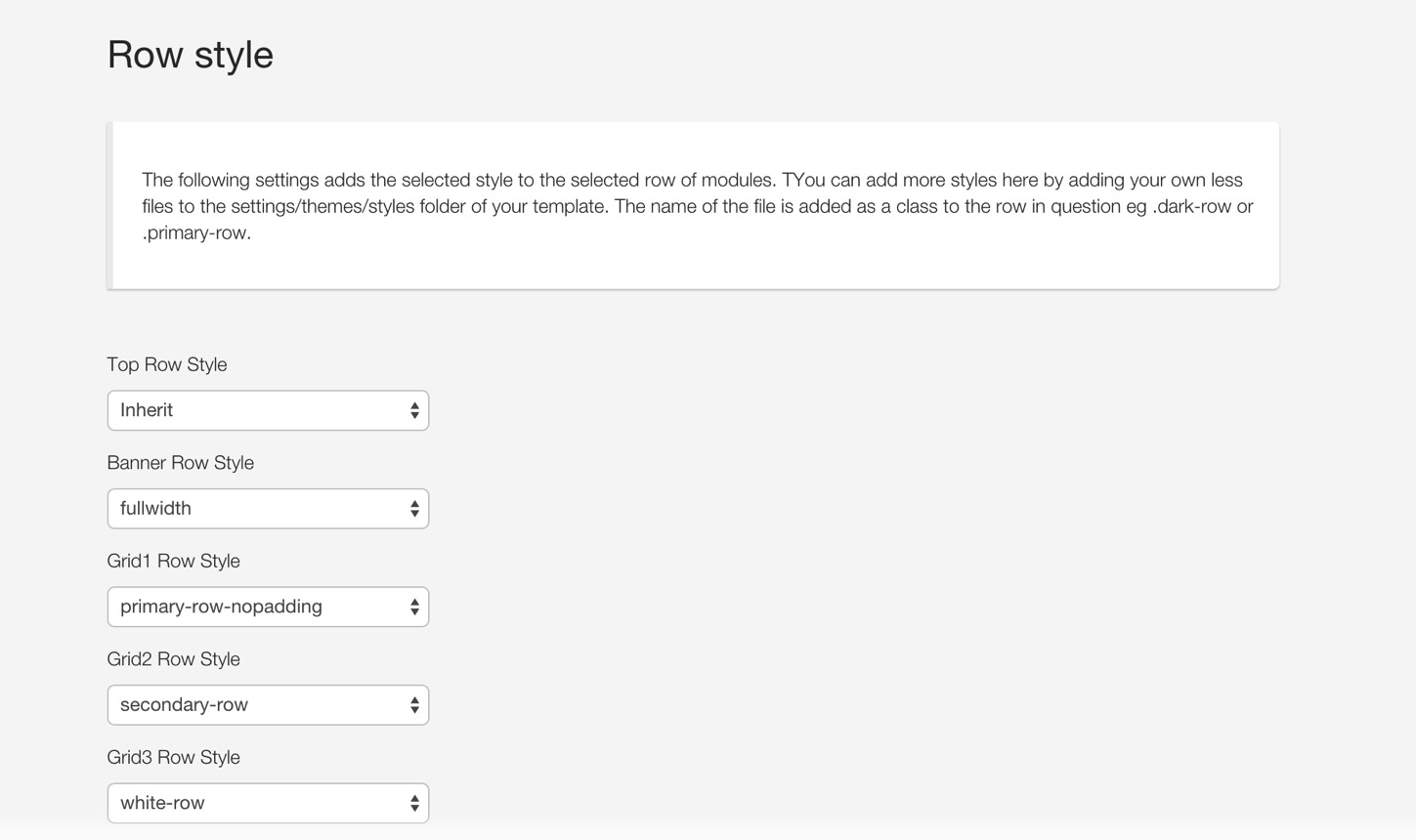The Comfort for you module on the demo home page is an example of using the Zenshortcode plugin to render a grid of content as well as font icons.
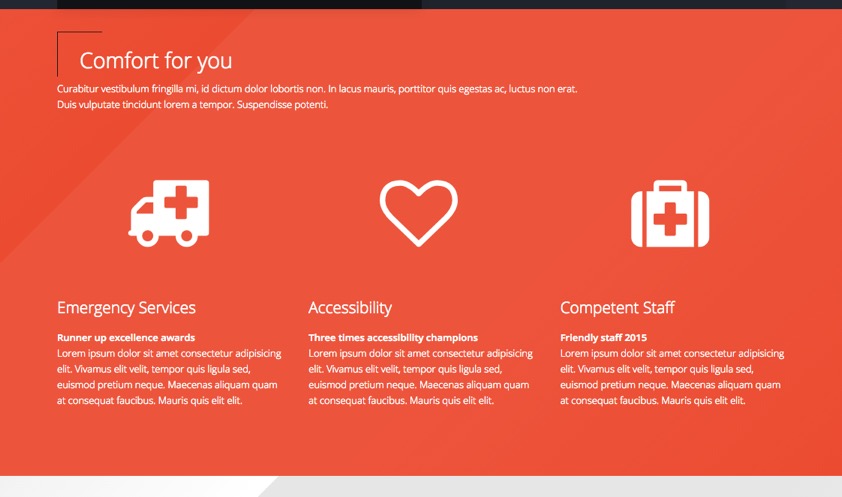
This module is a custom html module published to the grid8 module position.
<p>Curabitur vestibulum fringilla mi, id dictum dolor lobortis non. In lacus mauris, porttitor quis egestas ac, luctus non erat. <br />Duis vulputate tincidunt lorem a tempor. Suspendisse potenti.</p>
{zen-row}
{zen-4}
{zen-ambulance}{/zen-ambulance}
<h3>Emergency Services</h3>
<p><strong>Runner up excellence awards</strong><br />
Lorem ipsum dolor sit amet consectetur adipisicing elit. Vivamus elit velit, tempor quis ligula sed, euismod pretium neque. Maecenas aliquam quam at consequat faucibus. Mauris quis elit elit.</p>
{/zen-4}
{zen-4}
<p>{zen-heart-o}{/zen-heart-o}</p>
<h3>Accessibility</h3>
<p><strong>Three times accessibility champions</strong><br />Lorem ipsum dolor sit amet consectetur adipisicing elit. Vivamus elit velit, tempor quis ligula sed, euismod pretium neque. Maecenas aliquam quam at consequat faucibus. Mauris quis elit elit.</p>
{/zen-4}
{zen-4}
<p>{zen-medkit}{/zen-medkit}</p>
<h3>Competent Staff</h3>
<p><strong>Friendly staff 2015</strong><br />Lorem ipsum dolor sit amet consectetur adipisicing elit. Vivamus elit velit, tempor quis ligula sed, euismod pretium neque. Maecenas aliquam quam at consequat faucibus. Mauris quis elit elit.</p>
{/zen-4}
{/zen-row}The demo site features a bright red background behind this module position. This color is specified in the template settings under the row style section under the theme panel.
The demo uses the secondary-row style which uses the colour set in the @secondary value at the top of the page.