The hidden panel is a module position that sits on top of the page in a modal window after the user clicks on the hidden panel trigger. The panel is automatically created when a module position is published to the panel position.
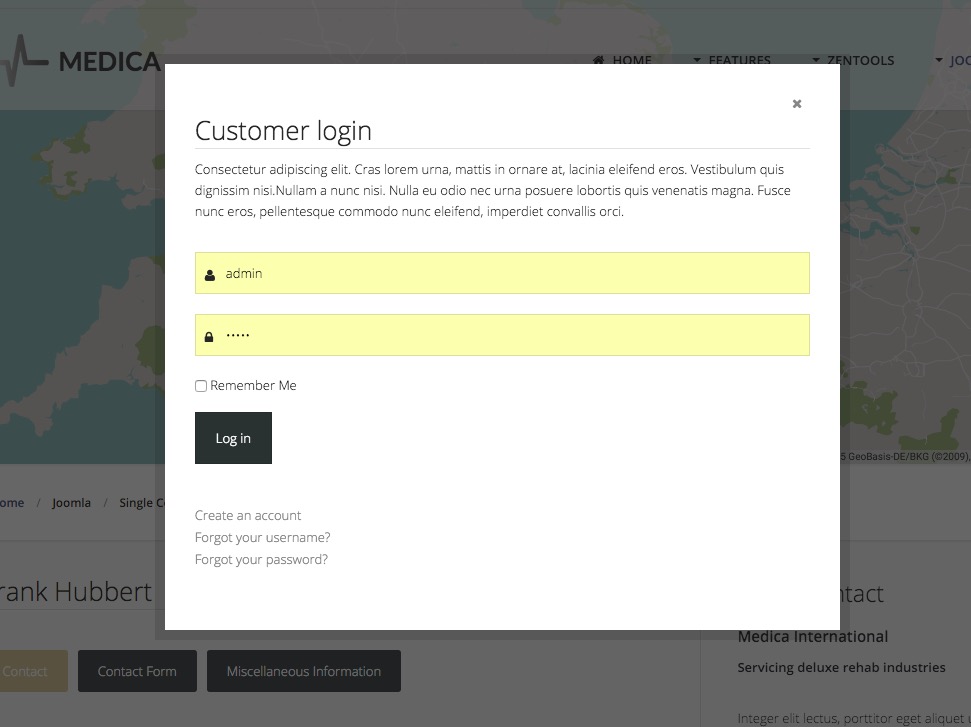
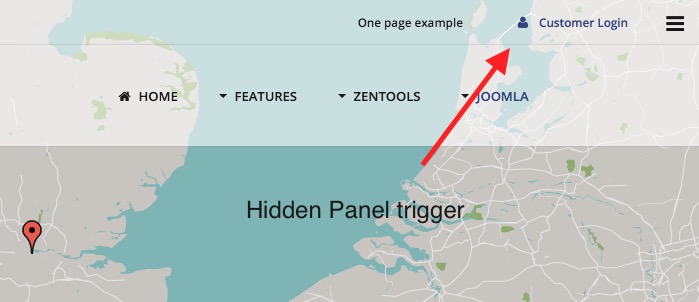
Settings for the hidden panel are found in the template settings under the theme panel.
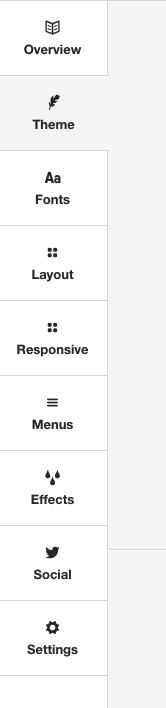
The title used for the theme panel trigger can be found here as well as the colour of the panel, overlay and other elements.
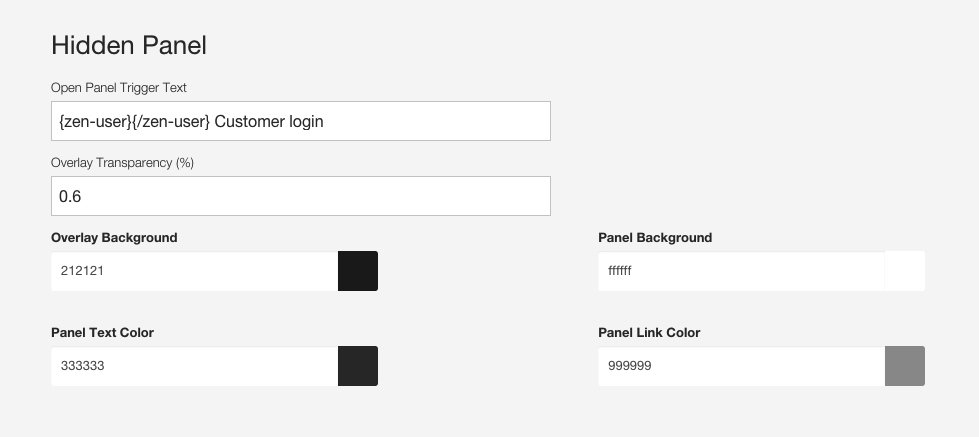
Changes to this area will require that less is compiled to css.