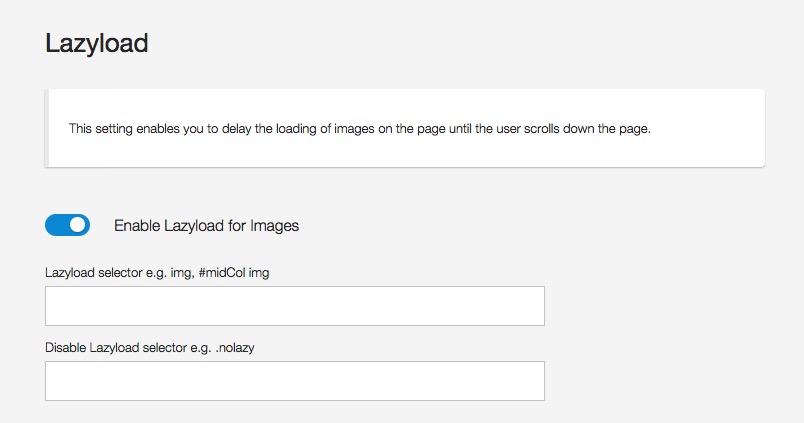
This options specifies which images to target for lazyloading. You can add multiple selectors separated by a comma.
For example, to target all images on a site you can add the image element img
To target only images which have a class of lazy you can add .lazy or img.lazy
This option specifies which elements, already targeted with the lazyload selector, to ignore.
For example, you may have the lazyload selector set to img to target all images on the site. If there are specific images which you then want to load normally, you could give them a class of nolazy and then add .nolazy to the disable selector field.
If you have a module, such as a slideshow or carousel, where lazyloading is causing a problem, you may not always be able to add a class to the image directly.
In this case, you could either use a class which wraps the image in the module output, or use a module class suffix.
For example, if you add a suffix of nolazy to a module, you can then target all images within that module by using the selector .nolazy img.
Combining that with using the same class directly you can use .nolazy, .nolazy img.