Buildr comes with the ability to transform a standard Joomla menu module published to a sidebar position into a collapsible accordion menu.
An accordion menu allows the user to view nested menu items in a menu by clicking on the parent item. Any type of menu item can be used as a parent menu item to open and close the accordion.
The accordion comes with two options that are defined in the template settings:
In addition to the template settings below, the menu module needs a menu class suffix of 'zen-accordion' for the correct styling and javascript to be applied to the menu.
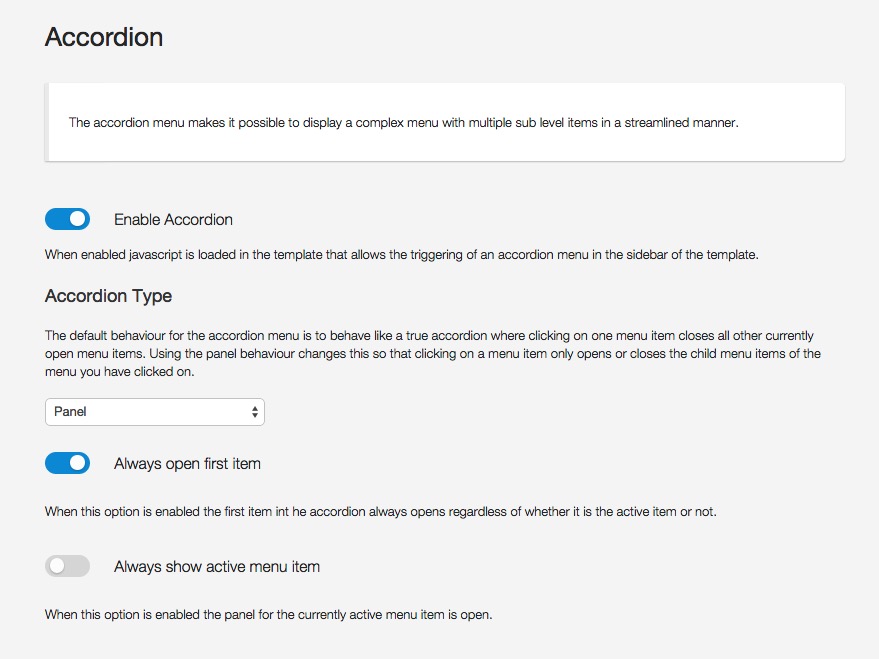
This option needs to be enabled in order to enable the accordion behaviour.
When enabled the required code is output in the tpls/blocks/script.php file.
This option ensures that the first item in the accordion menu is always open.
This options ensures that the active menu item is visible on the page when the page loads.
Please note that the accordion menu is also used if the offcanvas menu is used in the nav collapse setting. (see under the responsive panel in the template settings). This menu is enabled regardless of the enable accordion setting discussed above.