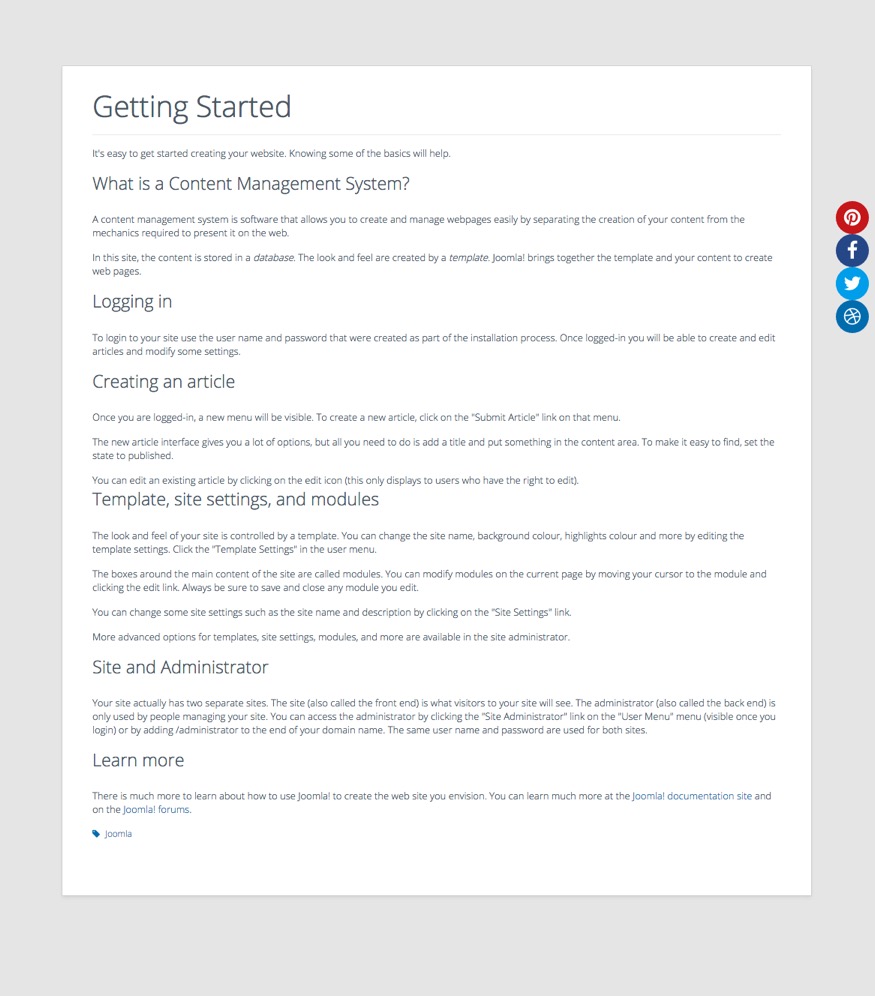After you have installed Joomla please ensure that you have also downloaded the following items:
Once you have downloaded the templates extensions listed above navigate to the Extension > Manage > Install page in your Joomla site. Then proceed to install each of the items listed above. There is no required order to install the templates or extensions although it may help to follow this list:
Once each of these items have been installed you need to:
a. Publish the plugins that have just been installed by going to Extensions > plugins and filtering the list of plugins to show plugins with the word zen in the title.
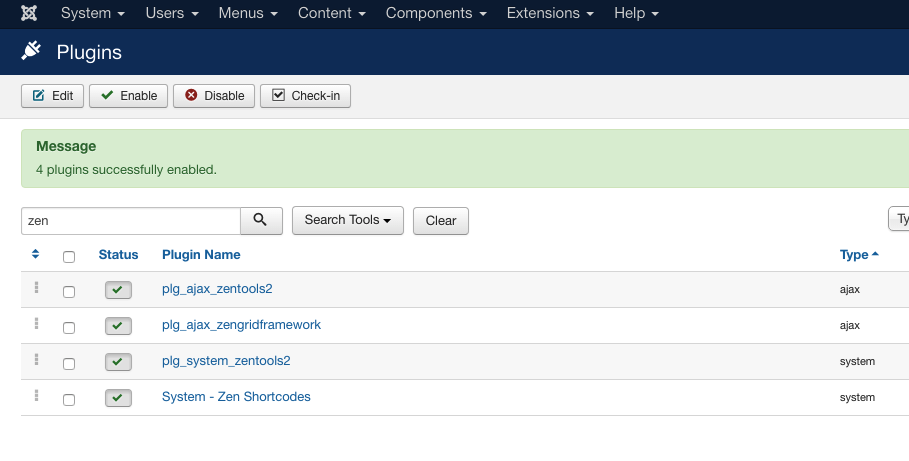
b. If you are ready to publish the template and make it the default template on your site then go to the Extensions > Template manager and enable the Buildr template
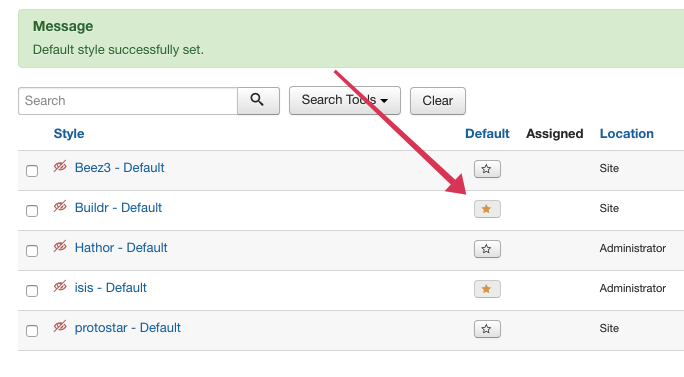
c. Now if you look at the front page of your site the page will look something like the following image. From here you should move to the next section called Items to Move: