The sticky menu settings in the general settings style panel control the display of the Sticky Menu.
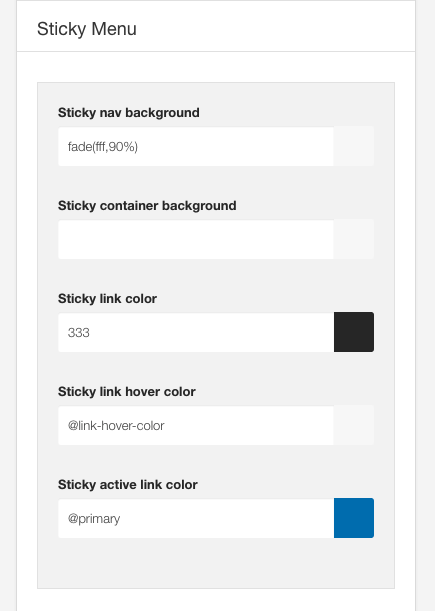
The sticky menu sticks to the top of the page as the user scrolls.
The Sticky nav is enabled or disabled under the effects panel.
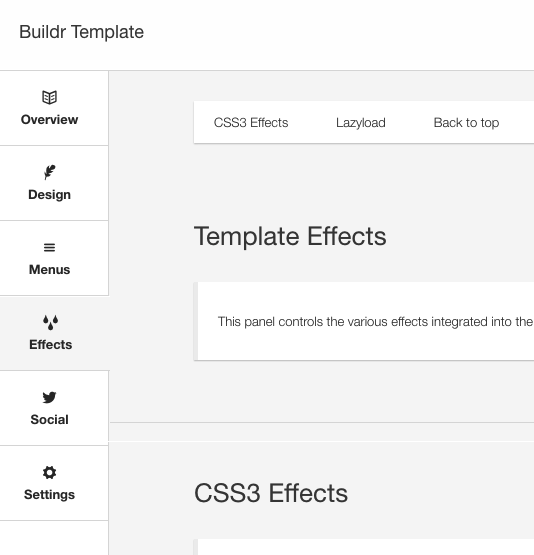
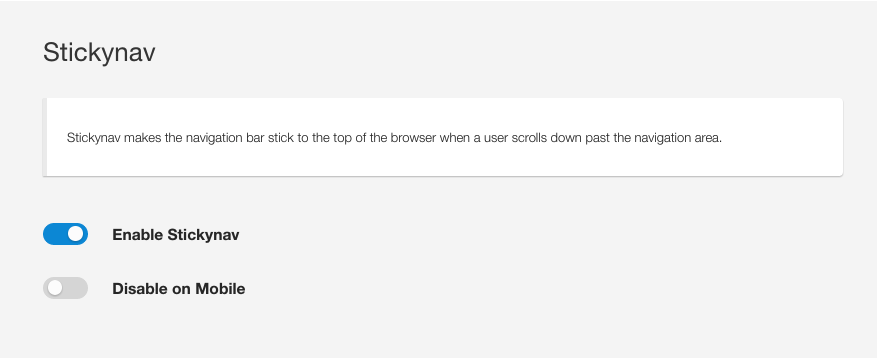
It is possible to apply a color to the entire Sticky menu background or to just the container of the sticky menu.
This setting refers to the entire row behind the sticky nav, including the container.
If you want to have a full block of colour for the sticky nav then you will need to add a background color here.

Settings
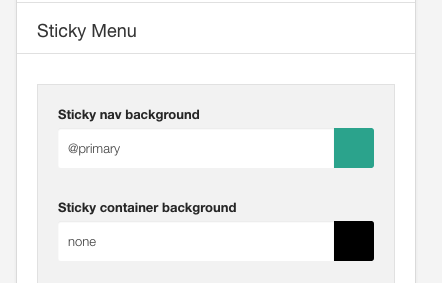
To avoid any color being applied to the container area add the word none to specify no colour or transparent color.

Settings
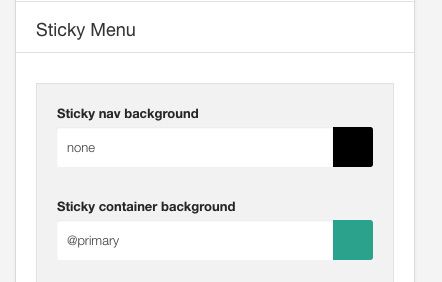
To avoid any color being applied to the area outside of the container area add the word none to specify no colour or transparent color.
Determines the color used for the link items when the menu is in the sticky position.
Determines the hover color used for the link items when the menu is in the sticky position.
Determines the color used for the active link items when the menu is int he sticky position.