The following is a reference for the terms used in the documentation.
Refers to a Joomla template.
Refers to the entire area available in the "Templates: Edit Style" screen. Includes details and Menu Assignment tab.
To navigate to the template edit screen navigatwe to the Templates: Styles screen under extensions > templates and then select the template you wish to edit.
Template Administrator

This is a plugin that is required by all Zen Grid Framework v4 templates. It provides a variety of functionality for the administration of the template including compiling less to css, compressing javascript, loading and saving layouts and presets etc.
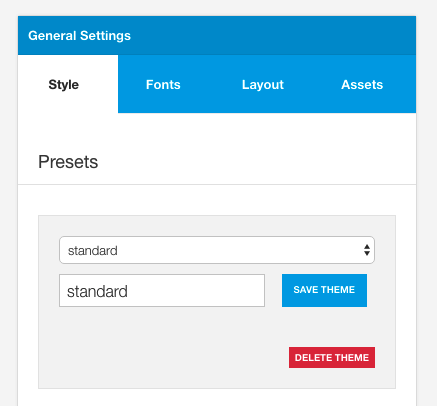
Joomla provides the ability to make copies of templates so that template instances with different configurations can be applied to different menu items. Template instances are also commonly known as template styles in Joomla. A template style does not refer to a ZGFv5 theme / preset.
Item in the layout tool that can be used to render content eg a module position, responsive menu etc
Layout blocks can be dragged to different areas of the layout and resized to change the width of aa position.
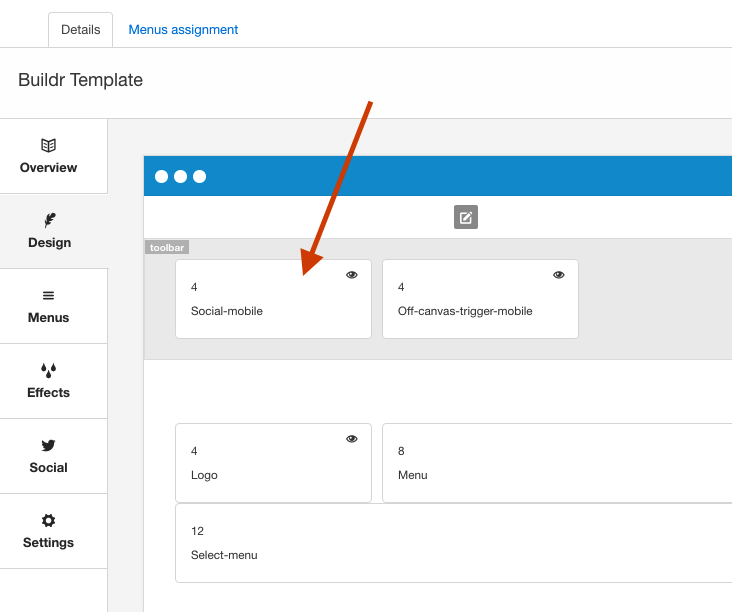
The area in the template settings where the layout of the template is defined.
