The one page menu option transforms your main navigation into a one page menu system which allows the user to smooth scroll to various anchor points on the page.
The onepage theme is an example of the one page functionality in use on the page
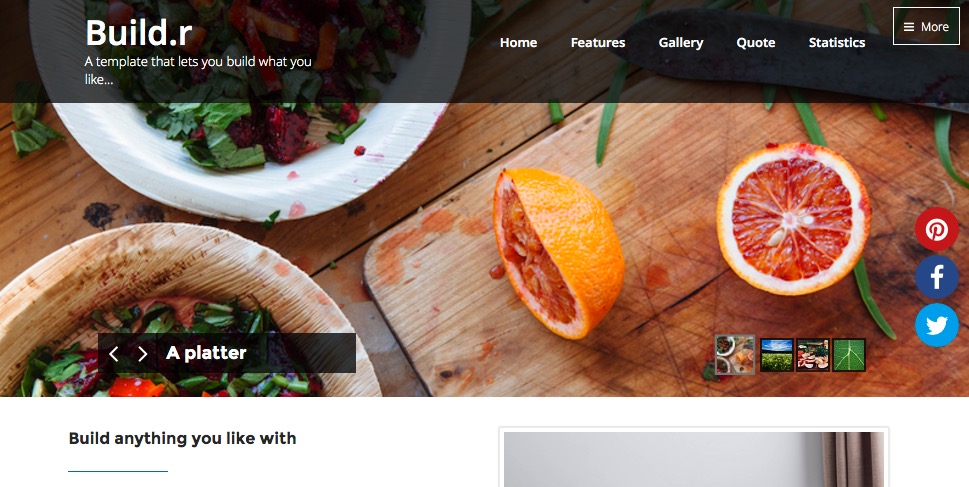
When the links in the menu are clicked, the page scrolls to the respective row of modules.
The menu is automatically created when you add a module to a specific position and the menu title for that position is not blank in your template settings.
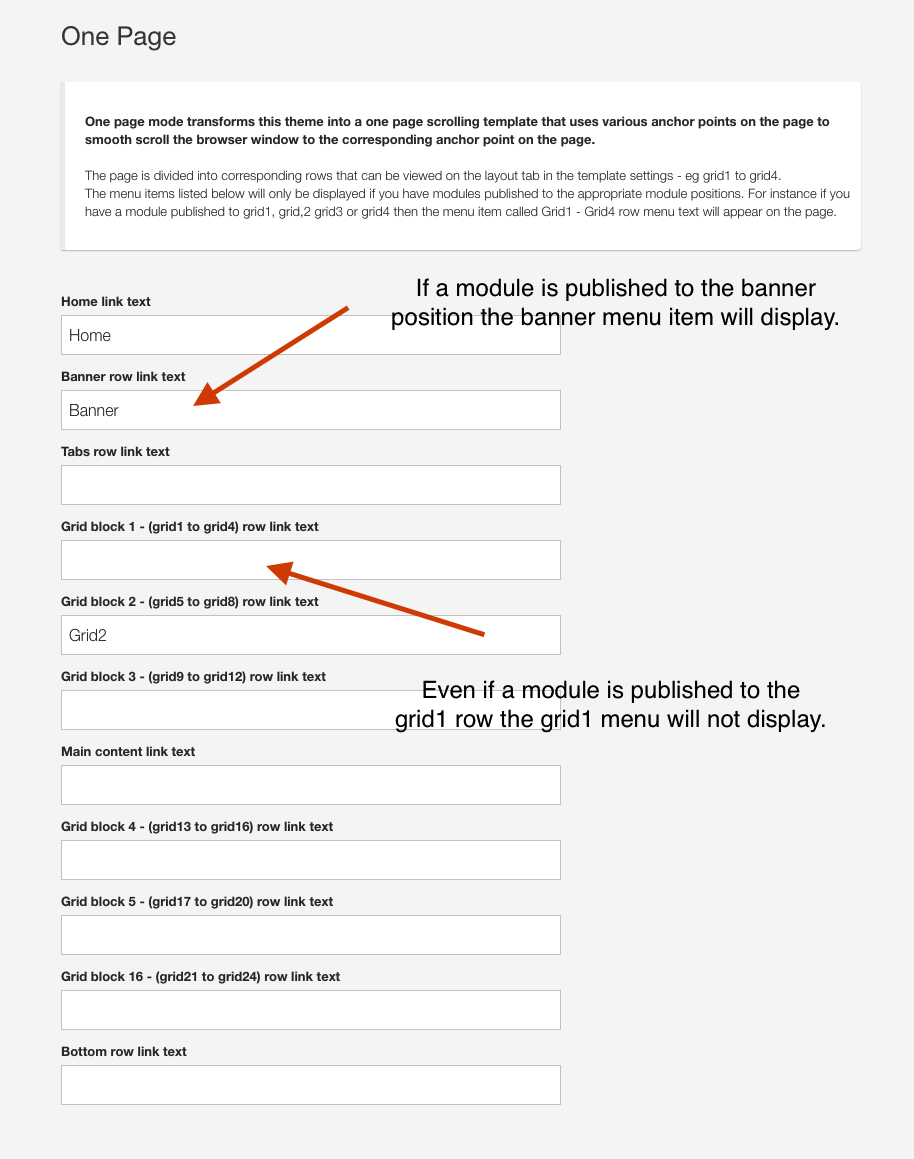
The one page menu in Buildr can be used anywhere in your layout. The One page menu is a layout block that can be dropped and dragged to any place in the layout.
To add the one page menu to a page simply and the menu to the layout and drag the One-page-menu block to the row you want it to appear in.
The One page menu block is found in in the menu row of available modules when it is not currently being used in the layout.
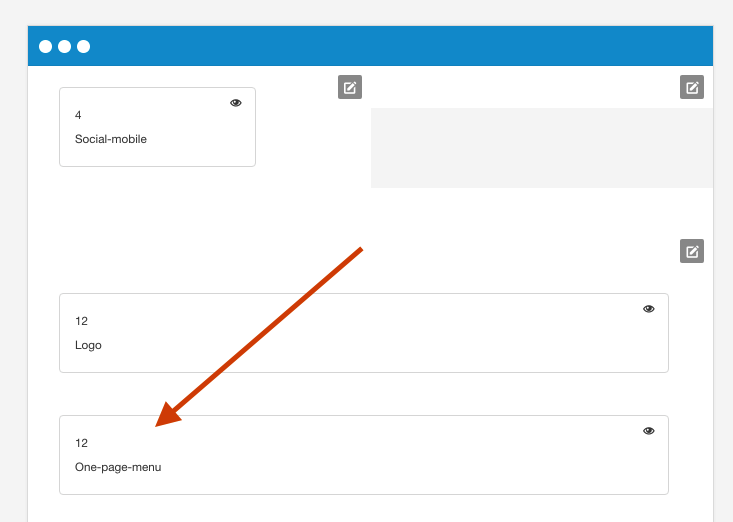
Each ZGFv5 theme is divided into a number of different rows of modules. The typical layout for these modules is as follows: