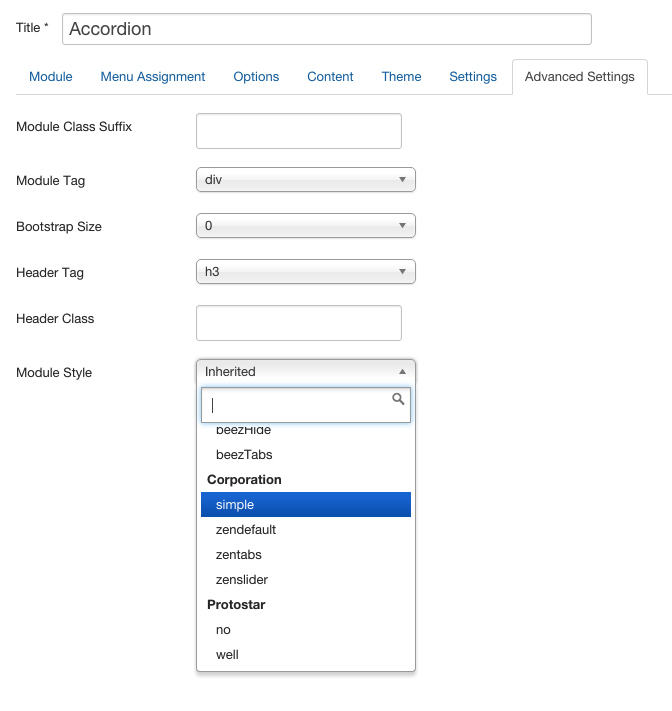Using module chrome to change the appearance of modules
Module chrome is a way to create a specific type of display for your module content.
How do you assign a module chrome
Assigning a new module style to a module is as simple as selecting a style from the drop down list in the module manager.
- In your module manager edit the module you want to assign the new chrome to.
- Click on the Advanced options tab
- Scroll down the page and select the module style from the select list.
- Click apply.
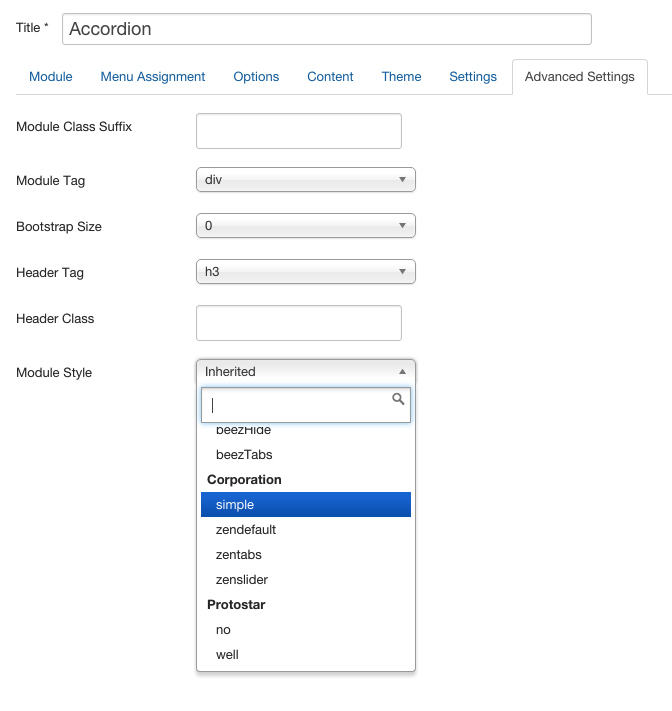
Module chrome available in the Buildr template
- zendefault - A default module chrome
- zentabs - a tabbed interface where the title of the module is used as the trigger for the tab
- zenslider - use the module title to slide open or closed a module
- Simple - A basic implementation of module markup
Developer note
The module chrome for each template can be found in the templates/buildr/html/modules.php file of the template.